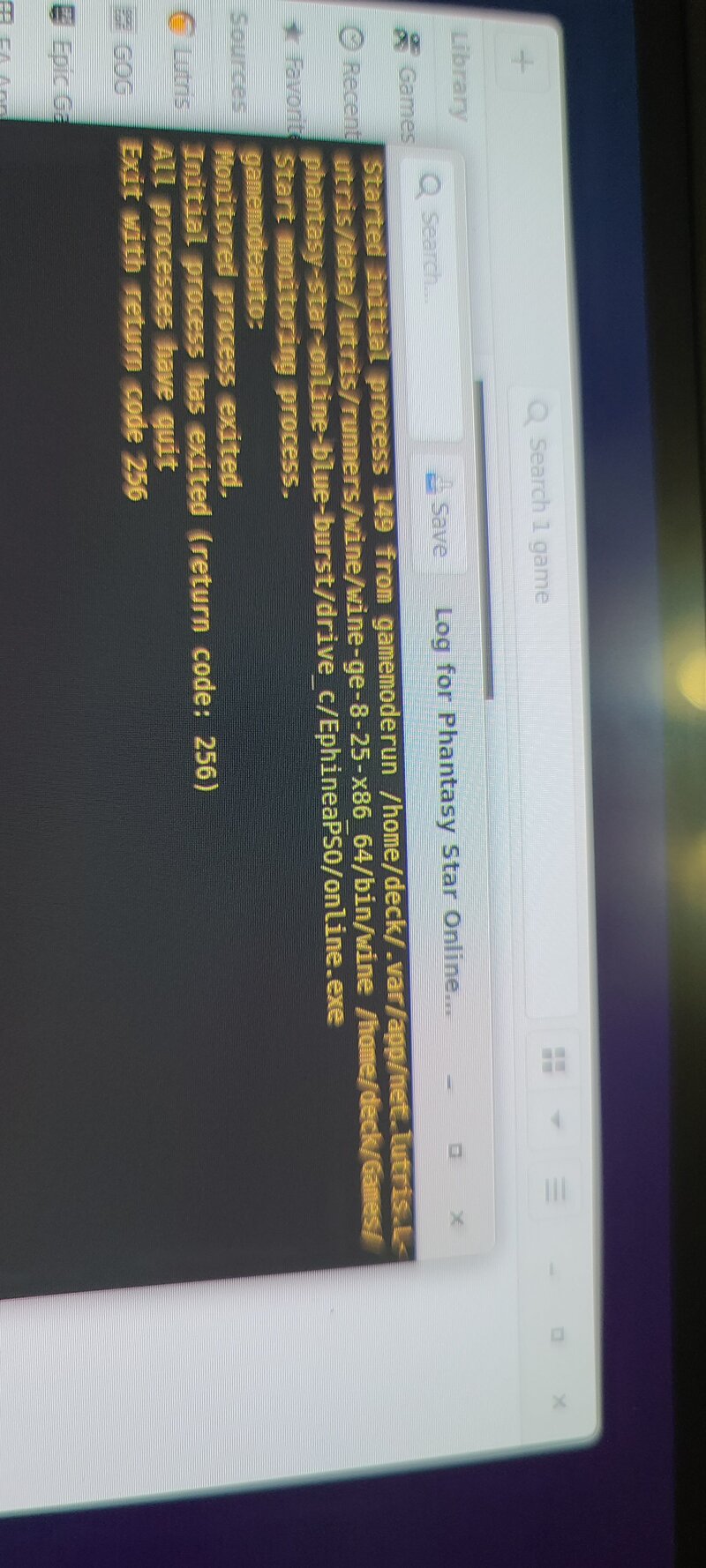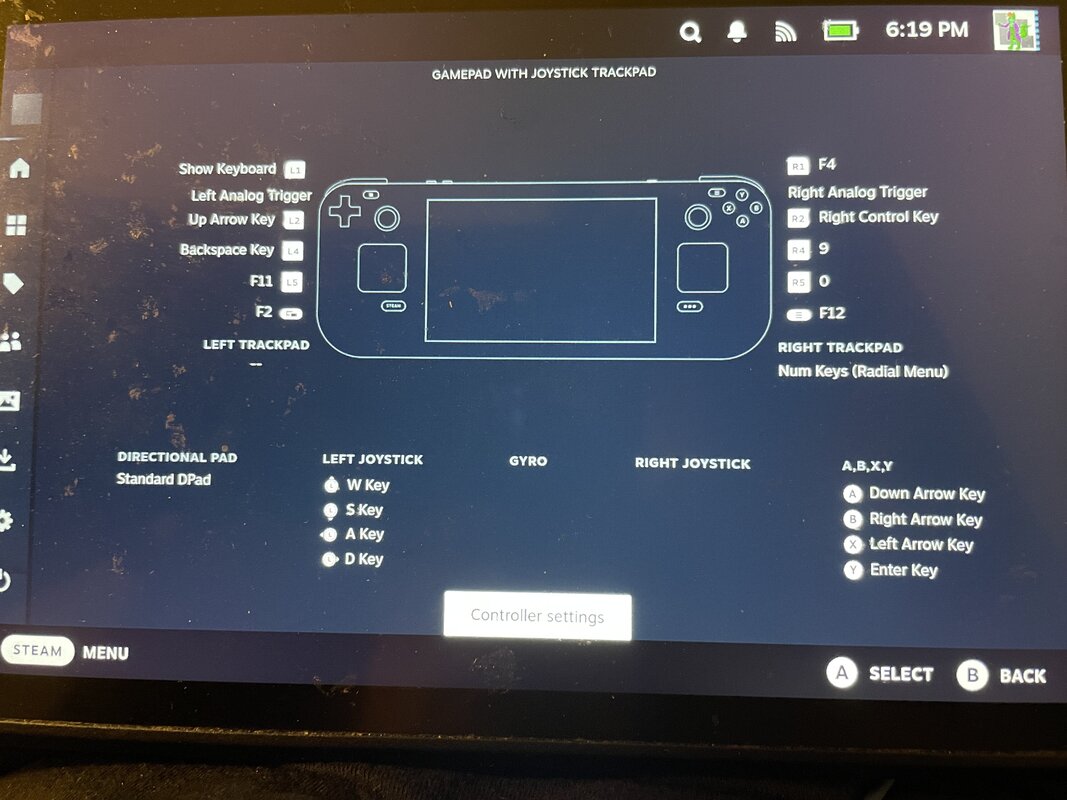Started initial process 8731 from /home/deck/.var/app/net.lutris.Lutris/data/lutris/runtime/winetricks/winetricks --unattended win7
Start monitoring process.
------------------------------------------------------
warning: You are running winetricks-20230212-next, latest upstream is winetricks-20240105!
------------------------------------------------------
------------------------------------------------------
warning: You should update using your distribution's package manager, --self-update, or manually.
------------------------------------------------------
------------------------------------------------------
warning: You are using a 64-bit WINEPREFIX. Note that many verbs only install 32-bit versions of packages. If you encounter problems, please retest in a clean 32-bit WINEPREFIX before reporting a bug.
------------------------------------------------------
Using winetricks 20230212-next - sha256sum: 2d7770aa1f49f42ad9dafb092110dbf49fa6581738f6b80488cf0d7f59b2de72 with wine-8.0-2786-g3061bb04122 (Staging) and WINEARCH=win64
Executing w_do_call win7
------------------------------------------------------
warning: You are using a 64-bit WINEPREFIX. Note that many verbs only install 32-bit versions of packages. If you encounter problems, please retest in a clean 32-bit WINEPREFIX before reporting a bug.
------------------------------------------------------
Executing load_win7
Executing /home/deck/.var/app/net.lutris.Lutris/data/lutris/runners/wine/wine-ge-8-25-x86_64/bin/wine winecfg -v win7
wine: using kernel write watches (experimental).
fsync: up and running.
wine: RLIMIT_NICE is <= 20, unable to use setpriority safely
wine: using kernel write watches (experimental).
002c:fixme:winediag:LdrInitializeThunk wine-staging 8.0 is a testing version containing experimental patches.
002c:fixme:winediag:LdrInitializeThunk Please mention your exact version when filing bug reports on winehq.org.
wine: using kernel write watches (experimental).
wine: using kernel write watches (experimental).
wine: using kernel write watches (experimental).
0070:fixme:hid:handle_IRP_MN_QUERY_ID Unhandled type 00000005
0078:fixme:wineusb:add_usb_device Interface 1 has 6 alternate settings; using the first one.
0070:fixme:hid:handle_IRP_MN_QUERY_ID Unhandled type 00000005
0070:fixme:hid:handle_IRP_MN_QUERY_ID Unhandled type 00000005
0070:fixme:hid:handle_IRP_MN_QUERY_ID Unhandled type 00000005
0084:err:hid:udev_bus_init UDEV monitor creation failed
0078:fixme:wineusb:add_usb_device Interface 1 has 12 alternate settings; using the first one.
0078:fixme:wineusb:add_usb_device Interface 3 has 4 alternate settings; using the first one.
0078:fixme:wineusb:add_usb_device Interface 0 has 2 alternate settings; using the first one.
0078:fixme:wineusb:add_usb_device Interface 1 has 2 alternate settings; using the first one.
0078:fixme:wineusb:add_usb_device Interface 2 has 2 alternate settings; using the first one.
0078:fixme:wineusb:add_usb_device Interface 0 has 2 alternate settings; using the first one.
0078:fixme:wineusb:add_usb_device Interface 0 has 2 alternate settings; using the first one.
0078:fixme:wineusb:query_id Unhandled ID query type 0x5.
0078:fixme:wineusb:query_id Unhandled ID query type 0x5.
0078:fixme:wineusb:query_id Unhandled ID query type 0x5.
0078:fixme:wineusb:query_id Unhandled ID query type 0x5.
0078:fixme:wineusb:query_id Unhandled ID query type 0x5.
0078:fixme:wineusb:query_id Unhandled ID query type 0x5.
0078:err

lugplay:enumerate_new_device Failed to create or open device L"USB\\VID_28DE&PID_1205&MI_01\\512&256&3&3", error 0xe000020b.
0078:fixme:wineusb:query_id Unhandled ID query type 0x5.
0078:fixme:wineusb:query_id Unhandled ID query type 0x5.
0078:fixme:wineusb:query_id Unhandled ID query type 0x5.
0078:fixme:wineusb:query_id Unhandled ID query type 0x5.
0078:fixme:wineusb:query_id Unhandled ID query type 0x5.
0078:fixme:wineusb:query_id Unhandled ID query type 0x5.
0078:fixme:wineusb:query_id Unhandled ID query type 0x5.
0078:fixme:wineusb:query_id Unhandled ID query type 0x5.
0078:fixme:wineusb:query_id Unhandled ID query type 0x5.
0078:fixme:wineusb:query_id Unhandled ID query type 0x5.
0078:fixme:wineusb:query_id Unhandled ID query type 0x5.
0078:fixme:wineusb:query_id Unhandled ID query type 0x5.
0078:fixme:wineusb:query_id Unhandled ID query type 0x5.
0078:fixme:wineusb:query_id Unhandled ID query type 0x5.
0078:fixme:wineusb:query_id Unhandled ID query type 0x5.
0078:fixme:wineusb:query_id Unhandled ID query type 0x5.
0078:fixme:wineusb:query_id Unhandled ID query type 0x5.
0078:fixme:wineusb:query_id Unhandled ID query type 0x5.
0078:fixme:wineusb:query_id Unhandled ID query type 0x5.
0078:fixme:wineusb:query_id Unhandled ID query type 0x5.
0078:fixme:wineusb:query_id Unhandled ID query type 0x5.
0078:fixme:wineusb:query_id Unhandled ID query type 0x5.
0078:fixme:wineusb:query_id Unhandled ID query type 0x5.
0078:fixme:wineusb:query_id Unhandled ID query type 0x5.
0078:fixme:wineusb:query_id Unhandled ID query type 0x5.
0078:fixme:wineusb:query_id Unhandled ID query type 0x5.
0078:fixme:wineusb:query_id Unhandled ID query type 0x5.
0078:fixme:wineusb:query_id Unhandled ID query type 0x5.
0078:fixme:wineusb:query_id Unhandled ID query type 0x5.
008c:fixme:hid:handle_IRP_MN_QUERY_ID Unhandled type 00000005
008c:fixme:xinput

do_pnp IRP_MN_QUERY_ID type 5, not implemented!
wine: using kernel write watches (experimental).
008c:fixme:xinput

do_pnp IRP_MN_QUERY_ID type 5, not implemented!
008c:fixme:xinput

do_pnp IRP_MN_QUERY_ID type 5, not implemented!
008c:fixme:xinput

do_pnp IRP_MN_QUERY_ID type 5, not implemented!
wine: using kernel write watches (experimental).
wine: using kernel write watches (experimental).
wine: using kernel write watches (experimental).
wine: using kernel write watches (experimental).
wine: using kernel write watches (experimental).
011c:fixme

leacc:find_class_data unhandled window class: L"#32769"
011c:fixme:uiautomation:uia_get_providers_for_hwnd Override provider callback currently unimplemented.
011c:fixme:uiautomation:msaa_provider_GetPropertyValue Unimplemented propertyId 30024
011c:fixme:uiautomation:msaa_fragment_get_FragmentRoot 0000000000B79DC8, 000000000062FAC0: stub!
wine: using kernel write watches (experimental).
0128:fixme:uiautomation:uia_get_providers_for_hwnd Override provider callback currently unimplemented.
0128:fixme:uiautomation:msaa_provider_GetPropertyValue Unimplemented propertyId 30024
0128:fixme:uiautomation:msaa_fragment_get_FragmentRoot 0000000000BB0928, 0000000001D9FAB0: stub!
------------------------------------------------------
warning: Running /home/deck/.var/app/net.lutris.Lutris/data/lutris/runners/wine/wine-ge-8-25-x86_64/bin/wineserver -w. This will hang until all wine processes in prefix=/home/deck/games/phantasy-star-online-blue-burst terminate
------------------------------------------------------
Monitored process exited.
Initial process has exited (return code: 0)
All processes have quit
Exit with return code 0
Started initial process 9682 from /home/deck/.var/app/net.lutris.Lutris/data/lutris/runners/wine/wine-ge-8-25-x86_64/bin/wine ephineapsobb /S /D=C:\EphineaPSO
Start monitoring process.
wine: using kernel write watches (experimental).
fsync: up and running.
wine: RLIMIT_NICE is <= 20, unable to use setpriority safely
wine: using kernel write watches (experimental).
002c:fixme:winediag:LdrInitializeThunk wine-staging 8.0 is a testing version containing experimental patches.
002c:fixme:winediag:LdrInitializeThunk Please mention your exact version when filing bug reports on winehq.org.
wine: using kernel write watches (experimental).
wine: using kernel write watches (experimental).
wine: using kernel write watches (experimental).
0070:fixme:hid:handle_IRP_MN_QUERY_ID Unhandled type 00000005
007c:fixme:wineusb:add_usb_device Interface 1 has 6 alternate settings; using the first one.
0070:fixme:hid:handle_IRP_MN_QUERY_ID Unhandled type 00000005
0070:fixme:hid:handle_IRP_MN_QUERY_ID Unhandled type 00000005
0070:fixme:hid:handle_IRP_MN_QUERY_ID Unhandled type 00000005
0088:err:hid:udev_bus_init UDEV monitor creation failed
007c:fixme:wineusb:add_usb_device Interface 1 has 12 alternate settings; using the first one.
007c:fixme:wineusb:add_usb_device Interface 3 has 4 alternate settings; using the first one.
007c:fixme:wineusb:add_usb_device Interface 0 has 2 alternate settings; using the first one.
007c:fixme:wineusb:add_usb_device Interface 1 has 2 alternate settings; using the first one.
007c:fixme:wineusb:add_usb_device Interface 2 has 2 alternate settings; using the first one.
007c:fixme:wineusb:add_usb_device Interface 0 has 2 alternate settings; using the first one.
007c:fixme:wineusb:add_usb_device Interface 0 has 2 alternate settings; using the first one.
007c:fixme:wineusb:query_id Unhandled ID query type 0x5.
007c:fixme:wineusb:query_id Unhandled ID query type 0x5.
007c:fixme:wineusb:query_id Unhandled ID query type 0x5.
007c:fixme:wineusb:query_id Unhandled ID query type 0x5.
007c:fixme:wineusb:query_id Unhandled ID query type 0x5.
007c:fixme:wineusb:query_id Unhandled ID query type 0x5.
007c:err

lugplay:enumerate_new_device Failed to create or open device L"USB\\VID_28DE&PID_1205&MI_01\\512&256&3&3", error 0xe000020b.
007c:fixme:wineusb:query_id Unhandled ID query type 0x5.
007c:fixme:wineusb:query_id Unhandled ID query type 0x5.
007c:fixme:wineusb:query_id Unhandled ID query type 0x5.
007c:fixme:wineusb:query_id Unhandled ID query type 0x5.
007c:fixme:wineusb:query_id Unhandled ID query type 0x5.
007c:fixme:wineusb:query_id Unhandled ID query type 0x5.
007c:fixme:wineusb:query_id Unhandled ID query type 0x5.
007c:fixme:wineusb:query_id Unhandled ID query type 0x5.
007c:fixme:wineusb:query_id Unhandled ID query type 0x5.
007c:fixme:wineusb:query_id Unhandled ID query type 0x5.
007c:fixme:wineusb:query_id Unhandled ID query type 0x5.
007c:fixme:wineusb:query_id Unhandled ID query type 0x5.
007c:fixme:wineusb:query_id Unhandled ID query type 0x5.
007c:fixme:wineusb:query_id Unhandled ID query type 0x5.
007c:fixme:wineusb:query_id Unhandled ID query type 0x5.
007c:fixme:wineusb:query_id Unhandled ID query type 0x5.
007c:fixme:wineusb:query_id Unhandled ID query type 0x5.
007c:fixme:wineusb:query_id Unhandled ID query type 0x5.
007c:fixme:wineusb:query_id Unhandled ID query type 0x5.
007c:fixme:wineusb:query_id Unhandled ID query type 0x5.
007c:fixme:wineusb:query_id Unhandled ID query type 0x5.
007c:fixme:wineusb:query_id Unhandled ID query type 0x5.
007c:fixme:wineusb:query_id Unhandled ID query type 0x5.
007c:fixme:wineusb:query_id Unhandled ID query type 0x5.
007c:fixme:wineusb:query_id Unhandled ID query type 0x5.
007c:fixme:wineusb:query_id Unhandled ID query type 0x5.
007c:fixme:wineusb:query_id Unhandled ID query type 0x5.
007c:fixme:wineusb:query_id Unhandled ID query type 0x5.
007c:fixme:wineusb:query_id Unhandled ID query type 0x5.
0090:fixme:hid:handle_IRP_MN_QUERY_ID Unhandled type 00000005
0090:fixme:xinput

do_pnp IRP_MN_QUERY_ID type 5, not implemented!
wine: using kernel write watches (experimental).
0090:fixme:xinput

do_pnp IRP_MN_QUERY_ID type 5, not implemented!
0090:fixme:xinput

do_pnp IRP_MN_QUERY_ID type 5, not implemented!
0090:fixme:xinput

do_pnp IRP_MN_QUERY_ID type 5, not implemented!
wine: using kernel write watches (experimental).
Application could not be started, or no application associated with the specified file.
ShellExecuteEx failed: File not found.
Monitored process exited.
Initial process has exited (return code: 256)
Exit with return code 256
 ) Thank you so much for this, can't thank you enough. <3
) Thank you so much for this, can't thank you enough. <3