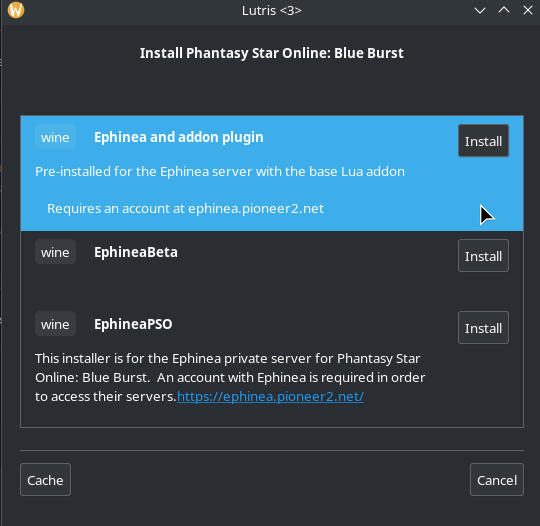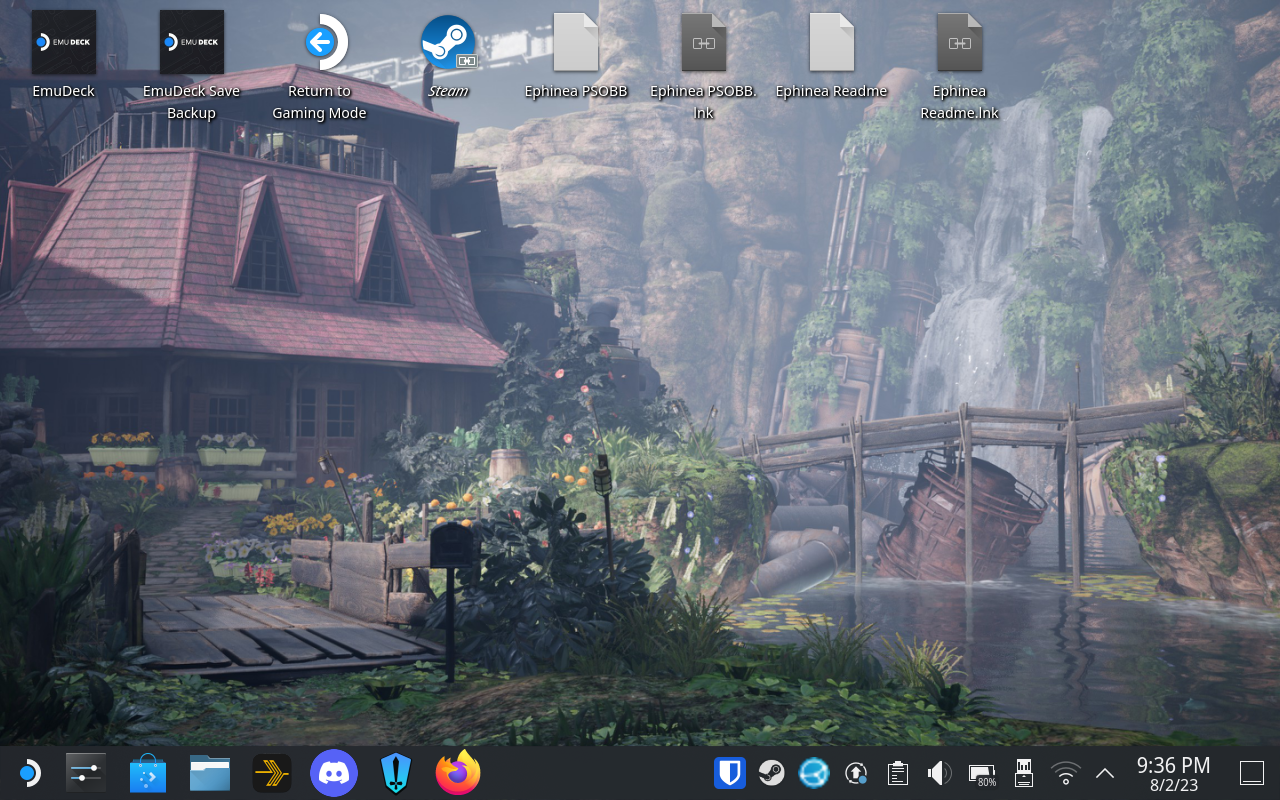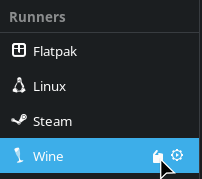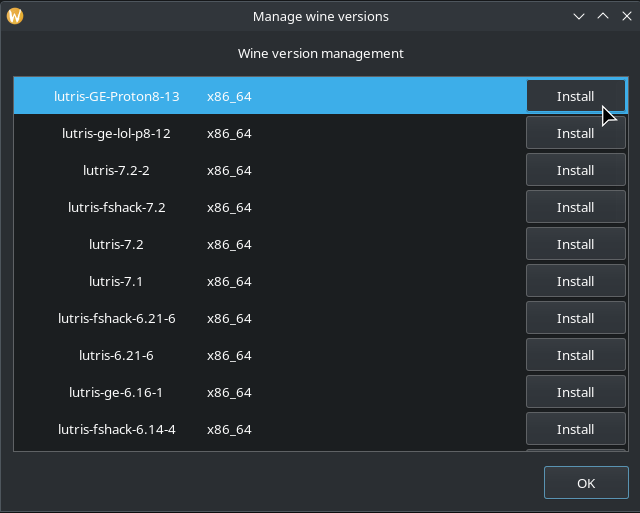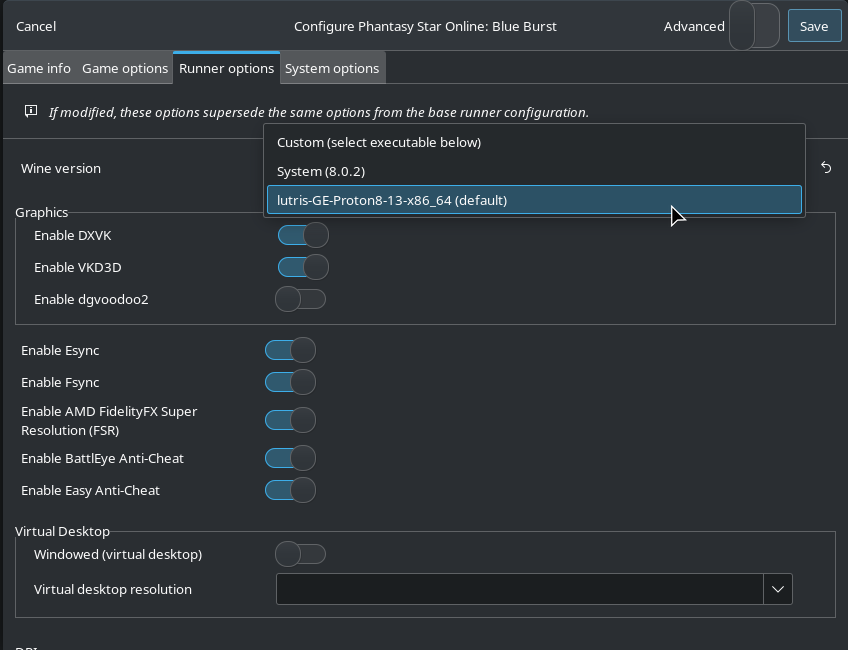Lephi Roth
Member
- Gender
- Male
- Guildcard
- 42043297
You're right, it wasn't the full log, the Ephinea launcher was open in the background
Initial process has exited (return code: 0)
wine client error:2ac: write: Bad file descriptor
Monitored process exited.
Exit with return code 0
Initial process has exited (return code: 0)
wine client error:2ac: write: Bad file descriptor
Monitored process exited.
Exit with return code 0