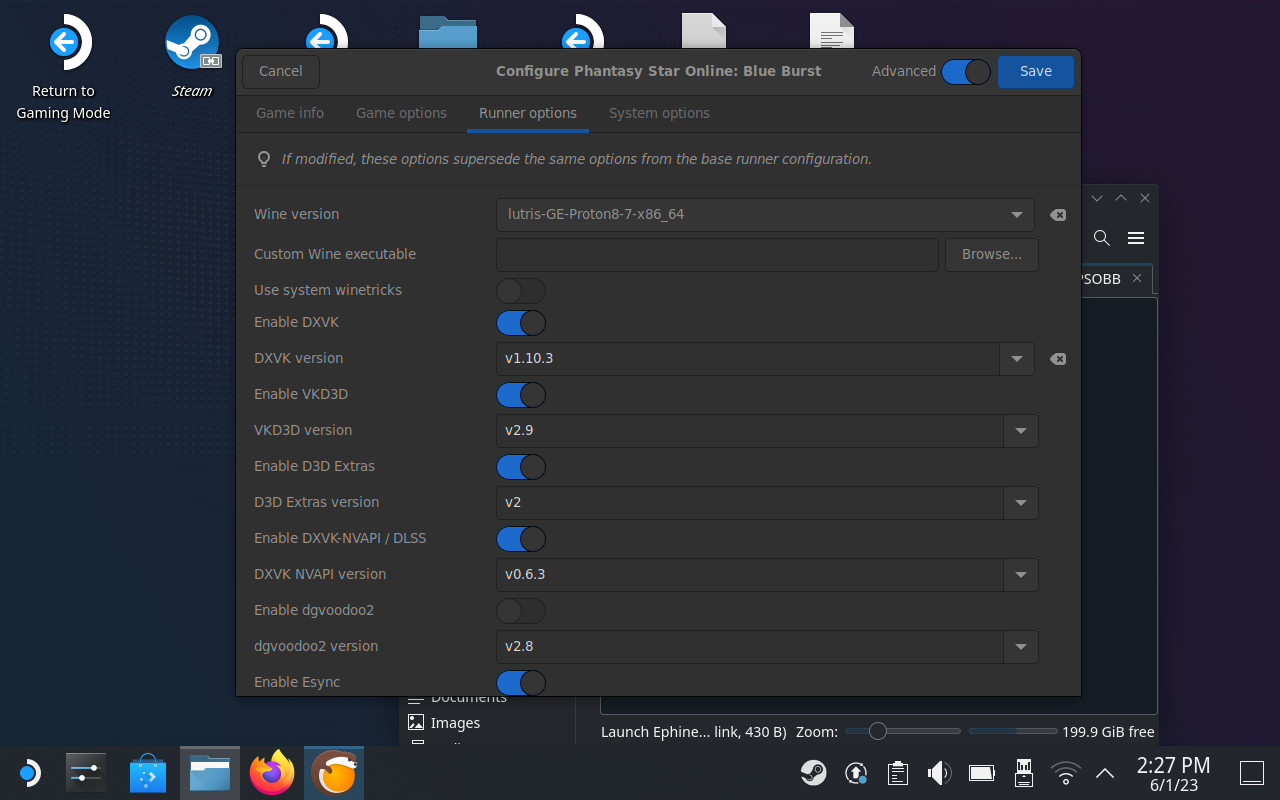Navigation
Install the app
How to install the app on iOS
Follow along with the video below to see how to install our site as a web app on your home screen.
Note: This feature may not be available in some browsers.
More options
Style variation
You are using an out of date browser. It may not display this or other websites correctly.
You should upgrade or use an alternative browser.
You should upgrade or use an alternative browser.
Ephinea PSO BB on Steam Deck (Official Thread)
- Thread starter Matt
- Start date
-
- Tags
- deck steam steam deck
Xira
Member
Just to add my experience following Matt's instructions in the OP 1:1, the game runs 99% perfect. New Steam Deck, Stable branch. Went straight to Desktop mode > installed Lutris & PSOBB > back to Gaming mode > ran the game > configured Launcher > done. I was even able to directly load and use the Steam Input Controller Profile I previously made for my DualShock3. Learning the Steam Button's shortcuts has been invaluable, especially for calling up the on-screen keyboard (Steam-X) or using the mouse (Steam-right pad).
The only issue is the sound crackling everyone reported - but it looks like Valve is trying to address system-wide sound crackle issues in the latest Preview branch. Maybe I will try that later and see if it alleviates.
Also - if you find opening Controller Settings ingame randomly hard-crashes/reboots the Deck, turn off the Performance Overlay before opening those settings.
The only issue is the sound crackling everyone reported - but it looks like Valve is trying to address system-wide sound crackle issues in the latest Preview branch. Maybe I will try that later and see if it alleviates.
Also - if you find opening Controller Settings ingame randomly hard-crashes/reboots the Deck, turn off the Performance Overlay before opening those settings.
Last edited:
This is a workaround in case something isn't operating correctly. I had my resolution set to the native steam deck resolution and it wasn't working at all. I even tried lower resolutions -- the only fix was the virtual desktop.The game closing immediately means that you set your resolution to one not supported by the PC you are on.
Absolutely no need to use a virtual Wine window.
- Gender
- Male
- Guildcard
- 42000044
So anyway, it appears that Lutris has changed the defaults for DXVK to V2.0+, which has major regressions with PSO BB and doesn't work properly. This is the source of the "game isn't launching without virtual desktop" issue above.
If your game isn't launching, you will need to change the DXVK version to V1.10.3 by following the below steps:
I've added these instructions to the main post.
If your game isn't launching, you will need to change the DXVK version to V1.10.3 by following the below steps:
- Right click PSO BB in Lutris and click Configure.
- Click Runner options.
- Click the Advanced box in the top left.
- Change the DXVK version drop down to v1.10.3 and click Save.
I've added these instructions to the main post.
AlexMagnei
Member
Hi, I'm having issues with the Lutris installer, I am getting error code:
lutris-wrapper: /home/deck/.var/app/net.lutris.Lutris/data/lutris/runners/wine/lutris-GE-Proton8-7-x86_64/bin/wine
Started initial process 1237 from /home/deck/.var/app/net.lutris.Lutris/data/lutris/runners/wine/lutris-GE-Proton8-7-x86_64/bin/wine /home/deck/.var/app/net.lutris.Lutris/cache/lutris/installer/phantasy-star-online-blue-burst/ephineapsobb/Ephinea_PSOBB_Installer.exe /S /D=C:\EphineaPSO
Start monitoring process.
fsync: up and running.
wine: RLIMIT_NICE is <= 20, unable to use setpriority safely
WARNING: radv is not a conformant Vulkan implementation, testing use only.
WARNING: radv is not a conformant Vulkan implementation, testing use only.
WARNING: radv is not a conformant Vulkan implementation, testing use only.
WARNING: radv is not a conformant Vulkan implementation, testing use only.
WARNING: radv is not a conformant Vulkan implementation, testing use only.
WARNING: radv is not a conformant Vulkan implementation, testing use only.
WARNING: radv is not a conformant Vulkan implementation, testing use only.
WARNING: radv is not a conformant Vulkan implementation, testing use only.
WARNING: radv is not a conformant Vulkan implementation, testing use only.
WARNING: radv is not a conformant Vulkan implementation, testing use only.
WARNING: radv is not a conformant Vulkan implementation, testing use only.
WARNING: radv is not a conformant Vulkan implementation, testing use only.
Monitored process exited.
Initial process has exited (return code: 512)
Exit with return code 512
Any idea how to help?
lutris-wrapper: /home/deck/.var/app/net.lutris.Lutris/data/lutris/runners/wine/lutris-GE-Proton8-7-x86_64/bin/wine
Started initial process 1237 from /home/deck/.var/app/net.lutris.Lutris/data/lutris/runners/wine/lutris-GE-Proton8-7-x86_64/bin/wine /home/deck/.var/app/net.lutris.Lutris/cache/lutris/installer/phantasy-star-online-blue-burst/ephineapsobb/Ephinea_PSOBB_Installer.exe /S /D=C:\EphineaPSO
Start monitoring process.
fsync: up and running.
wine: RLIMIT_NICE is <= 20, unable to use setpriority safely
WARNING: radv is not a conformant Vulkan implementation, testing use only.
WARNING: radv is not a conformant Vulkan implementation, testing use only.
WARNING: radv is not a conformant Vulkan implementation, testing use only.
WARNING: radv is not a conformant Vulkan implementation, testing use only.
WARNING: radv is not a conformant Vulkan implementation, testing use only.
WARNING: radv is not a conformant Vulkan implementation, testing use only.
WARNING: radv is not a conformant Vulkan implementation, testing use only.
WARNING: radv is not a conformant Vulkan implementation, testing use only.
WARNING: radv is not a conformant Vulkan implementation, testing use only.
WARNING: radv is not a conformant Vulkan implementation, testing use only.
WARNING: radv is not a conformant Vulkan implementation, testing use only.
WARNING: radv is not a conformant Vulkan implementation, testing use only.
Monitored process exited.
Initial process has exited (return code: 512)
Exit with return code 512
Any idea how to help?
- Gender
- Male
- Guildcard
- 42000044
Not a lot of information to work off, 512 suggests that the directory for the game is unable to be created.
1. Where are you installing the game?
2. Is your drive full?
3. Which installer are you using off Lutris? There are 3.
I tried installing myself with GE-Proton 8-7 and didn't have any issues
1. Where are you installing the game?
2. Is your drive full?
3. Which installer are you using off Lutris? There are 3.
I tried installing myself with GE-Proton 8-7 and didn't have any issues
Lephi Roth
Member
- Gender
- Male
- Guildcard
- 42043297
I'm not able to get the game running at all.
I installed Lutris, I searched for PSOBB. I clicked ephinea with lua addon and installed it. In Lutris, I right clicked PSOBB and made sure the Runner was Wine, and that the DVYK or whatever is 1.10.3, I selected GE-Proton 8-7 where needed.
But when I click Play, nothing happens.
I installed Lutris, I searched for PSOBB. I clicked ephinea with lua addon and installed it. In Lutris, I right clicked PSOBB and made sure the Runner was Wine, and that the DVYK or whatever is 1.10.3, I selected GE-Proton 8-7 where needed.
But when I click Play, nothing happens.
Last edited:
Lephi Roth
Member
- Gender
- Male
- Guildcard
- 42043297
It appears to be a file with no text.
Lephi Roth
Member
- Gender
- Male
- Guildcard
- 42043297
Rebooted the system, loaded Lutris, right clicked PSOBB, clicked Show Logs, and it opens a file containing no text.
Lephi Roth
Member
- Gender
- Male
- Guildcard
- 42043297
Started initial process 66 from gamemoderun /home/deck/.var/app/net.lutris.Lutris/data/lutris/runners/wine/lutris-GE-Proton8-7-x86_64/bin/wine /home/deck/Games/phantasy-star-online-blue-burst/drive_c/EphineaPSO/online.exe
Start monitoring process.
gamemodeauto:
fsync: up and running.
wine: RLIMIT_NICE is <= 20, unable to use setpriority safely
terminate called after throwing an instance of 'dxvk: xvkError'
xvkError'
Monitored process exited.
Initial process has exited (return code: 768)
Exit with return code 768
Start monitoring process.
gamemodeauto:
fsync: up and running.
wine: RLIMIT_NICE is <= 20, unable to use setpriority safely
terminate called after throwing an instance of 'dxvk:
Monitored process exited.
Initial process has exited (return code: 768)
Exit with return code 768
Lephi Roth
Member
- Gender
- Male
- Guildcard
- 42043297
- Gender
- Male
- Guildcard
- 42000044
Kind of strange, as my settings so far are the same - wonder if there's some super new default. (or perhaps some update to SteamOS? I'm on the Stable build; I never trust Betas/Experimental/etc anymore)
Disable DXVK, change the Direct3D API in the Ephinea launcher options to 8, and this should work. If not, please post a new log.
Disable DXVK, change the Direct3D API in the Ephinea launcher options to 8, and this should work. If not, please post a new log.
Lephi Roth
Member
- Gender
- Male
- Guildcard
- 42043297
Started initial process 495 from gamemoderun /home/deck/.var/app/net.lutris.Lutris/data/lutris/runners/wine/lutris-GE-Proton8-7-x86_64/bin/wine /home/deck/Games/phantasy-star-online-blue-burst/drive_c/EphineaPSO/online.exe
Start monitoring process.
gamemodeauto:
fsync: up and running.
wine: RLIMIT_NICE is <= 20, unable to use setpriority safely
Start monitoring process.
gamemodeauto:
fsync: up and running.
wine: RLIMIT_NICE is <= 20, unable to use setpriority safely
- Gender
- Male
- Guildcard
- 42000044
That can't be the full log - there is no exit, game should be running at this point.
I don't really know what could be wrong with your system, but since the Steam Decks all ship with the same hardware and set ups, I can't really suggest things here.
I don't really know what could be wrong with your system, but since the Steam Decks all ship with the same hardware and set ups, I can't really suggest things here.