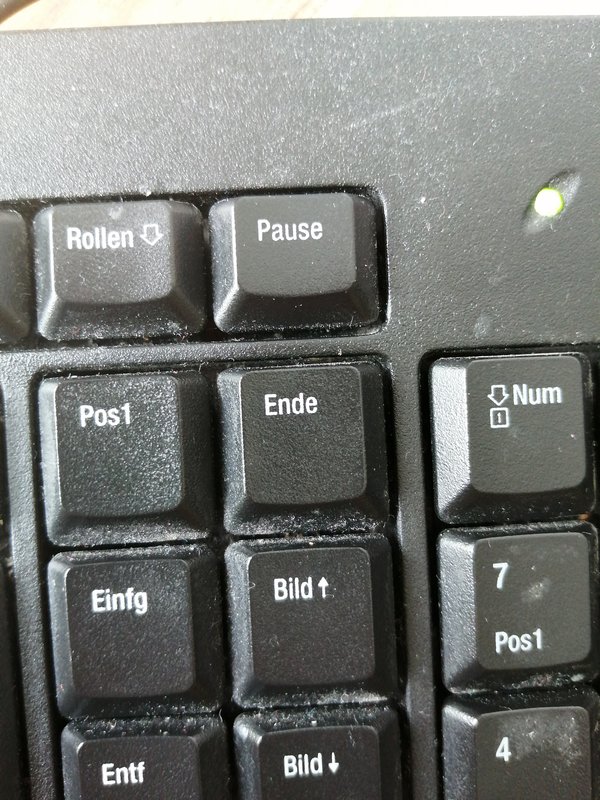As the title says, whenever I accidentally use the key combination CTRL + Break, the game leaves the fullscreen mode and goes into a small window mode. This way you barely can see anything. I didn't find a way to go back to fullscreen, while still in game. Thus, every time it happens, I have to close the game and restart it. I lost count of how many raids I had to cancel due to this problem. I'm really losing fun in this game because of this.
The fact that the BREAK key is located directly above the END key, which is used for the quick menu, doesn't make it better.
Please help!
The fact that the BREAK key is located directly above the END key, which is used for the quick menu, doesn't make it better.
Please help!