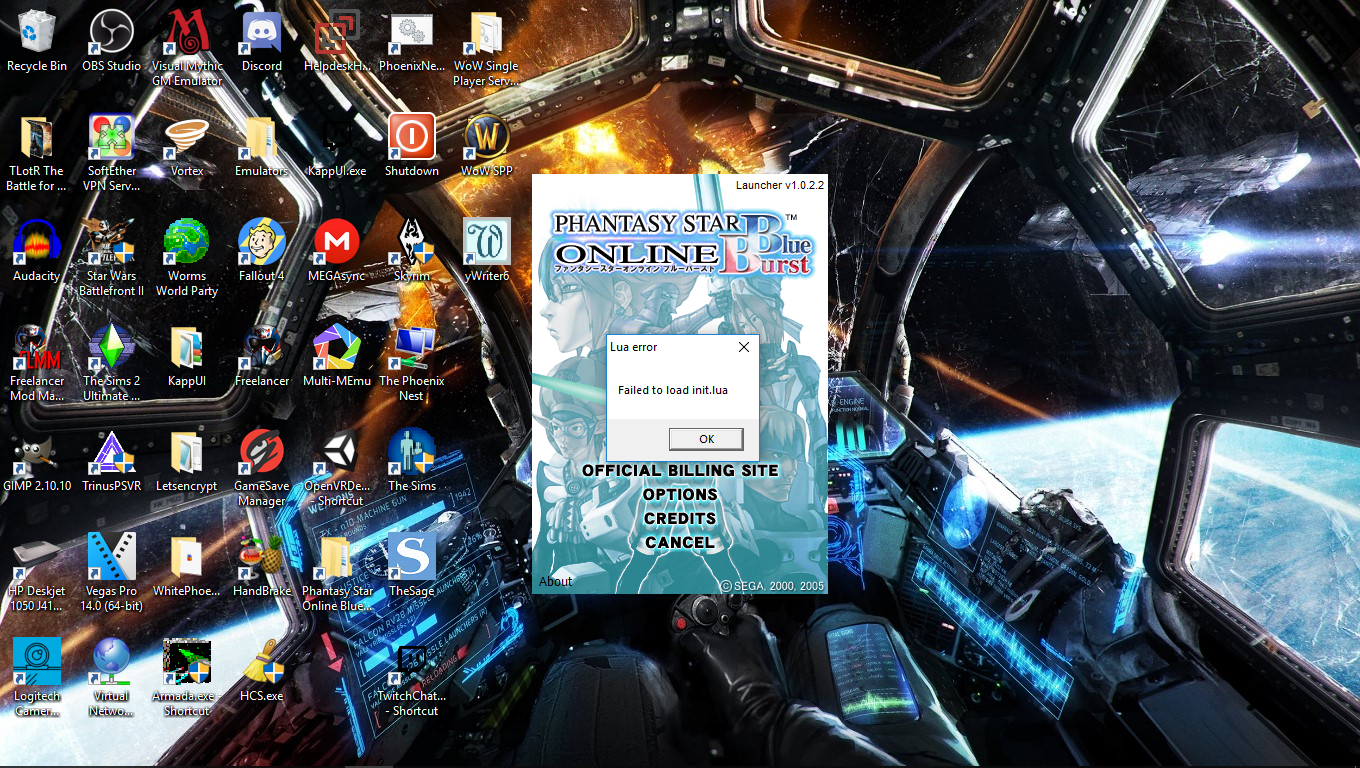Navigation
Install the app
How to install the app on iOS
Follow along with the video below to see how to install our site as a web app on your home screen.
Note: This feature may not be available in some browsers.
More options
Style variation
You are using an out of date browser. It may not display this or other websites correctly.
You should upgrade or use an alternative browser.
You should upgrade or use an alternative browser.
PSOBB Addon Plugin (Lua UI addons)
- Thread starter Eidolon
- Start date
KarlosTheJackal
Member
- Gender
- Male
- Guildcard
- 42035912
Not sure why you are having issues with the Timer addon, maybe go into the addon folder and delete options.lua
Also this is a countdown and stopwatch...
The mag timers are in the Item Reader
God dammit, i didn't realise the Mag Timer was in the Items Reader!! haha Ill ignore the stopwatch stuff then! Thank you for getting back to me
KarlosTheJackal
Member
- Gender
- Male
- Guildcard
- 42035912
I've been using this plugins now for a few days and while i love them sometimes they get in the way when navigating menus etc
Is there a way to set plugs to only work when in the lobby or when not in the menu?
If not no big deal, just figured it would be cool to do |
|
Is there a way to set plugs to only work when in the lobby or when not in the menu?
If not no big deal, just figured it would be cool to do
Spuz
Without rain, nothing grows.
- Gender
- Male
- Guildcard
- 42002473
- Guildcard 2
- 42002669
I've been using this plugins now for a few days and while i love them sometimes they get in the way when navigating menus etc
Is there a way to set plugs to only work when in the lobby or when not in the menu?
If not no big deal, just figured it would be cool to do|
The player reader itself has an option to disappear when in menu but no other addon has that feature as of yet. Best thing to do to avoid it is to place addons in spots where the menu doesn't show as their is a few spots, just gotta tweak it best you can for your preferences. Hopefully this feature is added to all addons in the future but that's down to each individual addon maker.
KarlosTheJackal
Member
- Gender
- Male
- Guildcard
- 42035912
The player reader itself has an option to disappear when in menu but no other addon has that feature as of yet. Best thing to do to avoid it is to place addons in spots where the menu doesn't show as their is a few spots, just gotta tweak it best you can for your preferences. Hopefully this feature is added to all addons in the future but that's down to each individual addon maker.
Thank you
Vashzaron
Member
- Gender
- Male
- Guildcard
- 42001884
I've modified and added the functions of hiding addons when the menu is open like with the player reader to some other addons for personal use but I dunno about releasing something like that considering I didn't make them.
This addon also has more specific options for hiding like only in lobbies or "upper" and "lower" menus are open. https://github.com/izumidaye/psobb-custom-HUD But like mentioned before from me I am absolutely no programmer and my attempts of porting this method over result in addons not loading. :^)
This addon also has more specific options for hiding like only in lobbies or "upper" and "lower" menus are open. https://github.com/izumidaye/psobb-custom-HUD But like mentioned before from me I am absolutely no programmer and my attempts of porting this method over result in addons not loading. :^)
Soly
Member
- Gender
- Male
Why don't you make a PR for those addons?I've modified and added the functions of hiding addons when the menu is open like with the player reader to some other addons for personal use but I dunno about releasing something like that considering I didn't make them.
Pretty sure it would be very appreciated
WhitePhoenix
Member
- Gender
- Male
Hi, I'm having an issue with the addons. I've installed them all as per the guide, but when I try to start the game through Launcher.exe, I get a 'Failed to load init.lua' error.
I can launch the game with the PsoBB or online.exe, but they're stuck in the default 640x480 window. It doesn't seem to recognise the options I chose in the launcher.
I can launch the game with the PsoBB or online.exe, but they're stuck in the default 640x480 window. It doesn't seem to recognise the options I chose in the launcher.
Screenshot (97)
Lua error when I try to launch the game in Launcher.exe
- Guildcard
- 42017744
Are you using Tofuman's launcher, presumably for your own server? If for some reason you are using that launcher on ephinea, just stop and use the online.exe instead.Hi, I'm having an issue with the addons. I've installed them all as per the guide, but when I try to start the game through Launcher.exe, I get a 'Failed to load init.lua' error.
I can launch the game with the PsoBB or online.exe, but they're stuck in the default 640x480 window. It doesn't seem to recognise the options I chose in the launcher.
Screenshot (97)
Lua error when I try to launch the game in Launcher.exe
If you're using that launcher for your own server, there's an issue where it sets the working directory to something bizarre. You need to build your own DLL that sets the working directory through SetCurrentDirectory() or w/e the Win32 API call is called.
Last edited:
WhitePhoenix
Member
- Gender
- Male
Yes, it's with my own server.
I'll have a look into it, thanks very much.
I'll have a look into it, thanks very much.
KarlosTheJackal
Member
- Gender
- Male
- Guildcard
- 42035912
I've modified and added the functions of hiding addons when the menu is open like with the player reader to some other addons for personal use but I dunno about releasing something like that considering I didn't make them.
This addon also has more specific options for hiding like only in lobbies or "upper" and "lower" menus are open. https://github.com/izumidaye/psobb-custom-HUD But like mentioned before from me I am absolutely no programmer and my attempts of porting this method over result in addons not loading. :^)
I would love it if you explained how you did this! I've been trying to work it out and well, i cant get it to work haha
NeonLuna
squirrel
- Gender
- Female
- Guildcard
- 42014519
i'm still working on my addon, which already has the option to hide itself when menus are open, but it's not ready to use since there's a lot it still can't do. i have a bad habit of deciding to redo everything which is very time consuming... i'll post again when i have something usable, even if it's not completely done.
edit: also, if anyone is still trying to get bbmod to work in wine, i can help.
edit: also, if anyone is still trying to get bbmod to work in wine, i can help.
Last edited:
- Guildcard
- 42017744
https://www.pioneer2.net/community/threads/psobb-addon-plugin-lua-ui-addons.4543/page-42#post-123459I have poor eyesight, how do I make the font larger?
- Guildcard
- 42017744
Did you grab the updated dinput8.dll from soly's fork of the psobbaddonplugin that I linked in that post?Thank you but I think I'm doing something wrong. When I open the theme editor the font scale is 1.000, but when I change it to 3.000 nothing changes.
Could you tell me how to do it please? Sorry, I'm new to this stuff...
The main release on Eidolon's repository is from 2+ years ago and doesn't have any of the changes for the theme editor to work. You need to grab a more recent release (such as one of Soly's in that link) and then it should work.
There are a few different forks of the base plugin with their own changes but nothing that's in the main git repository's releases. Would be nice to get all of those bundled together into one release and link everyone to that instead, because questions about changing the font scale are pretty common.
Last edited:
If you're using that launcher for your own server, there's an issue where it sets the working directory to something bizarre. You need to build your own DLL that sets the working directory through SetCurrentDirectory() or w/e the Win32 API call is called.
Hi, do you have more information on how to do that? I'm running a home server and get the same "Failed to load init.lua" error. Thank you!
- Guildcard
- 42017744
Clone/download the repository, open it in visual studio, and inside dinput8.cpp, add SetCurrentDirectory("PATHTOYOURPSOBBHERE") somewhere in Initialize() or DllMain(). Probably a better idea to put it in Initialize() near the end. So if your home server's psobb.exe is at C:\MyTeth\psobb, you would addHi, do you have more information on how to do that? I'm running a home server and get the same "Failed to load init.lua" error. Thank you!
Code:
SetCurrentDirectory("C:\\MyTeth\\psobb");at the end of the Initialize() function, rebuild it (in Release x86 mode) and grab the new dll and put it with your psobb.exe.
If you have others who use the client+addons for your server with the launcher, it might be a good idea to hack something so that the directory isn't hardcoded in the addon. I came up with this monstrosity a year+ ago... I put this code at the end of Initialize() in the plugin instead of the code above.
Code:
char *pdir = getenv("PSO_HOME");
if (pdir)
SetCurrentDirectory(pdir);And then where the psobb.exe and launcher.exe are located, I created a bat script with this:
Code:
setx PSO_HOME "%cd%"
echo %PSO_HOME%
launcher.exeSo when I run this bat script, it will set an environment variable named PSO_HOME with the current directory, and it will then run the launcher.exe. The plugin will grab the PSO_HOME variable value (the current directory) and set that as its current directory.
Code:setx PSO_HOME "%cd%" echo %PSO_HOME% launcher.exe
So when I run this bat script, it will set an environment variable named PSO_HOME with the current directory, and it will then run the launcher.exe. The plugin will grab the PSO_HOME variable value (the current directory) and set that as its current directory.
This all worked perfectly, thank you!