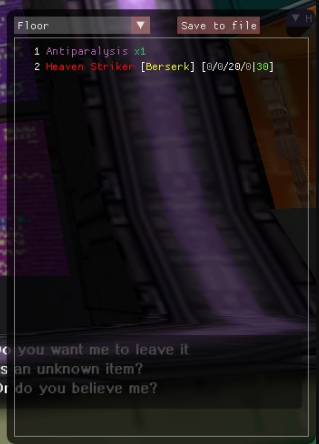Navigation
Install the app
How to install the app on iOS
Follow along with the video below to see how to install our site as a web app on your home screen.
Note: This feature may not be available in some browsers.
More options
Style variation
You are using an out of date browser. It may not display this or other websites correctly.
You should upgrade or use an alternative browser.
You should upgrade or use an alternative browser.
PSOBB Addon Plugin (Lua UI addons)
- Thread starter Eidolon
- Start date
- Guildcard
- 42017744
The second font in that screenshot should be a monospace font with CJK support. Although the characters aren't very wide, so it doesn't look like a monospace font at first glance. I'll try some of the other M+ fonts later.
Soly
Member
- Gender
- Male
Awesome!
Added hotkeys to my timer addon
For anyone wanting to use hotkeys, you can see how I did it with solylib.keys
I will eventually (try to) add callbacks to the keys library so you don't have to implement any (although the library would definitely need to be passed the key_pressed, which you have to register in your addon's init)
Added hotkeys to my timer addon
For anyone wanting to use hotkeys, you can see how I did it with solylib.keys
I will eventually (try to) add callbacks to the keys library so you don't have to implement any (although the library would definitely need to be passed the key_pressed, which you have to register in your addon's init)
DiZzy
Last name Ever, First name Worst
- Guildcard
- 42003408
Hi, just downloaded the addons again after wiping my computer and noticed that the individual "Target HP" window now shows the monster name on it. The version I used to have didn't.
Is there a way I can change this to not display the name of my target and just have the HP bar?
EDIT: Also anyway to get AIO looking like it used to? Was much more aesthetically pleasing.
Is there a way I can change this to not display the name of my target and just have the HP bar?
EDIT: Also anyway to get AIO looking like it used to? Was much more aesthetically pleasing.
Last edited:
Soly
Member
- Gender
- Male
I'll look into that.Is there a way I can change this to not display the name of my target and just have the HP bar?
I stopped doing themes in my addons, instead made it so the theme is applied globally but this requires a new DLL that Eidolon has not made a release for.Also anyway to get AIO looking like it used to? Was much more aesthetically pleasing.
You can use this fork for that to work in the meantime
https://github.com/Solybum/psobbaddonplugin/releases/download/v0.3.4.1/bbmod.zip
Soly
Member
- Gender
- Male
@Ender btw, how are you gonna handle the options?
Is it gonna be an ini file (saw you closed the PR to work on it).
If you make a helper function that reads settings from ini files, then I could probably use that as well to read the options.
As you can see here I am using the GetPrivateProfile* functions.
Even thought they are meant for 16-bit compat... they still work fine
Is it gonna be an ini file (saw you closed the PR to work on it).
If you make a helper function that reads settings from ini files, then I could probably use that as well to read the options.
As you can see here I am using the GetPrivateProfile* functions.
Even thought they are meant for 16-bit compat... they still work fine
DiZzy
Last name Ever, First name Worst
- Guildcard
- 42003408
I'll look into that.
I stopped doing themes in my addons, instead made it so the theme is applied globally but this requires a new DLL that Eidolon has not made a release for.
You can use this fork for that to work in the meantime
https://github.com/Solybum/psobbaddonplugin/releases/download/v0.3.4.1/bbmod.zip
Keep being beautiful Soly.
NeonLuna
squirrel
- Gender
- Female
- Guildcard
- 42014519
@Ender thank you for working on this - that looks really great!
i added options to my add-on to hide windows when a specific menu is open, or when you're not in the field, but i can't figure out how to detect the word select and quick symbol windows. i'm using cheat engine, and i've spent several hours following pointers trying to find a static memory address for my code to start from, with no luck. it doesn't help that i don't actually know what i'm doing. does anyone know how to detect when word select or the quick symbol window are open?
i added options to my add-on to hide windows when a specific menu is open, or when you're not in the field, but i can't figure out how to detect the word select and quick symbol windows. i'm using cheat engine, and i've spent several hours following pointers trying to find a static memory address for my code to start from, with no luck. it doesn't help that i don't actually know what i'm doing. does anyone know how to detect when word select or the quick symbol window are open?
hooty
Member
- Gender
- Male
- Guildcard
- 42034130
- Guildcard 2
- 42038057
Ok this sadly does not include @Ender 's work, but these dll files should still work if you've used his release.
My last post was premature-- but without further ado..
FINALLY CORRECTLY FIXED THE LINKING OF DLL FILES. FIXES XINPUT AND STILL ABLE TO USE ADDONS!
https://github.com/hooty7734/psobbaddonplugin/releases/tag/0.3.4.2
My last post was premature-- but without further ado..
FINALLY CORRECTLY FIXED THE LINKING OF DLL FILES. FIXES XINPUT AND STILL ABLE TO USE ADDONS!
https://github.com/hooty7734/psobbaddonplugin/releases/tag/0.3.4.2
Soly
Member
- Gender
- Male
@Ender thank you for working on this - that looks really great!
i added options to my add-on to hide windows when a specific menu is open, or when you're not in the field, but i can't figure out how to detect the word select and quick symbol windows. i'm using cheat engine, and i've spent several hours following pointers trying to find a static memory address for my code to start from, with no luck. it doesn't help that i don't actually know what i'm doing. does anyone know how to detect when word select or the quick symbol window are open?
I have a few values (which I use in my item maker) to detect if the menu is open (which would negate modifying the text buffer).
I might be able to check this when I get a chance.
I'll probably look into adding something similar
Last edited:
Soly
Member
- Gender
- Male
It didn't take that long...
This commit has how to use as well as the library for the menu state
https://github.com/Solybum/PSOBBMod-Addons/commit/9ac926d7ca16d692520bf09e26f6daaa3a739a03
Sadly I can only read between general menus, symbol chat/word select and when the pointer read fails, usually means the game is loading something.
This commit has how to use as well as the library for the menu state
https://github.com/Solybum/PSOBBMod-Addons/commit/9ac926d7ca16d692520bf09e26f6daaa3a739a03
Sadly I can only read between general menus, symbol chat/word select and when the pointer read fails, usually means the game is loading something.
NeonLuna
squirrel
- Gender
- Female
- Guildcard
- 42014519
so, it turns out i don't need to detect most menus individually. the whole point was to keep my add-on's windows from obscuring important PSO windows, and i think i have enough to manage that. i found a static address for a value to tell me when the main menu is open, one for the shops, tekker, bank, quest counter, and clinic all together, and one that changes when any menu is open.
Code:
if pso.read_u32(0x009FF3D4) ~= 1 then -- any menu open
GameData['any menu open'] = true
GameData['lower screen menu open'] = true -- pretty much every menu uses the lower part of the screen
if pso.read_u32(0x00A97F44) == 1 then
GameData['main menu open'] = true
elseif (pso.read_u32(0x00A48A9C) == 1) or ((psodata.currentLocation() == 'lobby') and (pso.read_u32(0x00AAB218) ~= 0))then -- shops and stuff, also lobby counter
GameData['full screen menu open'] = true
end
elseif pso.read_u32(0x00A97F44) == 2 then -- team chat
GameData['lower screen menu open'] = true
end
-- 0x00A97F44 main menu (== 1) and team chat (== 2)
-- 0x00A48A9C bank, quest counter, shops, tekker, clinic (== 1)
-- 0x009FF3D4 almost any menu (~= 1)
Last edited:
NeonLuna
squirrel
- Gender
- Female
- Guildcard
- 42014519
the implementation is pretty simple: each window has options corresponding to those values in my code above (like 'lower screen menu open'). if the option is checked, and the corresponding value is true, then the window isn't displayed. it's up to the user to decide if a particular window is interfering with a game menu.
it doesn't affect other add-ons, just the windows in my add-on.
i suppose i don't mind letting people try out what i've made, but i'm using a lot of code from other peoples' add-ons to read and parse data from the game, and i want to ok it with them before i put out an 'official' release.
edit: here it is: https://github.com/izumidaye/psobb-custom-HUD
please don't add it to the first post yet, it's not ready. it's a bit of a mess, and there's a lot i have yet to add.
@Soly this is pretty heavily dependent on code from your add-ons, and @tornupgaming and @staphen, i used some of your code too. it's all in psodata.lua - let me know if you want me to change the attribution section, or if there are any other problems.
it doesn't affect other add-ons, just the windows in my add-on.
i suppose i don't mind letting people try out what i've made, but i'm using a lot of code from other peoples' add-ons to read and parse data from the game, and i want to ok it with them before i put out an 'official' release.
edit: here it is: https://github.com/izumidaye/psobb-custom-HUD
please don't add it to the first post yet, it's not ready. it's a bit of a mess, and there's a lot i have yet to add.
@Soly this is pretty heavily dependent on code from your add-ons, and @tornupgaming and @staphen, i used some of your code too. it's all in psodata.lua - let me know if you want me to change the attribution section, or if there are any other problems.
Last edited:
- Guildcard
- 42017744
I made an addon that reads some of the character global flags (by default, Lucky Coins and MA4 Tickets only). A few other flags are provided but not enabled by default for the display (MA4 Kill Counters), and the configuration menu allows you to add more flags if you care to parse through quests for some. The addon will shift the value it reads provided the flag number and bitmask. I believe this covers a large majority of global flags--I haven't checked every quest file that I have.
The values are displayed as soon as they are loaded into the character data, which happens when you first burst into lobby. This means you can check your Lucky Coins or MA4 Tickets simply by logging in--no need to start the quest and run up to the consoles.
https://github.com/Elixir70/psobbglobalflagsreaderaddon
It's still in beta with some stuff I want to cleanup and improve, but if you have suggestions for UI improvements (not suggestions for global flags to add) or you run into bugs, feel free to PM me.
Also praise to Sodaboy for providing the address and offset for reading the global flags.
The values are displayed as soon as they are loaded into the character data, which happens when you first burst into lobby. This means you can check your Lucky Coins or MA4 Tickets simply by logging in--no need to start the quest and run up to the consoles.
https://github.com/Elixir70/psobbglobalflagsreaderaddon
It's still in beta with some stuff I want to cleanup and improve, but if you have suggestions for UI improvements (not suggestions for global flags to add) or you run into bugs, feel free to PM me.
Also praise to Sodaboy for providing the address and offset for reading the global flags.
Last edited:
Spuz
Without rain, nothing grows.
- Gender
- Male
- Guildcard
- 42002473
- Guildcard 2
- 42002669
I updated my addons recently and I noticed the following:
Could these be added back?
- Monster Reader's target reader used to have a timer for Jellen/Zalure.
- When targeting Duuvik, it would show an HP value for target reader.
Yeh, these were great additions which were really helpful in challenge. For people who may not want a timer of J/Z could always have a toggle tick box in the config to go from the timer to just display like now.
Another thing I would love to see is a config option for the slider bars in the player reader. Enders new global flag reader has one where you can set the bar position, but the player reader I have to do manually every time I log. Also with the monster reader when you toggle to add effects in you cannot change the position of the bars here at all.
Loving the option to close the player reader when any menu/symbol chat is open, would love to see that on more/all add-ons.
Last edited: