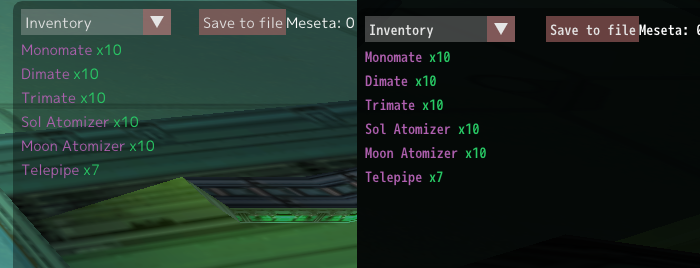staphen
Member
- Gender
- Male
- Guildcard
- 42013252
The plugin that hosts the addons hooks to the IDirect3DDevice8:This question has probably been answered before, so if it has - sorry. But what is the trigger that runs the update on the lua plugins? I am writing a tool to assist with quest development, and I was thinking tracking the PC to determine what functions were run would be helpful. I guess my question is whether or not this will update fast enough to gather that information.
https://github.com/HybridEidolon/psobbaddonplugin/blob/master/bbmod/src/imgui_d3d8_dev.cpp#L93