Spuz
Without rain, nothing grows.
- Gender
- Male
- Guildcard
- 42002473
- Guildcard 2
- 42002669
Anyone who plays with me knows how slow my game is. I'm currently saving for a desktop (but bought a better laptop for the mean time). I'm currently setting that up and ready to play but i figured while I'm doing all the installs I would look into my connection and speeds (on my current). I've done a bit of research but i'm still not 100% sure exactly what I should be doing/buying. So I have here what i have looked into.
Yeah, pretty bad. I did have to both new and old laptop running and syncing so I did another run just now.
Upload improved but overall still pretty bad. I guess some stuff is syncing still right now on GoogleDrive (3k files so about 20GB), don't know if that should really effect it.
Which according to google maps isn't that far: 37-40m (61-65km). I Guess that's why my ping is decent.
Based on looks it was hard to tell whether it's a BT home hub 4 or 5, but due to this list of differences it lists them with 1 antenna difference (which I am assuming is the yellow Ethernet ports??). So by that I am assuming It's the homehub 4. So I guess I can upgrade to BT home hub 5 or Smart Hub.
Infact while typing this post I just downloaded WifinfoView Which lists all the wifi signals in the area and their information and allows me to save to text file, pretty neat(not sure what any of it really means but hopefully some of you do.
Heres my wifis details in full:
Is there any sort of speed boosters or devices I can buy to plug into my USB ports?
Things to do:
Yeah, pretty bad. I did have to both new and old laptop running and syncing so I did another run just now.
Upload improved but overall still pretty bad. I guess some stuff is syncing still right now on GoogleDrive (3k files so about 20GB), don't know if that should really effect it.
- The UK average download speed was around 22.8Mbps last year.
Which according to google maps isn't that far: 37-40m (61-65km). I Guess that's why my ping is decent.
My router location is pretty cluttered:
This connects to this: (Dirty yuck, I'll f'in clean this...)
Which connects to the Phone: (Yes donald duck phone)
Location of my laptop:
(left corner of room in this picture is the same corner wall you see the Donald Phone by, a floor up from one another [technically the next room also, but its the connecting corner])
For those incapable to visualising:
This connects to this: (Dirty yuck, I'll f'in clean this...)
Which connects to the Phone: (Yes donald duck phone)
Location of my laptop:
(left corner of room in this picture is the same corner wall you see the Donald Phone by, a floor up from one another [technically the next room also, but its the connecting corner])
For those incapable to visualising:
Based on looks it was hard to tell whether it's a BT home hub 4 or 5, but due to this list of differences it lists them with 1 antenna difference (which I am assuming is the yellow Ethernet ports??). So by that I am assuming It's the homehub 4. So I guess I can upgrade to BT home hub 5 or Smart Hub.
Infact while typing this post I just downloaded WifinfoView Which lists all the wifi signals in the area and their information and allows me to save to text file, pretty neat(not sure what any of it really means but hopefully some of you do.
Heres my wifis details in full:
SSID : BTHub4-SXR6
MAC Address : 44-E9-DD-66-1C-9E
PHY Type : 802.11g/n
RSSI : -57
Signal Quality : 86
Average Signal Quality: 84.1
Frequency : 2.462
Channel : 11
Information Size : 385
Elements Count : 17
Company : Sagemcom Broadband SAS
Router Model : Hub 4
Router Name : BT Home Hub 4.0A
Security : WPA-PSK + WPA2-PSK
Cipher : TKIP+CCMP
Maximum Speed : 144 Mbps
Channel Width : 20 MHz
Channels Range : 9 - 13
BSS Type : Infrastructure
WPS Support : Configured
First Detection : 07/08/2017 20:59:59
Last Detection : 07/08/2017 21:05:30
Detection Count : 326
Start Time : 27/07/2017 20:55:14
Minimum Signal Quality: 80
Maximum Signal Quality: 92
802.11 Standards : 802.11d/h/i
Connected : Yes
Stations Count :
Channel Utilization:
MAC Address : 44-E9-DD-66-1C-9E
PHY Type : 802.11g/n
RSSI : -57
Signal Quality : 86
Average Signal Quality: 84.1
Frequency : 2.462
Channel : 11
Information Size : 385
Elements Count : 17
Company : Sagemcom Broadband SAS
Router Model : Hub 4
Router Name : BT Home Hub 4.0A
Security : WPA-PSK + WPA2-PSK
Cipher : TKIP+CCMP
Maximum Speed : 144 Mbps
Channel Width : 20 MHz
Channels Range : 9 - 13
BSS Type : Infrastructure
WPS Support : Configured
First Detection : 07/08/2017 20:59:59
Last Detection : 07/08/2017 21:05:30
Detection Count : 326
Start Time : 27/07/2017 20:55:14
Minimum Signal Quality: 80
Maximum Signal Quality: 92
802.11 Standards : 802.11d/h/i
Connected : Yes
Stations Count :
Channel Utilization:
Is there any sort of speed boosters or devices I can buy to plug into my USB ports?
Things to do:
- Phone ISP, find what exactly is being payed for. (because ripping me mum off)
- Cluttered router: Move the router to the space by the phone so that it's open. (Download HeatMapper for windows to locate best placing)
- No antennas on router: Buy 2-4 antenna's and add DIY WIFI antenna reception boosters
- Clean socket area.
- Change cluttered channel?
- Limit frequency band?
- Update firmware?
- Check Router power savings?
- Set up daily router reboots via pc?
Last edited:


