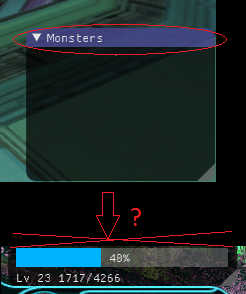Cassie 9
Real Life Red Ring Rico
- Guildcard
- 42015614
So, I'm trying to download drop checker, and I'm not sure why it's not working. I downloaded Eidolon's mod, but all that's appearing is a window that I can't click on or move around (even though my mouse and cursor work on everything else).
http://imgur.com/a/2jG2c Here's what it looks like in-game
http://imgur.com/a/1sDOC Here's my folder
http://imgur.com/a/LyN8M Here's my addons
What the heck am I missing here?
Tried Soly's, and it didn't do anything. But maybe I'm just moving files to the wrong spot or something, I dunno.
http://imgur.com/a/2jG2c Here's what it looks like in-game
http://imgur.com/a/1sDOC Here's my folder
http://imgur.com/a/LyN8M Here's my addons
What the heck am I missing here?
Tried Soly's, and it didn't do anything. But maybe I'm just moving files to the wrong spot or something, I dunno.