Navigation
Install the app
How to install the app on iOS
Follow along with the video below to see how to install our site as a web app on your home screen.
Note: This feature may not be available in some browsers.
More options
Style variation
You are using an out of date browser. It may not display this or other websites correctly.
You should upgrade or use an alternative browser.
You should upgrade or use an alternative browser.
PSOBB Addon Plugin (Lua UI addons)
- Thread starter Eidolon
- Start date
Nyte
Booma-Rang!
- Gender
- Male
- Guildcard
- 42000392
- Guildcard 2
- 42000775
@falkenjeff @Soly So I went and made a Sandbox account and it was easier to test than I thought. Thanks Soly for your perseverance in making these tools so easy to use, and Jeff for prodding me to test it myself.


- Gender
- Male
- Guildcard
- 42000154
- Guildcard 2
- 42078619
If you get a nice color scheme that you think would be good as default, feel free to PM me, create a pull request.. make some smoke signals, etc.
Please include a picture showing every color.
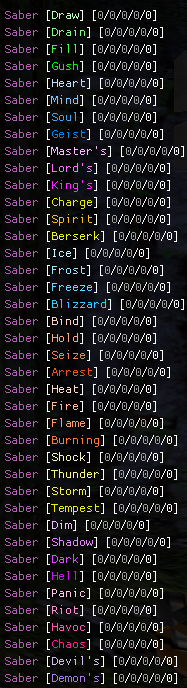
i did a thing
Soly
Member
- Gender
- Male
Yeah!
I liked this nice gradient made by Ryan for the special names, so it has been included as the default settings in configuration.lua
You can see the change here and get the complete file here.
If you download the full file, keep in mind it might reset your configuration, if you have made your own custom configuration please see the change and manually apply it yourself.
I liked this nice gradient made by Ryan for the special names, so it has been included as the default settings in configuration.lua
You can see the change here and get the complete file here.
If you download the full file, keep in mind it might reset your configuration, if you have made your own custom configuration please see the change and manually apply it yourself.
Yunaelith
Prima Undine
- Guildcard
- 42008882
I've made some changes myself, that I'll share here for everyone (and I'm gonna adopt @Ryan color scheme too, except that I'll put Berserk in Red as there's too many yellow names already :3).
Complete file (items.lua): https://pastebin.com/F59HcPsa
Color scheme:
I've colored what I thought was valuables, you're free to make your own changes.
Complete file (items.lua): https://pastebin.com/F59HcPsa
Color scheme:
- Red Box: Red █
- Power, Mind, HP, TP and Luck Material: Light Orange █
- Grinders: Blue █
- Lv15, 20, 29, 30 (and Grant/Megid 26~30, Anti 5/7, Ryuker, Reverser) Technique: Green █
- Music Disk: Yellow █
- Scape Doll: Orange █
- ↓ Added items ↓
- Music Disk 12~20
- Event Egg: Red █
Mags will show in Red too, as this was an old screenshot.

I've colored what I thought was valuables, you're free to make your own changes.
Last edited:
- Gender
- Male
- Guildcard
- 42000154
- Guildcard 2
- 42078619
(and I'm gonna adopt @Ryan color scheme too, except that I'll put Berserk in Red as there's too many yellow names already :3).
i actually debated making berserk red but in the end i picked the exact color of the low HP bar
- Gender
- Male
- Guildcard
- 42000154
- Guildcard 2
- 42078619
under local wht, change everything above 0 to 0xFFFF0000. if you really want literally everything else to be white, just change like every other color value in the entire config to 0xFFFFFFFFQuestion, how would I make the text only white with hit red, like in the 1.3.7 version?
Soly
Member
- Gender
- Male
I'll check it out but I will probably not change the items themselves... it's just soooo much.I've made some changes myself, that I'll share here for everyone (and I'm gonna adopt @Ryan color scheme too, except that I'll put Berserk in Red as there's too many yellow names already :3).
Complete file (items.lua): https://pastebin.com/F59HcPsa
Color scheme:
- Red Box: Red █
- Power, Mind, HP, TP and Luck Material: Light Orange █
- Grinders: Blue █
- Lv15, 20, 29, 30 (and Grant/Megid 26~30, Anti 5/7, Ryuker, Reverser) Technique: Green █
- Music Disk: Yellow █
- Scape Doll: Orange █
- ↓ Added items ↓
- Music Disk 12~20
- Event Egg: Red █
Mags will show in Red too, as this was an old screenshot.

I've colored what I thought was valuables, you're free to make your own changes.
I think I might do with the techs tho.
tornupgaming
Member
- Gender
- Male
Just wanted to drop my experience bar addition to the mix of great UI mods already out there!
It's super simple, but it's a QoL upgrade that I've been wanting personally for some time. Note: Unsure if the original exp values from BB still apply, so advice there would be good.
As always clone/download and place in the addons folder. Feel free to browse/modify the code as you see fit.
https://github.com/tornupgaming/psobb-addon-xpbar
I think it would be best to collate a list of the addons people are writing on the original post. Then people don't have to go hunting through 14+ pages of posts for the links =]
It's super simple, but it's a QoL upgrade that I've been wanting personally for some time. Note: Unsure if the original exp values from BB still apply, so advice there would be good.
As always clone/download and place in the addons folder. Feel free to browse/modify the code as you see fit.
https://github.com/tornupgaming/psobb-addon-xpbar
I think it would be best to collate a list of the addons people are writing on the original post. Then people don't have to go hunting through 14+ pages of posts for the links =]
Attachments
Soly
Member
- Gender
- Male
Just a few thingsJust wanted to drop my experience bar addition to the mix of great UI mods already out there!
1) local _PlayerOneTotalExpPointer = 0x068E5198
Is that really a pointer? That address is way too high
Edit: with pointers, you should also have some guards to not spam the log, when the pointer is null.
2) local _ExperienceChart = { ....
Why don't you just read the exp table that the login sends (keep in mind there are tables for every class), this way it would work in any server and potentially if a server admin decides to not do the same exp progress for every class, it would still work.
Last edited:
tornupgaming
Member
- Gender
- Male
Thanks Soly! I've been trying to figure this stuff out between Cheat Engine / looking at the memory view and obviously failed hard. It's not for nothing though, learned a lot today, and got a bunch more to learn from your alterations, so genuinely appreciated!
Soly
Member
- Gender
- Male
Sorry for the shameless gitignore plug, I use VS 2017/ VSCode and they add their databases and stuff into the folder, it would be a total mess otherwise (at least for my fork).
You are welcome, hopefully you can get a (small really) head start if you decide to make another plugin requiring character data.
You are welcome, hopefully you can get a (small really) head start if you decide to make another plugin requiring character data.
tornupgaming
Member
- Gender
- Male
Makes sense. I'm using VS Code and didn't add any crap into the folder thankfully, but yeah I can see why VS might bloat it up.
Soly
Member
- Gender
- Male
I have added your colors, however I did not add the event egg neither the custom music disks because I removed server specific item lists, will probably add them back later...I've made some changes myself, that I'll share here for everyone

