Navigation
Install the app
How to install the app on iOS
Follow along with the video below to see how to install our site as a web app on your home screen.
Note: This feature may not be available in some browsers.
More options
Style variation
You are using an out of date browser. It may not display this or other websites correctly.
You should upgrade or use an alternative browser.
You should upgrade or use an alternative browser.
- Gender
- Female
Has that DEADPOOL vibe to it =3. That or she's gonna need a LOT of Teriyaki sauce!! XD! Epic Pic!
ScoobyDew
Casual As Fuck
- Gender
- Male
- Guildcard
- 42000102
Thank you, thank you. I figured I'd scrape together a picture every now and then and post them on this thread. I don't have anything for a nice background at the moment but eventually I'll start working adobe after effects into the pictures.
I have an idea I think you guys might like. Has something to do with boomas... if I can locate the .nj file.
I have an idea I think you guys might like. Has something to do with boomas... if I can locate the .nj file.
Last edited:
- Gender
- Female
Boomas.... Dun Dun DUUUUUN? =3Thank you, thank you. I figured I'd scrape together a picture every now and then and post them on this thread. I don't have anything for a nice background at the moment but eventually I'll start working adobe after effects into the pictures.
I have an idea I think you guys might like. Has something to do with boomas... if I can locate the .nj file.
ScoobyDew
Casual As Fuck
- Gender
- Male
- Guildcard
- 42000102
Without the conversion of .xj files I'm afraid building legit PSO areas is impossible. Having characters standing in limbo isn't the most exciting thing but it lets me play around with lighting a bit.

So I found a random picture of Forest 1 and used it as a background haha. There is no depth to the picture and the colors really clash but hey it's so damn difficult to find PSO pictures without any kind of HUD


So I found a random picture of Forest 1 and used it as a background haha. There is no depth to the picture and the colors really clash but hey it's so damn difficult to find PSO pictures without any kind of HUD
K_I_R_E_E_K
Member
Difficult?
hmmm.....
http://kireekpso.deviantart.com/gallery/42977155/PSO-Screenshots
https://kireekpso.wordpress.com/category/images/
Cheers
hmmm.....
http://kireekpso.deviantart.com/gallery/42977155/PSO-Screenshots
https://kireekpso.wordpress.com/category/images/
Cheers
ScoobyDew
Casual As Fuck
- Gender
- Male
- Guildcard
- 42000102
ohhh wow. Some interesting tools! In fact these open up tons of doors!
Unfortunately...
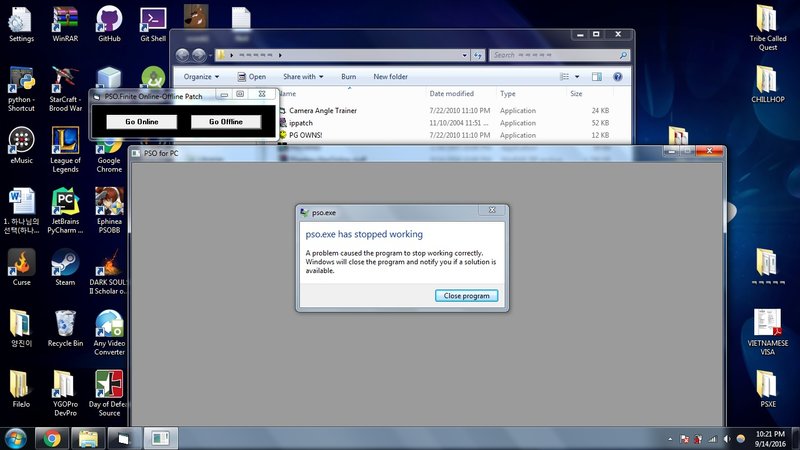
This might be because I'm using my Korean laptop. I'm not sure why and I haven't really looked into it but for some reason it has trouble with PSO. I'll try it on my other one. Who knows maybe I'm just doing something wrong.
Archivebit
fourwordsalluppercase
- Gender
- Female
- Guildcard
- 42007460
ohhh wow. Some interesting tools! In fact these open up tons of doors!
Unfortunately...
View attachment 1886
This might be because I'm using my Korean laptop. I'm not sure why and I haven't really looked into it but for some reason it has trouble with PSO. I'll try it on my other one. Who knows maybe I'm just doing something wrong.
I found that if you disable the security that blanks the screen to click "allow", this mostly stops....but it does happen on random seldomly.
Soly
Member
- Gender
- Male
Misread what kireek was talking about, might be hard to find HUDless pics but is not hard to make them, a while ago I added some hotkeys to the game to hide the HUD and control the camera too, this was for BB tho, I assume for PC would be similar although I don't know about the resolutions, haven't messed up with it since the freeze cap fix.
Just like BB, too.I found that if you disable the security that blanks the screen to click "allow", this mostly stops....but it does happen on random seldomly.
Last edited:
K_I_R_E_E_K
Member
ohhh wow. Some interesting tools! In fact these open up tons of doors!
Unfortunately...
Well, does the regular PSO work, i mean the default exe with the low quality (640x480) ?
If it does, what kind of exe are you using, is it an unsupported res? Do you have PSO v2 installed? where are you running the exe from?
Last edited:
ScoobyDew
Casual As Fuck
- Gender
- Male
- Guildcard
- 42000102
Right, I'm back.Well, does the regular PSO work, i mean the default exe with the low quality (640x480) ?
If it does, what kind of exe are you using, is it an unsupported res? Do you have PSO v2 installed? where are you running the exe from?
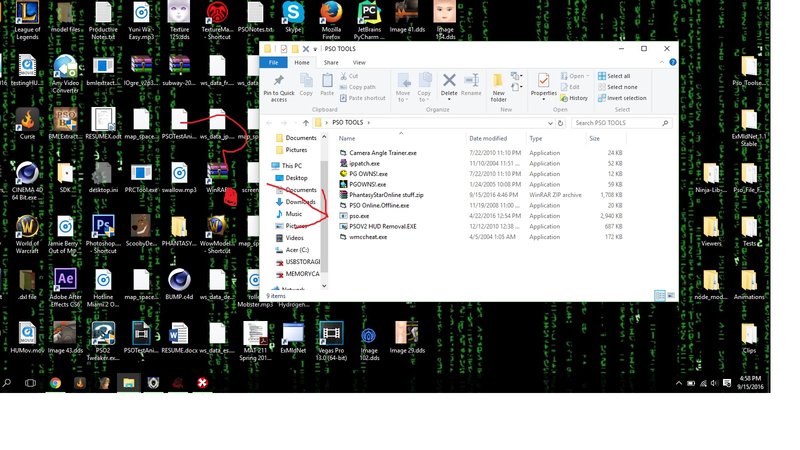
So I tried it on my other computer and still no dice.
The regular PSO? By that do you mean the pso.exe in your zip? If so then no it doesn't open. PSO v2 I downloaded the files way back from Kion I think but no exe. Correct me if I misunderstand what you're asking for.
K_I_R_E_E_K
Member
That exe replaces the main exe in the game installation folder, the exe isn't the entire game.
PSO v2 for pc is a port of the dreamcast version made available for pc back in 2001, it's not related to PSO BB, in fact the game runs on a single resolution (640x480) and needs outside intervention for it to run at any other res.
That pack i made contains the tools necessary to warp, launch the game, change the camera, patch the game for an ip adress, remove the hud and run the game at a higher resolution, but before you can do so, you need the game installed, running the exe will do you no good.
PSO v2 for pc is a port of the dreamcast version made available for pc back in 2001, it's not related to PSO BB, in fact the game runs on a single resolution (640x480) and needs outside intervention for it to run at any other res.
That pack i made contains the tools necessary to warp, launch the game, change the camera, patch the game for an ip adress, remove the hud and run the game at a higher resolution, but before you can do so, you need the game installed, running the exe will do you no good.
ScoobyDew
Casual As Fuck
- Gender
- Male
- Guildcard
- 42000102
Brilliant brilliant. I got it to work. Wow this is some pretty high res stuff. I'm guessing that's the cause for the terrible frame rate(on my system at least). I fooled around a bit. Care to explain what PG OWNS is? I'm confused on how to use some of this stuff correctly but I'm sure I'll figure it out in time.
K_I_R_E_E_K
Member
What feature you need help with? They more or less have a description of what they do, but i mainly use it for warping.
As for the res, it's 4k, so yes, it demands quite a bit.
As for the res, it's 4k, so yes, it demands quite a bit.
ScoobyDew
Casual As Fuck
- Gender
- Male
- Guildcard
- 42000102
What feature you need help with?
Right. I have quite a few questions actually. You can answer as many or as little as you like. Some of the answers are probably stupidly obvious but I get guess it's nice to have a set of instructions somewhere in case I forget. The PG OWNS! works fine. For some reason it wasn't able to be located before. As for the framerate. It actually isn't terrible it was just that sometimes pso.exe sticks around as a background process even when you exit it. Sometimes it sticks around as multiple which will vastly slow performance. Anyways... onto the questions:
Resolution:
Is it fixed? Can I lower it a tad?
Camera:
The camera has 10 angles. But they seem fixed to certain spots. Like a Resident Evil game. Any way to move the camera freely about? I tried it on Forest 1 and the camera spun outside the map.
PG OWNS! / Camera tool:
I'm only able to use these when I don't load the game through HUD removal. Some of them don't work such as color select(I think?).
Items:
The item pack mod / bank mod. Where do the items I create go? I would've thought in my item pack or bank(duh!) but I don't see anything there.
Ippatch.exe:
For connecting to online servers.
Wmccheat:
Run time error '75'
Path / File access error
I'm guessing it can't find the game.
I think that's about it. There's a bit more I didn't look at like game modes and other stuff but I doubt I'll be using them.
Also, I detected some trojan in PG OWNS!
Again I bet the answer to some of these is pressing one button but it's 6:15 am in NYC which is the perfect time for a hungryman on a hero.
Last edited:



