- Gender
- Male
I've created a general release of my widescreen launcher for PSOBB.
Once downloaded place the launcher.exe file in the same folder as the PSOBB client EXE. You could even replace online.exe with this launcher if you wish.
When first run the launcher will check for 3 files. 2 files for the skin and 1 for config. If the 2 skin files do not exist it will extract the stock PSOBB Launcher skin into the data folder. These 2 files will be named lbk.bmp and litems.bmp. You can edit these if you feel like skinning the launcher. The config file is optional. If this file doesn't exist it will use default values.
If you would like to configure the launcher, create a file in the psobb folder named lsettings.ini. Here is an example of a config:
Features
The launcher enables you to select from the following resolutions:
The launcher also enables you to switch to high resolution HUD. This option increases the HUD resolution and doesn't affect your skin.
High resolution HUD
To enable the high resolution hud, select options and then check "High res hud"
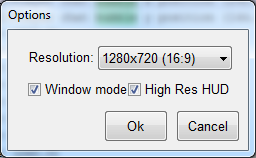
The high resolution hud will only work if you are running equal or greater resolutions than below:
Note for Windows Vista/7/8 users
If you are using Windows Vista/7/8 you'll need to ensure that the launcher is run as administrator or that UAC is switched off before you run the launcher. Otherwise you may find that the widescreen/high resolution hud wont work.
There are a few known placement issues with the widescreen changes I've made. The dressing room also doesn't fit the full window. If you would like to make suggestions please do. If I feel its worth adding to the launcher I will implement the improvements
DOWNLOAD HERE
NOTE: THIS LAUNCHER WILL ONLY WORK WITH THE LATEST PSOBB CLIENT 1.25.13
Once downloaded place the launcher.exe file in the same folder as the PSOBB client EXE. You could even replace online.exe with this launcher if you wish.
When first run the launcher will check for 3 files. 2 files for the skin and 1 for config. If the 2 skin files do not exist it will extract the stock PSOBB Launcher skin into the data folder. These 2 files will be named lbk.bmp and litems.bmp. You can edit these if you feel like skinning the launcher. The config file is optional. If this file doesn't exist it will use default values.
If you would like to configure the launcher, create a file in the psobb folder named lsettings.ini. Here is an example of a config:
Code:
[settings]
version=Private Server v1.0
url=http://www.privateserver.com
url2=http://www.privateserver.com/billingFeatures
The launcher enables you to select from the following resolutions:
- 640x480
- 800x600
- 1024x786
- 1280x720
- 1280x800
- 1280x960
- 1280x1024
- 1366x786
- 1400x1050
- 1440x900
- 1600x900
- 1600x1200
- 1680x1050
- 1920x1080
- 1920x1200
- 2048x1152
- 2560x1440
- 2560x1600
The launcher also enables you to switch to high resolution HUD. This option increases the HUD resolution and doesn't affect your skin.
High resolution HUD
To enable the high resolution hud, select options and then check "High res hud"
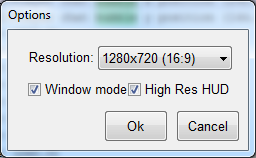
The high resolution hud will only work if you are running equal or greater resolutions than below:
- 1024x768 (4:3)
- 1280x720 (16:9)
- 1280x800 (16:10)
Note for Windows Vista/7/8 users
If you are using Windows Vista/7/8 you'll need to ensure that the launcher is run as administrator or that UAC is switched off before you run the launcher. Otherwise you may find that the widescreen/high resolution hud wont work.
There are a few known placement issues with the widescreen changes I've made. The dressing room also doesn't fit the full window. If you would like to make suggestions please do. If I feel its worth adding to the launcher I will implement the improvements
DOWNLOAD HERE
NOTE: THIS LAUNCHER WILL ONLY WORK WITH THE LATEST PSOBB CLIENT 1.25.13
Last edited by a moderator:
