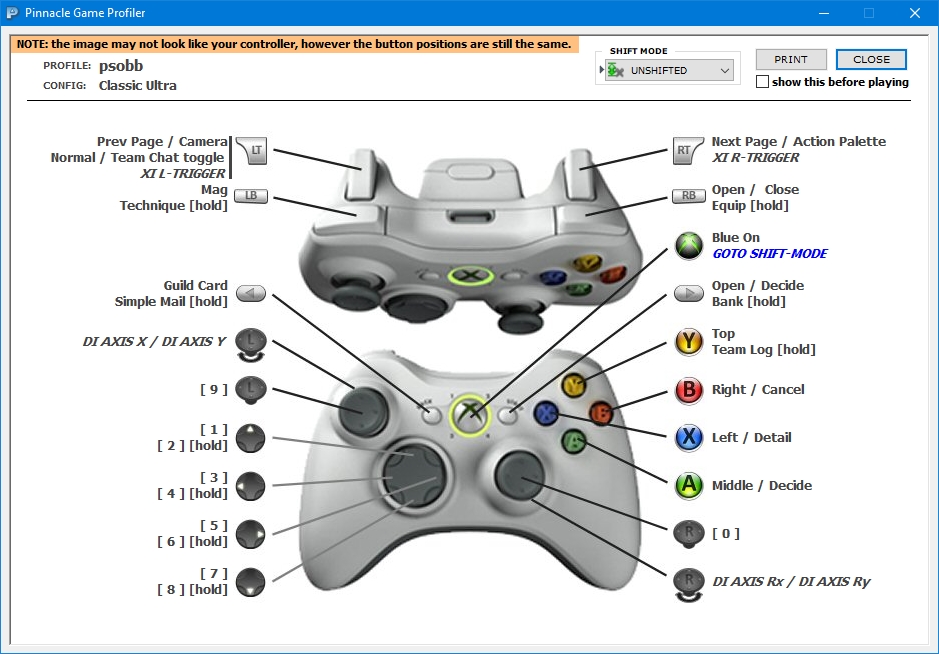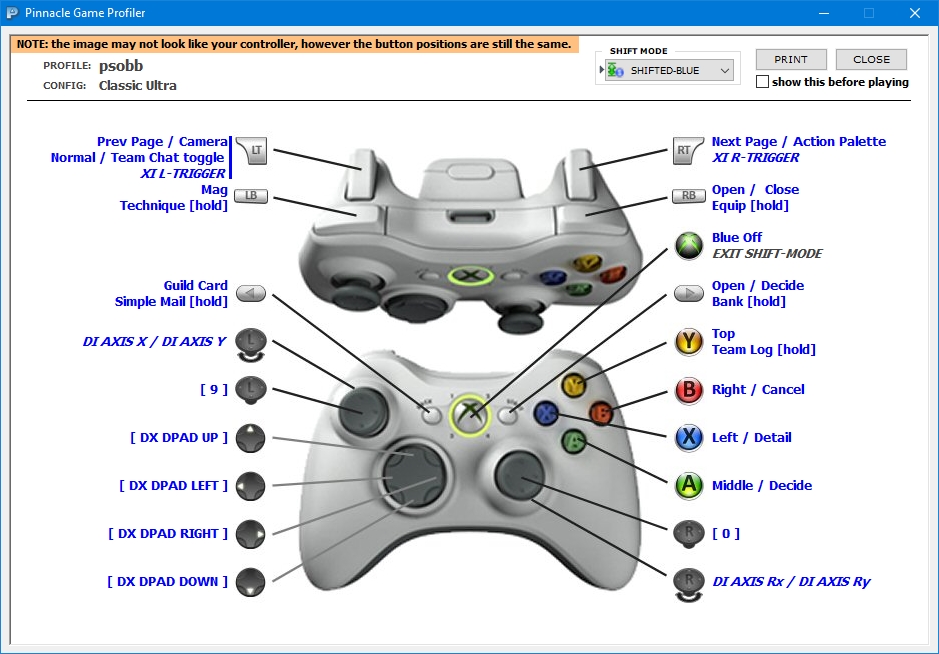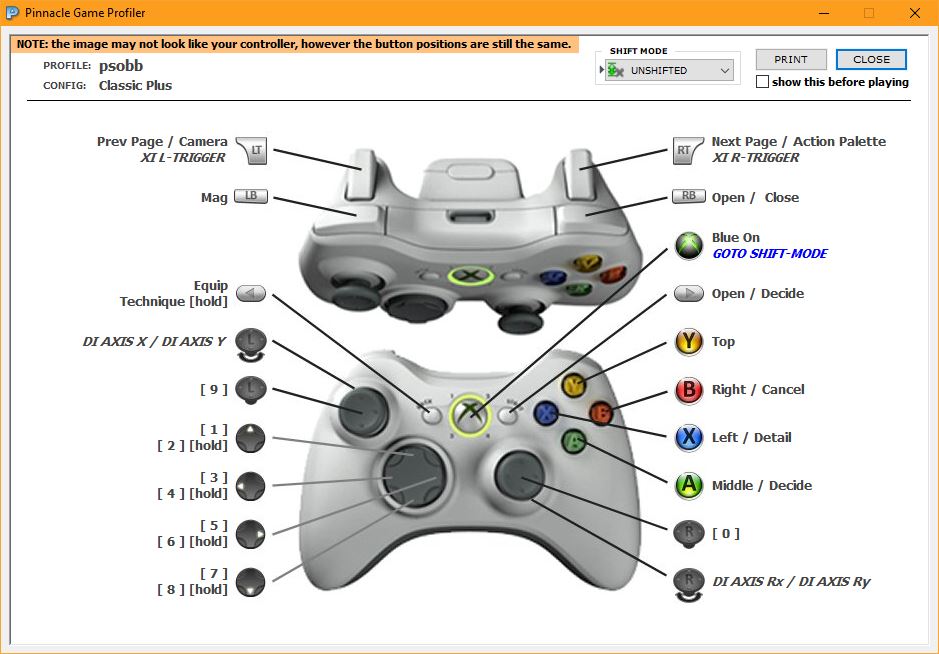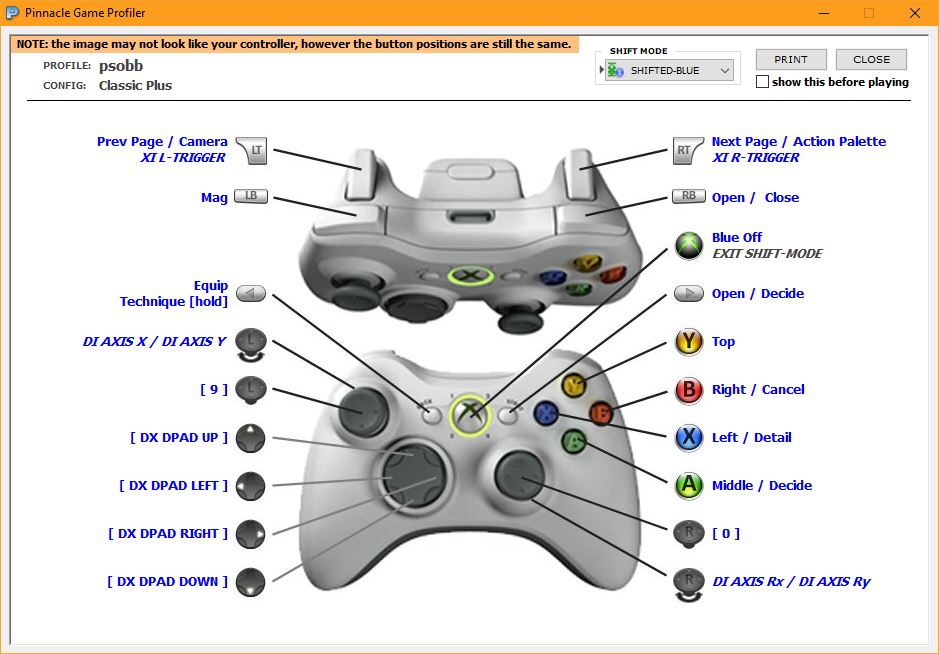This is a Pinnacle Game Profiler profile for Phantasy Star Online Blue Burst. Ready to work with the Xbox 360 and Xbox One Controller.
The layout emulate the control found in the Gamecube version.
By default the D-Pad have been mapped from 1 to 8; However if you press Guide it will change to work as the D-Pad did in the GameCube
There is two version available the Classic Plus Version which is closer to the original GameCube Control and then there the Classic Ultra version which had lot of extra Shortcut as quality of life improvement.
=== Classic Ultra Mapping ===
==Default==
A : Middle / Decide
B : Right / Cancel
X : Left / Detail
Y : Top
Y [HOLD] : Team Log
RB : Open /Close
RB[HOLD]: Equip
RT : Next Page / Action Palette
RSB : num0
LB : Mag
LB[HOLD]: Technique
LT : Prev Page / Camera
LT[HOLD]: Normal Chat / Team Chat
LSB : num9
Start / Menu : Open / Decide
Star / Menu[HOLD]: Toggle Between Characted and Shared Bank
Back / View : Guild Card
Back[HOLD]: Simple Mail
D-Up : num1
D-Up[HOLD]: num2
D-Down : num7
D-Down[HOLD]: num8
D-Left : num3
D-Left[HOLD]: num4
D-Right : num5
D-Right[HOLD]: num6
Guide : Shift Mode On
== Shifted ==
D-Up : D-Pad Up
D-Down : D-Pad Down
D-Left : D-Pad Left
D-Right : D-Pad Right
Guide : Shif Mode Off.
=== Classic Plus Mapping ===
==Default==
A : Middle / Decide
B : Right / Cancel
X : Left / Detail
Y : Top
RB : Open /Close
RT : Next Page / Action Palette
RSB : num0
LB : Mag
LT : Prev Page / Camera
LSB : num9
Start / Menu : Open / Decide
Back / View : Equip
Back[HOLD]: Technique
D-Up :num1
D-Up[HOLD]: num2
D-Down : num7
D-Down[HOLD]: num8
D-Left : num3
D-Left[HOLD]: num4
D-Right : num5
D-Right[HOLD]: num6
Guide : Shift Mode On
== Shifted ==
D-Up : D-Pad Up
D-Down : D-Pad Down
D-Left : D-Pad Left
D-Right : D-Pad Right
Guide : Shif Mode Off.
==Gallery==
== Classic ULTRA ==
== Classic Plus ==
Pinnacle Game Profiler is not compatible with HybridEidolon PSOBB Addon Plugin (Lua UI addons) as both need a custom dinput8.dll to interface with the Game.
For it to work perfectly it is required to install the Game Hook when asked, and launch PGP as Administrator.
Only in-game change required to make it work is to configure the Right Analog Left/Right and Forward/Backward otherwise the Right Analog will not work.
Pinnacle Game Profiler is available for free under a fully-functional trial or can be bought for a lifetime license Available here http://pinnaclegameprofiler.com/download
Only in-game change required to make it work is to configure the Right Analog Left/Right and Forward/Backward otherwise the Right Analog will not work.
Pinnacle Game Profiler is available for free under a fully-functional trial or can be bought for a lifetime license Available here http://pinnaclegameprofiler.com/download
The layout emulate the control found in the Gamecube version.
By default the D-Pad have been mapped from 1 to 8; However if you press Guide it will change to work as the D-Pad did in the GameCube
There is two version available the Classic Plus Version which is closer to the original GameCube Control and then there the Classic Ultra version which had lot of extra Shortcut as quality of life improvement.
=== Classic Ultra Mapping ===
==Default==
A : Middle / Decide
B : Right / Cancel
X : Left / Detail
Y : Top
Y [HOLD] : Team Log
RB : Open /Close
RB[HOLD]: Equip
RT : Next Page / Action Palette
RSB : num0
LB : Mag
LB[HOLD]: Technique
LT : Prev Page / Camera
LT[HOLD]: Normal Chat / Team Chat
LSB : num9
Start / Menu : Open / Decide
Star / Menu[HOLD]: Toggle Between Characted and Shared Bank
Back / View : Guild Card
Back[HOLD]: Simple Mail
D-Up : num1
D-Up[HOLD]: num2
D-Down : num7
D-Down[HOLD]: num8
D-Left : num3
D-Left[HOLD]: num4
D-Right : num5
D-Right[HOLD]: num6
Guide : Shift Mode On
== Shifted ==
D-Up : D-Pad Up
D-Down : D-Pad Down
D-Left : D-Pad Left
D-Right : D-Pad Right
Guide : Shif Mode Off.
=== Classic Plus Mapping ===
==Default==
A : Middle / Decide
B : Right / Cancel
X : Left / Detail
Y : Top
RB : Open /Close
RT : Next Page / Action Palette
RSB : num0
LB : Mag
LT : Prev Page / Camera
LSB : num9
Start / Menu : Open / Decide
Back / View : Equip
Back[HOLD]: Technique
D-Up :num1
D-Up[HOLD]: num2
D-Down : num7
D-Down[HOLD]: num8
D-Left : num3
D-Left[HOLD]: num4
D-Right : num5
D-Right[HOLD]: num6
Guide : Shift Mode On
== Shifted ==
D-Up : D-Pad Up
D-Down : D-Pad Down
D-Left : D-Pad Left
D-Right : D-Pad Right
Guide : Shif Mode Off.
==Gallery==
== Classic ULTRA ==
== Classic Plus ==