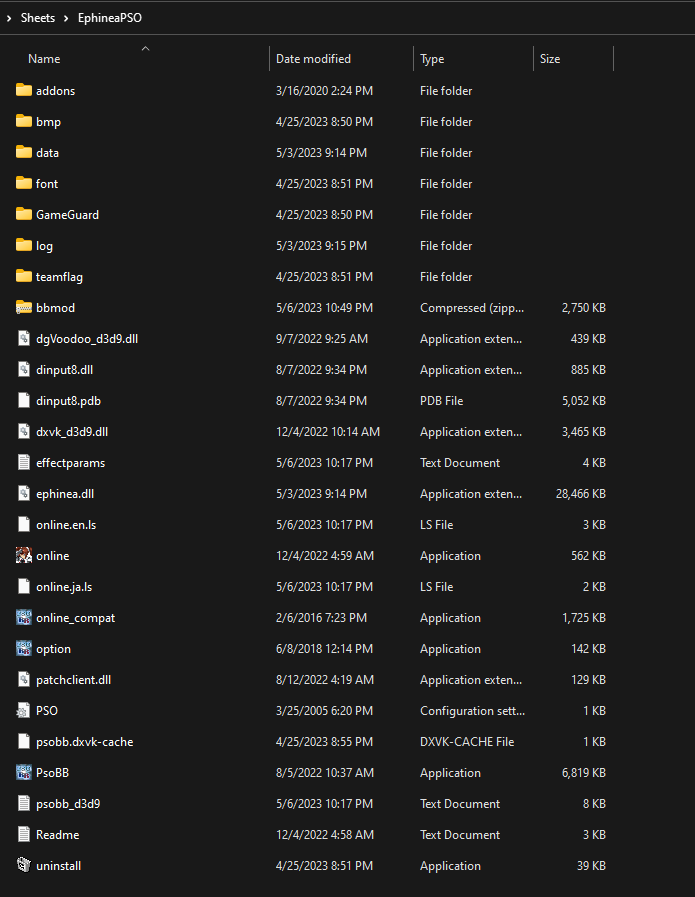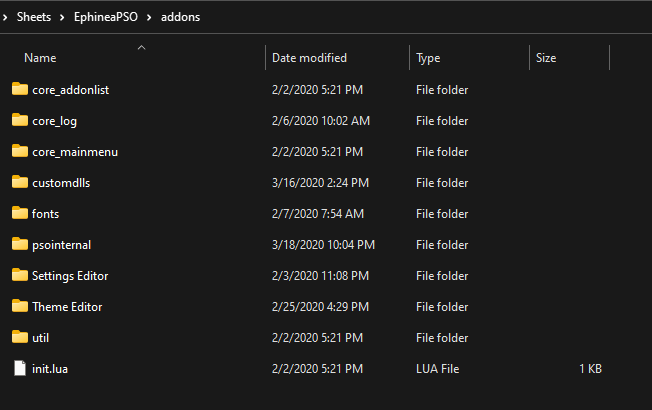Navigation
Install the app
How to install the app on iOS
Follow along with the video below to see how to install our site as a web app on your home screen.
Note: This feature may not be available in some browsers.
More options
Style variation
You are using an out of date browser. It may not display this or other websites correctly.
You should upgrade or use an alternative browser.
You should upgrade or use an alternative browser.
PSOBB Addon Plugin (Lua UI addons)
- Thread starter Eidolon
- Start date
5GUY
Eject Skippy™
- Gender
- Male
- Guildcard
- 42010954
I guess I'm more talking about how the title bar for the main window is always there. I made the bar transparent with the theme editor but the word main and the drop down arrow are still there.I was under the impression that the main window preserved its state, that's something we can look into, I guess.
For the time being, you can go to core_mainmenu and set window_open to false so it defaults to the window not being displayed
- Guildcard
- 42017744
Look at how the other addons like the Item Reader handle it. It's an option passed into imgui.Begin() as the third argument.I guess I'm more talking about how the title bar for the main window is always there. I made the bar transparent with the theme editor but the word main and the drop down arrow are still there.
Code:
imgui.Begin('Addons', window_open, { 'NoTitleBar' })designersheets
Member
- Guildcard
- 42087855
Trying to install and followed exact instructions, but nothing happens after installing and loading the game. I checked with my partner (whose game and addons are working properly) and we compared our addons folders to make sure I didn't mess anything up, and we even tried just doing it all over, but no matter what we do my game won't load with any addons active. It still runs/plays normally, though. I'm running Windows 11 Enterprise 64-bit, if that matters.
- Guildcard
- 42017744
Did you install the base plugin? Basically do you have dinput8.dll inside the same folder as psobb.exe?Trying to install and followed exact instructions, but nothing happens after installing and loading the game. I checked with my partner and we compared our addons folders to make sure I didn't mess anything up, and we even tried just doing it all over, but no matter what we do my game won't load with any addons active. I'm running Windows 11 Enterprise 64-bit, if that matters.
designersheets
Member
- Guildcard
- 42087855
I did install the base plugin and that file is in the same folder as psobb.exe, yes. The one thing that was weird when partner and I compared folders is that I didn't have the imgui.ini and theme.ini files for some reason, so he copied and sent me his to put in the folder (and this was after a fresh install of the addons). Could this be part of the problem?Did you install the base plugin? Basically do you have dinput8.dll inside the same folder as psobb.exe?
Last edited:
- Guildcard
- 42017744
I spent too much time helping someone through a very similar situation as this last week, and it turns out they had a few different issues due to a mix of not reading the instructions or installing improperly. Even after fixing these issues, the base addons were crashing at startup and no addons were visible. I genuinely didn't know this was possible and I'm wondering if something was installed incorrectly that's breaking them. So I recommend you basically start over and do one piece at a time like this.I did install the base plugin and that file is in the same folder as psobb.exe, yes.
1. Delete your addons folder (yes, you'll still have dinput8.dll but we'll overwrite that next).
2. Redownload the base plugin, which is bbmod.zip from here: https://github.com/Solybum/psobbaddonplugin/releases/latest
3. Extract that to your EphineaPSO folder. You should have a new addons folder.
4. Launch PSO, make sure you see the addons. It's basically only the Main addon list, Theme Editor, Settings Editor, Log window, and maybe another.
5. If you don't see them or if the game fails to launch complaining about missing msvcp140.dll, then you need the x86 version (yes, x86 because psobb.exe is a 32 bit executable) of the MSVC2015 redistributable: https://www.microsoft.com/en-us/download/details.aspx?id=48145
6. Make sure you can launch the game with the addons.
Then you can install the more popular addons like Soly's Item Reader. Refer to the installation steps here: https://github.com/Solybum/PSOBBMod-Addons/#installation
The important thing to keep in mind about Soly's addons is that downloading the repository is downloading the repository as code. You'll have a zip with a root folder for the repository. You'll need to go into that folder to see the folders for Item Reader, Monster Reader, solylib, etc. You want to copy those Item Reader, Monster Reader, solylib folders to your EphineaPSO\addons folder.
designersheets
Member
- Guildcard
- 42087855
Got up to step 5 (game launched fine but no addons) and used that link to download the redistributable, but I seem to already have that exact thing installed, I believe this happened the first time around too. "Cannot install a product when a newer version is installed." Is this version incorrect, do I need to replace it with the one from the link?I spent too much time helping someone through a very similar situation as this last week, and it turns out they had a few different issues due to a mix of not reading the instructions or installing improperly. Even after fixing these issues, the base addons were crashing at startup and no addons were visible. I genuinely didn't know this was possible and I'm wondering if something was installed incorrectly that's breaking them. So I recommend you basically start over and do one piece at a time like this.
1. Delete your addons folder (yes, you'll still have dinput8.dll but we'll overwrite that next).
2. Redownload the base plugin, which is bbmod.zip from here: https://github.com/Solybum/psobbaddonplugin/releases/latest
3. Extract that to your EphineaPSO folder. You should have a new addons folder.
4. Launch PSO, make sure you see the addons. It's basically only the Main addon list, Theme Editor, Settings Editor, Log window, and maybe another.
5. If you don't see them or if the game fails to launch complaining about missing msvcp140.dll, then you need the x86 version (yes, x86 because psobb.exe is a 32 bit executable) of the MSVC2015 redistributable: https://www.microsoft.com/en-us/download/details.aspx?id=48145
6. Make sure you can launch the game with the addons.
Then you can install the more popular addons like Soly's Item Reader. Refer to the installation steps here: https://github.com/Solybum/PSOBBMod-Addons/#installation
The important thing to keep in mind about Soly's addons is that downloading the repository is downloading the repository as code. You'll have a zip with a root folder for the repository. You'll need to go into that folder to see the folders for Item Reader, Monster Reader, solylib, etc. You want to copy those Item Reader, Monster Reader, solylib folders to your EphineaPSO\addons folder.
EDIT: Upon checking the system requirements listed, Windows 11 isn't there, it only goes up to Windows 10. Is my OS the issue here?
Last edited:
- Guildcard
- 42017744
Can you share a screenshot of your EphineaPSO and EphineaPSO\addons folders?Got up to step 5 (game launched fine but no addons) and used that link to download the redistributable, but I seem to already have that exact thing installed, I believe this happened the first time around too. "Cannot install a product when a newer version is installed." Is this version incorrect, do I need to replace it with the one from the link?
designersheets
Member
- Guildcard
- 42087855
Can you share a screenshot of your EphineaPSO and EphineaPSO\addons folders?
Attachments
- Guildcard
- 42017744
Honestly I don't know what's wrong. Looks like everything is installed correctly. You should have at least the main addon list which can be toggled by the ` key (above tab, left of 1 on a standard US keyboard).
Something you can try is temporarily renaming the EphineaPSO\addons\init.lua to anything else (such as init.lua.bak), and then launch the game. You should see a messagebox about failing to load init.lua. If you do see that, then the plugin is launching properly. If you don't see that messagebox, then something might be preventing dinput8.dll from loading but I don't know what. Make sure you rename that file back to init.lua!
Looks like Windows 11 handles that redistributable differently. I assume there are players on Windows 11 using the addons, but I can't verify/test myself if they work. I assume they do.
Something you can try is temporarily renaming the EphineaPSO\addons\init.lua to anything else (such as init.lua.bak), and then launch the game. You should see a messagebox about failing to load init.lua. If you do see that, then the plugin is launching properly. If you don't see that messagebox, then something might be preventing dinput8.dll from loading but I don't know what. Make sure you rename that file back to init.lua!
Looks like Windows 11 handles that redistributable differently. I assume there are players on Windows 11 using the addons, but I can't verify/test myself if they work. I assume they do.
designersheets
Member
- Guildcard
- 42087855
I couldn't toggle the main addon list. Closed game and renamed that file like you said, and it still launched fine without giving me any errors (and I did rename it properly again, thank you!)Honestly I don't know what's wrong. Looks like everything is installed correctly. You should have at least the main addon list which can be toggled by the ` key (above tab, left of 1 on a standard US keyboard).
Something you can try is temporarily renaming the EphineaPSO\addons\init.lua to anything else (such as init.lua.bak), and then launch the game. You should see a messagebox about failing to load init.lua. If you do see that, then the plugin is launching properly. If you don't see that messagebox, then something might be preventing dinput8.dll from loading but I don't know what. Make sure you rename that file back to init.lua!
Looks like Windows 11 handles that redistributable differently. I assume there are players on Windows 11 using the addons, but I can't verify/test myself if they work. I assume they do.
- Guildcard
- 42017744
Alright, I don't think I can help then. It seems like dinput8.dll isn't loading properly for some reason despite the installation looking good. If it was loading and the addons\init.lua file was missing, then the game wouldn't launch. I don't have access to Windows 11 to verify the plugin works there (although I assume it does because I know there are Win11 players). Maybe there is some Win11 security feature that prevents loading dinput8.dll from the working directory? No clue!I couldn't toggle the main addon list. Closed game and renamed that file like you said, and it still launched fine without giving me any errors (and I did rename it properly again, thank you!)
I know that players had issues with the addons and some other controller software/driver for dinput/xinput. Maybe you have something like that? Maybe try setting Direct3D 8 for the renderer API in the launcher in case you're using a different renderer and something else is interfering? Other than that, out of ideas for what could be preventing the plugin from working. Sorry.
designersheets
Member
- Guildcard
- 42087855
Tried setting the renderer API to Direct3D 8 (I wasn't using that one), and tried unplugging my controller, but no difference. Not sure if there's another way to check if I have controller software/drivers interfering. I'll see if I can mess with some Windows settings. Thank you so much for your time!Alright, I don't think I can help then. It seems like dinput8.dll isn't loading properly for some reason despite the installation looking good. If it was loading and the addons\init.lua file was missing, then the game wouldn't launch. I don't have access to Windows 11 to verify the plugin works there (although I assume it does because I know there are Win11 players). Maybe there is some Win11 security feature that prevents loading dinput8.dll from the working directory? No clue!
I know that players had issues with the addons and some other controller software/driver for dinput/xinput. Maybe you have something like that? Maybe try setting Direct3D 8 for the renderer API in the launcher in case you're using a different renderer and something else is interfering? Other than that, out of ideas for what could be preventing the plugin from working. Sorry.
Last edited:
- Gender
- Male
- Guildcard
- 42000044
This is a strange suggestion, but we were unable to get the add-ons working on SteamOS when using the default archive manager to extract the files.
However, when using a different program to extract the files into the folder, it all worked like a charm, so you could try changing the extraction program - I don't know what you're using, but I used 7zip without any issues on Windows 7/10.
It's most likely not this at all, but might be worth trying.
However, when using a different program to extract the files into the folder, it all worked like a charm, so you could try changing the extraction program - I don't know what you're using, but I used 7zip without any issues on Windows 7/10.
It's most likely not this at all, but might be worth trying.
VAL.5
'ello 'ello
- Gender
- Male
- Guildcard
- 42032673
From my experience, it's likely a Windows (driver) issue. I won't touch Windows 11, it's broken.
I've had this happen in the past, a few times. Uninstalling the game completely, rebooting my system and then reinstalling usually fixed things.
If it still doesn't work, try removing the C++ 2015 and try the (latest) C++ 2015-2022 x86 version
Otherwise, you'll need to dig into your Windows. Best of luck.
I've had this happen in the past, a few times. Uninstalling the game completely, rebooting my system and then reinstalling usually fixed things.
If it still doesn't work, try removing the C++ 2015 and try the (latest) C++ 2015-2022 x86 version
Otherwise, you'll need to dig into your Windows. Best of luck.
- Gender
- Male
- Guildcard
- 11111111
Not to turn this topic into an OS war topic, but Windows 11 isn’t “broken”.
Windows 11 is a wonderful OS and superior for gaming than Windows 10 and, for damn sure, Windows 7. (Despite everyone who always jumps on the bandwagon of the newest Microsoft OSes to trash them.)
Add-ons also work fine on Windows 11 with no issue. I’ve used them on it and many others have as well.
When installed correctly, they just work.
There’s definitely going to be something wrong in your setup which is making them not work and it’s not the OS’s fault.
I do hope you can figure it out, though.
Windows 11 is a wonderful OS and superior for gaming than Windows 10 and, for damn sure, Windows 7. (Despite everyone who always jumps on the bandwagon of the newest Microsoft OSes to trash them.)
Add-ons also work fine on Windows 11 with no issue. I’ve used them on it and many others have as well.
When installed correctly, they just work.
There’s definitely going to be something wrong in your setup which is making them not work and it’s not the OS’s fault.
I do hope you can figure it out, though.
machine
Member
Windows 11 is a pretty slick blend of Linux and Windows 10-- I love the feel and look of Linux, while having all the benefits that Windows provides for gaming/application/driver support.Not to turn this topic into an OS war topic, but Windows 11 isn’t “broken”.
Windows 11 is a wonderful OS and superior for gaming than Windows 10 and, for damn sure, Windows 7. (Despite everyone who always jumps on the bandwagon of the newest Microsoft OSes to trash them.)
Add-ons also work fine on Windows 11 with no issue. I’ve used them on it and many others have as well.
When installed correctly, they just work.
There’s definitely going to be something wrong in your setup which is making them not work and it’s not the OS’s fault.
I do hope you can figure it out, though.
Other than the increased memory usage, which isn't an issue for me since I have 32gb, I can't say really anything bad about it.
Zero issues with drivers, redistributable installations/issues.
It's def a set up issue.