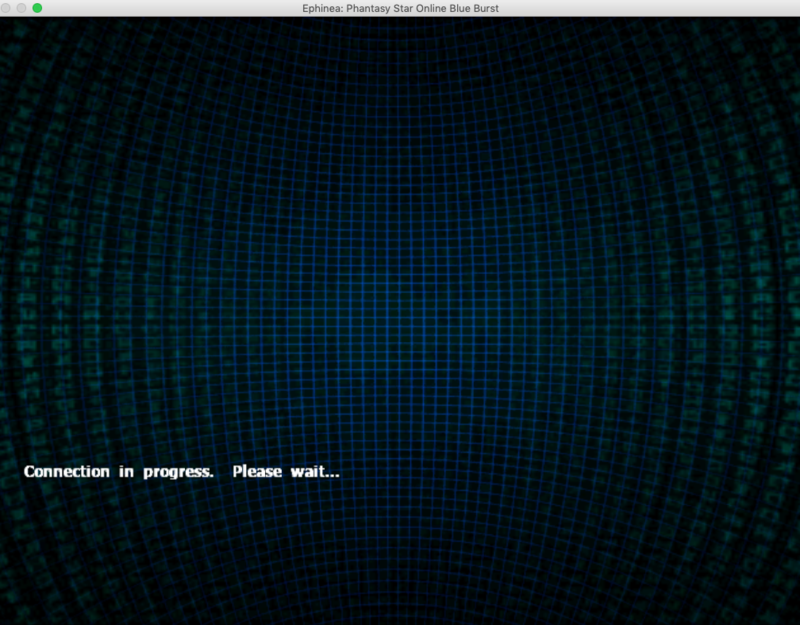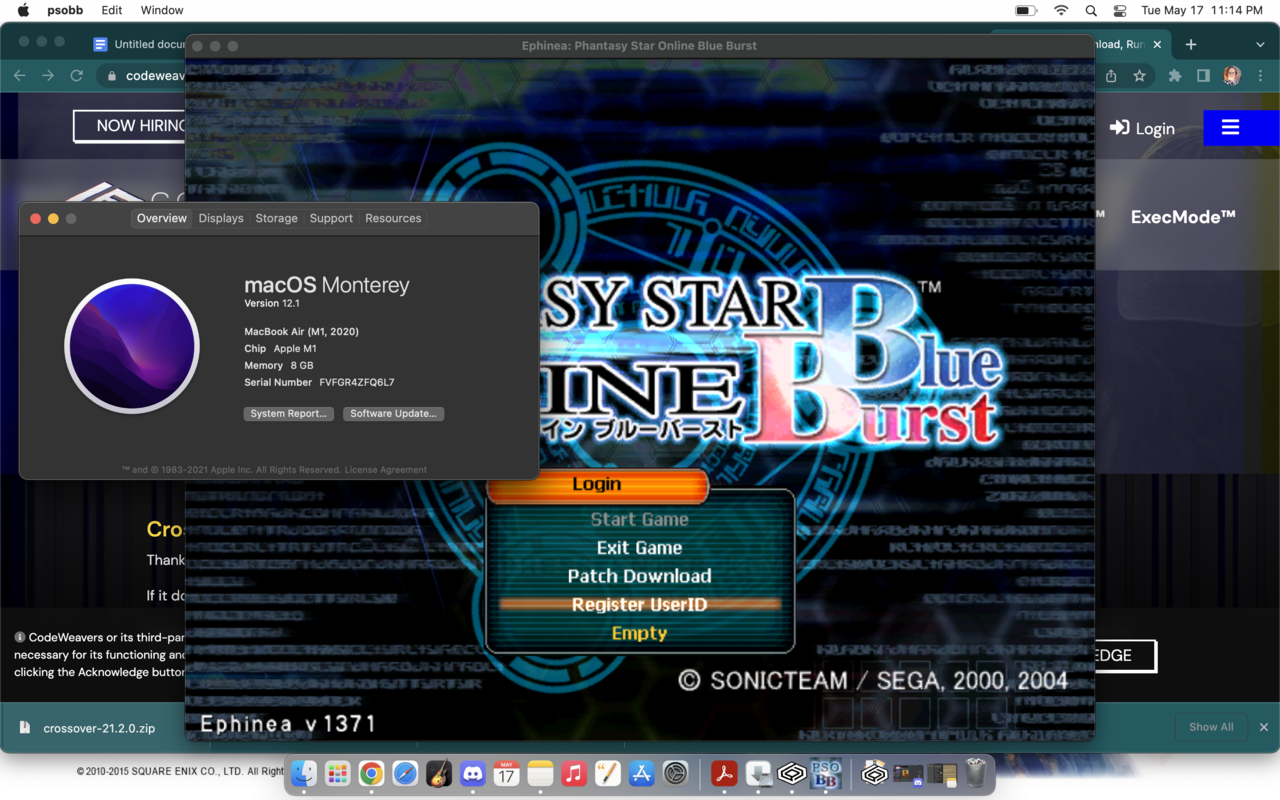psydtrancer
Member
- Gender
- Female
EDIT UPDATE: My version no longer works as I suspected. Time to do some clean up and investigate a new process or a rehash of the old. Wish me luck!
Wow, I am amazed that this thread is still going that's awesome! I have been away from this for couple years since I managed to get this running for me and seemed to help others as well. Seems like there is some quirks between systems and at time of writing this guide I was on El Capitan and still am as I have no reason to upgrade and I am still holding off on Mojave update purely for compatibility. For those that are/were trying to run this on Sierra OSX, this guide was purely meant for El Capitan and the OSX version I mentioned. It should work with newer OS but I wouldn't be surprised if a newer version broke the guide as it is a workaround and not an official, stable fix and I am not by any means a code genius.
If homebrew is not working for some it is possible there has been some updates (most likely has) and/or some pathing/commands have changed and my doc will no longer be relevant or there is something else causing an issue. But also sounds like some updates to wine have occurred as well and it seems to have made the install and use of PSO much easier? I have the PSO itch again and want to play so I will test my version and see how it goes. I'm also considering jumping up to Mojave but with a clean install as to remove all the homebrew code and ruby gems embedded in my system and because I like starting an OS from scratch clean.
I will aim to try and update this guide if possible and also test a fresh round on Mojave once I get the prep work done for the upgrade. It might be simpler as some posters have had a decent experience with new versions of wine it seems. Please keep posting here of any findings new and returning players because there is no official Mac support and we as a community have to help each other to create that support to enjoy this awesome game. I will do my best to update this section as I do some research and testing.
Cheers!
Wow, I am amazed that this thread is still going that's awesome! I have been away from this for couple years since I managed to get this running for me and seemed to help others as well. Seems like there is some quirks between systems and at time of writing this guide I was on El Capitan and still am as I have no reason to upgrade and I am still holding off on Mojave update purely for compatibility. For those that are/were trying to run this on Sierra OSX, this guide was purely meant for El Capitan and the OSX version I mentioned. It should work with newer OS but I wouldn't be surprised if a newer version broke the guide as it is a workaround and not an official, stable fix and I am not by any means a code genius.
If homebrew is not working for some it is possible there has been some updates (most likely has) and/or some pathing/commands have changed and my doc will no longer be relevant or there is something else causing an issue. But also sounds like some updates to wine have occurred as well and it seems to have made the install and use of PSO much easier? I have the PSO itch again and want to play so I will test my version and see how it goes. I'm also considering jumping up to Mojave but with a clean install as to remove all the homebrew code and ruby gems embedded in my system and because I like starting an OS from scratch clean.
I will aim to try and update this guide if possible and also test a fresh round on Mojave once I get the prep work done for the upgrade. It might be simpler as some posters have had a decent experience with new versions of wine it seems. Please keep posting here of any findings new and returning players because there is no official Mac support and we as a community have to help each other to create that support to enjoy this awesome game. I will do my best to update this section as I do some research and testing.
Cheers!
Last edited: