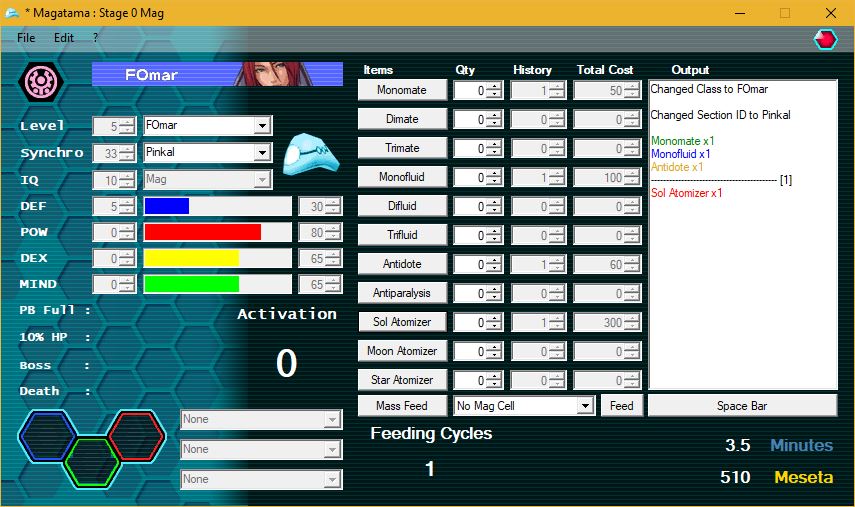Aether89
Creator of Magatama
- Gender
- Male
- Guildcard
- 42012489
Hi i would like to present to all of you "Magatama : a Modern Mag Planner"
I am currently Looking for any willing person to help me by testing it and giving me feedback on it.
To be honest it would not exist without Mag Farm Version 0.9.7r2 by James Baxter
Why did i start working on it well i had some personal issue with Mag Farm.
[ Current Features ]
General
MagDex
Customisation
[ Download Link ]
[ Keyboard Shortcut ]
- Magatama
- MagDEX
-----------------------------------------------------------------------------
If you have any suggestion or issue , i would be happy to hear about them.
For more Screenshot Look in the Magatama Album here on Pioneer2.net
Source Code available on GitHub : https://github.com/Aether89/Magatama
I am currently Looking for any willing person to help me by testing it and giving me feedback on it.
To be honest it would not exist without Mag Farm Version 0.9.7r2 by James Baxter
Why did i start working on it well i had some personal issue with Mag Farm.
- I had problem with the drop-down list not showing their content, it has since resolved itself
- The user interface is in my opinion somewhat outdated and clunky.
- Can't Update the Feeding Chart.
- No Description for the Photon Blast
- Lack of the Blue Burst Mag Cells.
- Can't save the current Session for later use, only Export History.
[ Current Features ]
General
- Include the Feed charts for Version 1 & 2 and also Episode 2 and Later.
- Include all Mag & Mag Cells.
- Can Save the current Mag and load it later time.
- Can Export the Output to Rich Text Format.
- Can Easily see how many items have been feed in total and their individual cost.
- Can Mass Feed an items by editing the Quantity Column then pressing it own button, if it is at 0 it will presume 1.
- Can Mass Feed multiple items by pressing Mass Feed and it will feed every item with a quantity higher from 0 by Starting from Monomate to end at Star Atomizer.
- Color Syntax in the Output.
- Can Easily Edit the Mag by Pressing F2
- Can change the Game Version to Load on new Mag
- Can Edit the Default Selected Class and Section ID
- Can edit the time between feeding
- Can Edit the Default Stats for a New Mag.
- Can toggle On or Off Racial restriction on Mag Cells.
- Can Edit the Cost of each items
MagDex
- Can See Details about each Mag : Feed charts, Activation trigger and Percentage, Photon Blast.
- Can Edit the Previous Details and the Feeding Charts.
Customisation
- Can Edit the text and Color of Most of the UI by editing Theme.xml in Data
- Can Edit most of the text by editing the appropriate xml files
- Can Easily change the includes images
[ Download Link ]
- Magatama Interface Preview [ OLD ]
- Magatama Beta 1 [ OLD ]
- Magatama Beta 2 [ OLD ]
- Magatama Beta 3 [ OLD ]
- Magatama Beta 4 [ OLD ]
- Magatama Beta 5 [ OLD ]
- Magatama Beta 6 [ OLD ]
- Magatama Beta 7 [ OLD ]
- Magatama Beta 8 [ OLD ]
- Magatama Beta 8.1 [ OLD ]
- Magatama Beta 9 [ NEW ]
[ Keyboard Shortcut ]
- Magatama
- Press [ CTRL+ N ] to Start a New Mag.
- Press [ CTRL+ Shift + N ] to Start a New Blank Mag.
- Press [ CTRL+ O ] to Open a Previous Mag save data.
- Press [ CTRL+ S ] to Save your current Edit
- Press [ CTRL + S ] to Save As...your current Edit as a new files
- Press [ CTRL+ E ] to only export the Output
- Press [ ALT + F4 ] to Exit the Program
- Press [ CTRL+ Z] to undo the last feed item
- Press [ CTRL+ Y] to redo the last feed item
- Press [ CTRL+ R] to reset all the quantity column to zero.
- Press [F1] for the About Magatama... Screen
- Press [F2] to Edit the Mag Stats and the History. It unlock them no second interface.
- Press [F3] to open the Settings Window
- MagDEX
- Press [ Ctrl + S ] to save the current Mag Data
- Press [ CTRL + SHIFT + S ] to save the current Feeding Table
- Press [ ALT + F4 ] to Exit the Program
-----------------------------------------------------------------------------
If you have any suggestion or issue , i would be happy to hear about them.
For more Screenshot Look in the Magatama Album here on Pioneer2.net
Source Code available on GitHub : https://github.com/Aether89/Magatama
Last edited: