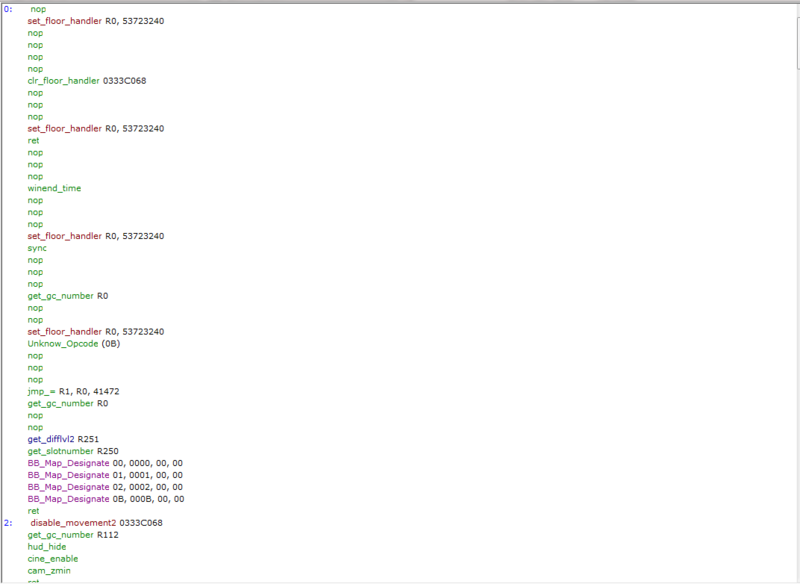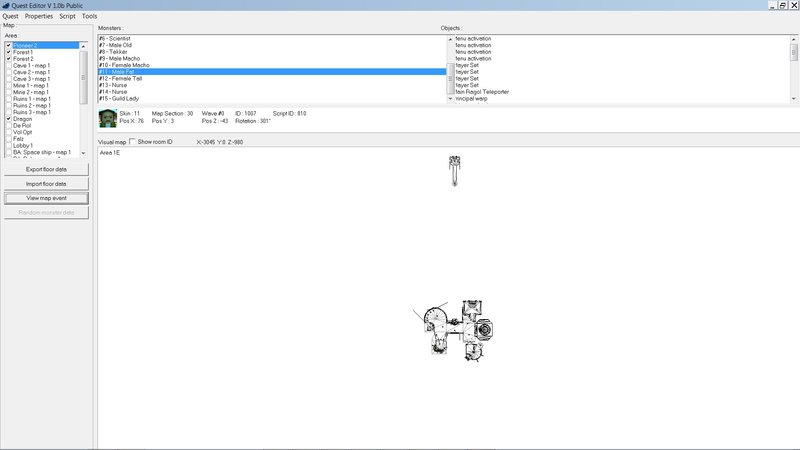0: set_episode 00000000
set_floor_handler 00000000, 150
set_floor_handler 00000001, 200
set_floor_handler 00000002, 250
set_floor_handler 0000000B, 300
set_qt_success 250
get_slotnumber R250
get_difflvl2 R251
BB_Map_Designate 00, 0000, 00, 00
BB_Map_Designate 01, 0001, 00, 00
BB_Map_Designate 02, 0002, 00, 00
BB_Map_Designate 0B, 000B, 00, 00
set_mainwarp 00000001
1: ret
2: disable_movement2 R250
p_action_disable
hud_hide
cine_enable
cam_zmin
ret
3: enable_movement2 R250
p_action_enable
hud_show
cam_zmout
ret
150: switch_jmp R0, 2:151:1
151: leti R1, 000000ED
leti R2, 00000000
leti R3, 0000014D
leti R4, FFFFFFF1
p_setpos 00000000, R1
leti R1, 000000FF
leti R2, 00000000
leti R3, 00000152
leti R4, FFFFFFD5
p_setpos 00000001, R1
leti R1, 000000DE
leti R2, 00000000
leti R3, 00000142
leti R4, 00000019
p_setpos 00000002, R1
leti R1, 000000F8
leti R2, 00000000
leti R3, 00000143
leti R4, FFFFFFEC
p_setpos 00000003, R1
call 2
message 00000064, 'This is a big huuuuge test!'
add_msg 'Oh and here's another message...'
mesend
set R0
bgm 00000000
call 3
ret
200: ret
250: unlock_door2 00000002, 0000003F
ret
300: thread_stg 301
ret
301: sync
jmpi_= R254, 00000001, 1
leti R1, 0000000B
leti R2, 00000001
if_zone_clear R254, R1
jmpi_= R254, 00000000, 301
sync_leti R254, 00000001
jmp 301
350: jmpi_= R251, 00000000, 351
jmpi_= R251, 00000001, 352
jmpi_= R251, 00000002, 353
jmpi_= R251, 00000003, 354
351: window_msg 'You have received "wimpy" meseta.'
bgm 00000001
winend
pl_add_meseta2 00000001
ret
352: window_msg 'You have received "Nice Try" meseta.'
bgm 00000001
winend
pl_add_meseta2 000003E8
ret
353: window_msg 'You have received "Good Job" meseta.'
bgm 00000001
winend
pl_add_meseta2 00001388
ret
354: window_msg 'You have received "Awesome!" meseta.'
bgm 00000001
winend
pl_add_meseta2 00002710
ret
400: jmpi_= R255, 00000001, 402
jmpi_= R254, 00000001, 401
message 00000064, 'HEY! You're not done with the quest!'
add_msg 'GeddouttaheeEERE!!'
mesend
ret
401: message 00000064, 'HEY!...oh..You did it.'
add_msg 'Good job.'
mesend
sync_leti R255, 00000001
playbgm_epi 00000001
ret
402: message 00000064, 'What? WHAAAAT!!'
add_msg 'I'm done with ya kid, geddouuttaheeere!'
ret