Navigation
Install the app
How to install the app on iOS
Follow along with the video below to see how to install our site as a web app on your home screen.
Note: This feature may not be available in some browsers.
More options
Style variation
You are using an out of date browser. It may not display this or other websites correctly.
You should upgrade or use an alternative browser.
You should upgrade or use an alternative browser.
Creating a Quest with QEdit
- Thread starter Matt
- Start date
I maximized it to show that even at max resolution the sidebar isn't there. I've tried resizing the window a bunch of different ways, it just doesn't show up. I have no clue why. I also had this problem when I was installing MYSQL, when it went to configure the Server, there was no next button at the bottom, had to use hotkeys to navigate the installer.
Tried it. Didn't work. Tried running it in 640x480 resolution, that didn't work. Tried running it in various compatibility modes, that didn't work either. I'm running 2 Radeon R9 270's in a crossfire, turned off virtual super resolution, and gpu scaling, still didn't work. Turned off the cross fire, still didn't work. No clue what is causing this, but it's definitely an issue with my resolution I feel, because as I said, I had this problem with the MYSQL installer not showing the buttons at the bottom right as well.
Mylandra
Member
I think the misleading part is that there are two qedit1b versions around. You should try to find another download link. This version with UI scaling is probably buggy. Also, don't use the qedit update feature as of right now because it will also download this UI scaling version.
Last edited:
- Gender
- Male
- Guildcard
- 42000044
True, I never thought about the rescaling version not working on someone's system.
I've updated the original post with a slightly older version (it's a little messier to work with, since it doesn't auto set Y co-ords for you), but it might work for GreyAlice.
I've updated the original post with a slightly older version (it's a little messier to work with, since it doesn't auto set Y co-ords for you), but it might work for GreyAlice.
MagicLuthee
Member
Hi, looking into making quests for PSOGC (for a "server I'll be hosting for my friends and I), are any ressource from this thread applicable ? What about http://www.qedit.info/index.php ?
Also, sorry to be blunt, but in your guide @Matt you say one has to load Presets for the first areas of the game but only procure these few, is there a method for generating them ?
(I looked for more info, which is scarce, especially for GC, and I'm a bit sad that more stuff hasn't been made public even after all these years)
Also, sorry to be blunt, but in your guide @Matt you say one has to load Presets for the first areas of the game but only procure these few, is there a method for generating them ?
(I looked for more info, which is scarce, especially for GC, and I'm a bit sad that more stuff hasn't been made public even after all these years)
Last edited:
- Gender
- Male
- Guildcard
- 11111111
As Matt said in the first post,Hi, looking into making quests for PSOGC (for a "server I'll be hosting for my friends and I), are any ressource from this thread applicable ? What about http://www.qedit.info/index.php ?
Also, sorry to be blunt, but in your guide @Matt you say one has to load Presets for the first areas of the game but only procure these few, is there a method for generating them ?
(I looked for more info, which is scarce, especially for GC, and I'm a bit sad that more stuff hasn't been made public even after all these years)
Advice: Before starting work on any quest, it is recommended that you import objects (and possibly monsters, for Pioneer 2 / Bosses) from a free roam or quest. This will save you the work of putting all the doors in yourself, also making sure they're not shoddily inserted either. Don't do this part-way into a quest's development, as importing overwrites currently placed objects / monsters.
You can get anything you need for GameCube from previously downloaded quests or just importing the map data from free roam, which already exists on the game disc.
MagicLuthee
Member
Lemon
Quest Creator and Tool Developer
- Guildcard
- 42000530
- Guildcard 2
- 42024306
Oh fun fact, you can just copy and paste the contents of o.dat files into each other to combine them. So you CAN import part way through, just not with the import button.
Also you should be able to find all those in the data/data.prs file if they're not in the data folder. File names can be gotten from this table (doesn't have ep4 yet).
If you're feeling lazy this is a zip file of them all.
Also you should be able to find all those in the data/data.prs file if they're not in the data folder. File names can be gotten from this table (doesn't have ep4 yet).
If you're feeling lazy this is a zip file of them all.
MagicLuthee
Member
Thanks for the help with these files @Lemon .
Before resorting to using them I'd like to at least try and dig deeper
I tried looking for data on my GC disc dump (PAL release), but at first glance I can only seem to find Object Data (like map_forest01ad.dat / map_forest01d.dat) and very few files containing Monster Data (map_boss02jme.dat and 4 other files)
Tried extracting all the PRS files, I get .bin 's whose names aren't ringing any bells.
Lobby Data seem to be in /SET/
Before resorting to using them I'd like to at least try and dig deeper
I tried looking for data on my GC disc dump (PAL release), but at first glance I can only seem to find Object Data (like map_forest01ad.dat / map_forest01d.dat) and very few files containing Monster Data (map_boss02jme.dat and 4 other files)
Tried extracting all the PRS files, I get .bin 's whose names aren't ringing any bells.
Lobby Data seem to be in /SET/
Last edited:
Lemon
Quest Creator and Tool Developer
- Guildcard
- 42000530
- Guildcard 2
- 42024306
hmm, probably should have expected this, but GC seems to have a different file structure than BB. I'll see if I can find a file dump of the disk that I can play with and find this stuff.
Also I heard that pioneer2 shop keepers have different format in BB than in GC, so I'd not use those files for p2 until you know the difference.
Also I heard that pioneer2 shop keepers have different format in BB than in GC, so I'd not use those files for p2 until you know the difference.
Aleron Ives
Member
The freeplay map data is in gsl_set_enemy.gsl, gsl_set_event.gsl, and gsl_set_object.gsl, presumably so the laser doesn't have to seek back to the TOC to read the contents of the /SET and / folders every time you change areas, as is the case in V2.
MagicLuthee
Member
Thanks a lot @Aleron Ives ! I gots the data now 
I'll be looking into making bite-sized quests (with possibly few or no NPC dialogue).
Is there an official quest I can draw inspiration from that checks for them flags that get set when one unlocks a new area by killing a boss ? Are "online" flags separate from solo actually ?
My aim being to do things gracefully
I'll be looking into making bite-sized quests (with possibly few or no NPC dialogue).
Is there an official quest I can draw inspiration from that checks for them flags that get set when one unlocks a new area by killing a boss ? Are "online" flags separate from solo actually ?
My aim being to do things gracefully
Hey again, quest making has been going well so far, but I've encountered a new issue that may just be me being stupid. Anywho, I'm trying to make a hidden treasure room to put boxes in that drop specific items, only I can't seem to get the fixed box to drop a specific item even after following that guide and turning the hex to dec and minus 65536, but it seems to still generate a random item. Even copied the dec for power material that was there and no use.
Here is the screen shot of the box data:
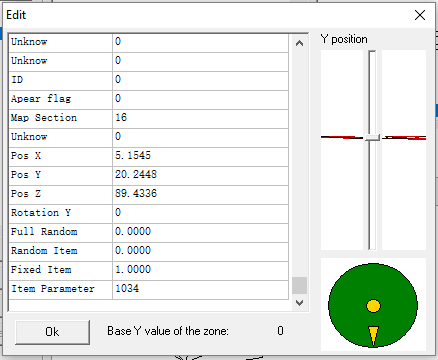
Any ideas on what is wrong, or maybe a better way to put the treasure in this room?
Edit:Oops, forgot to add I'm testing using 0001040A = A Gladius +10 is what I want from that box.
Here is the screen shot of the box data:
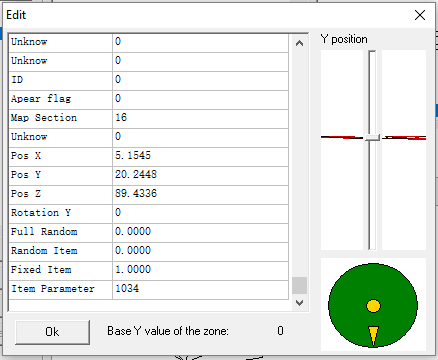
Any ideas on what is wrong, or maybe a better way to put the treasure in this room?
Edit:Oops, forgot to add I'm testing using 0001040A = A Gladius +10 is what I want from that box.
Last edited:
Lemon
Quest Creator and Tool Developer
- Guildcard
- 42000530
- Guildcard 2
- 42024306
Well, I got it to work with this set up.
PHOTON DROP = 0x031000 = 51380224
The box I have set to:
Full Random: 0.00
Random Item: 1.00
Fixed Item: 1.00
Item Parameter: 51380224
And that box will always (or almost always, i think boxes have DAR) drop a Photon Drop.
PHOTON DROP = 0x031000 = 51380224
The box I have set to:
Full Random: 0.00
Random Item: 1.00
Fixed Item: 1.00
Item Parameter: 51380224
And that box will always (or almost always, i think boxes have DAR) drop a Photon Drop.
Huh, odd..I tried your Photon Drop values and it worked, but I setup a second box for my Gladius value and got a frame. Seems I may be getting the wrong dec values? Speaking of, how did you get that dec value, when I put 031000 into the hex on my calculator it spits out 200704. So I don't know where you are getting 51380224 from?
Edit: Ohhhh! Sorry, it's been a while since I played with hex to this extent, forgot that the 0x shortened it. So I tried it again and now I'm getting Calibers, which are 1 up from Gladiuses. So guess I needa -1 from one of the bytes huh? Also no grind even tho I atted the 0A at the end, can you not put grinds on the fixed drops?
Edit: Ohhhh! Sorry, it's been a while since I played with hex to this extent, forgot that the 0x shortened it. So I tried it again and now I'm getting Calibers, which are 1 up from Gladiuses. So guess I needa -1 from one of the bytes huh? Also no grind even tho I atted the 0A at the end, can you not put grinds on the fixed drops?
Last edited:
