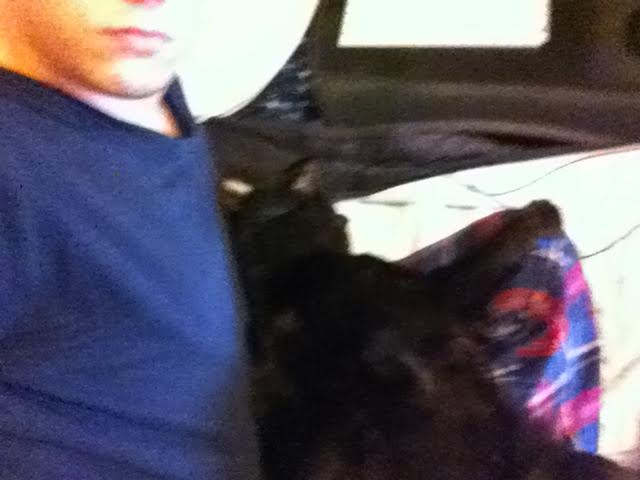Zero641
Hunter Specialist
- Gender
- Male
- Guildcard
- 42008130
- Guildcard 2
- 42013383
Its the same thing... but someone said a specific line somewhere...
For mine:
-open init.lua
-search "imgui.End()"
-paste this BEFORE that line: "imgui.SetWindowFontScale(2)"
Obviously without quotes.
Whilst im here i thought i might let you know on another small issue i noticed. It seems that with large bank inventories. (Such as the shared bank), the character reader does not allow you to scroll through all the items. For me, it allows you to scroll through about half before not going further. It stops at the start of Black hound curiass.
Edit: I wonder if this issue could happen with items on the floor reader as well? Not a biggie though as floor refreshes on each warp