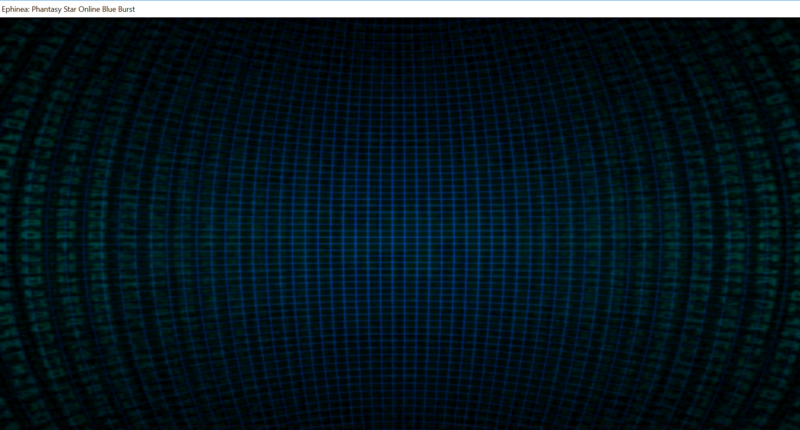Navigation
Install the app
How to install the app on iOS
Follow along with the video below to see how to install our site as a web app on your home screen.
Note: This feature may not be available in some browsers.
More options
Style variation
You are using an out of date browser. It may not display this or other websites correctly.
You should upgrade or use an alternative browser.
You should upgrade or use an alternative browser.
On my windows 7 laptop the game actually works now, thanks.
However, on my girlfriends win10 laptop it is still stuck after login and patching on this screen (see attached image)
Game is run as admin, no antivirus, windows defender disabled (but well, win10 is kind of weird here), game allowed in firewall and exception for windows defender added)
Any idea?
Thanks in advance
However, on my girlfriends win10 laptop it is still stuck after login and patching on this screen (see attached image)
Game is run as admin, no antivirus, windows defender disabled (but well, win10 is kind of weird here), game allowed in firewall and exception for windows defender added)
Any idea?
Thanks in advance
Attachments
Nikki
meh...
- Gender
- Female
Have you tried turning the device off and on aga...ok i'll stop lmao.
Problems with Windows 10, a lot of the time it's data execution prevention DEP causing the issues. At least from what I've seen. Copypasting this again.
Problems with Windows 10, a lot of the time it's data execution prevention DEP causing the issues. At least from what I've seen. Copypasting this again.
- Open the start menu
- Type "sysdm.cpl" and press enter
- Go to "Advanced" tab
- Click Settings (on the performance group)
- Go to "Data Execution Prevention" tab
- Select "Turn on DEP for all programs and services except those I select"
- Click Add and search for PSOBB's executable (NOT the launcher)
- And Click ok to close everything
If this doesn't work, make sure your game files didn't get nuked still. To my memory windows 10 has lots of little dumb security things it does aside defender so that mighta happened?.. If you still cant resolve it try searching the other threads with windows 10 issues, as I'm sure it causes a plethora of other issues.
Archivebit
fourwordsalluppercase
- Gender
- Female
- Guildcard
- 42007460
mines broken worse than normal right now :/