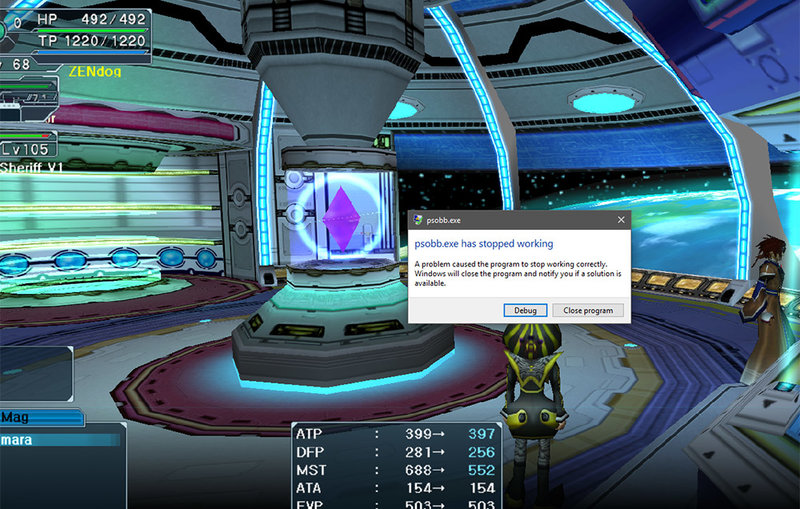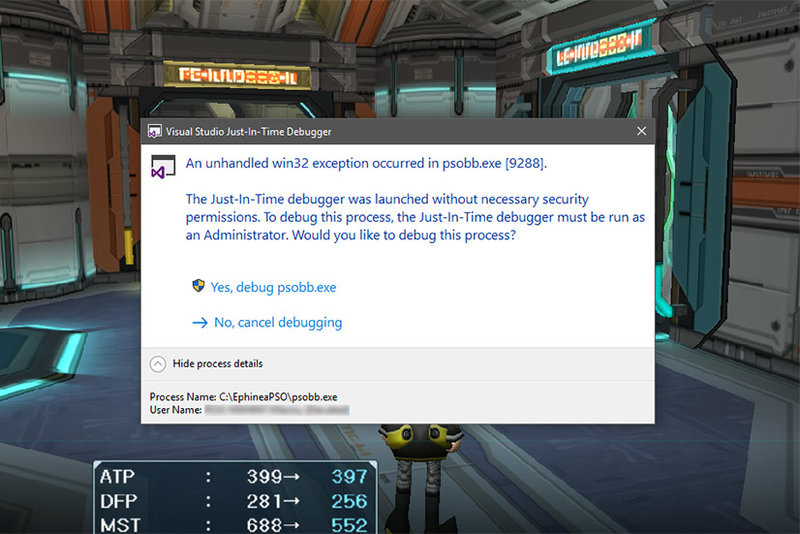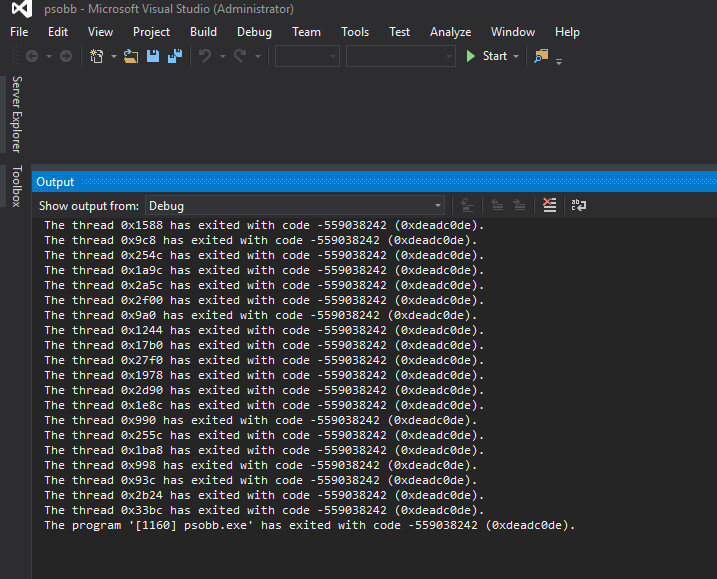ZENdog
Member
- Gender
- Male
- Guildcard
- 42015480
So ever since the x2 event started, i can no longer press F4 to open mag window to quick feed my mag. Doing this results in the game crashing.
This happens during ragol runs and just being on pioneer.
I can open mag window trough the regular HOME/MAG and feed it with no problem, but not just pressing F4 for the MAG window.
Please be adviced, dont post "did you press alt+F4" as this isnt the case.
Most likely this is a problem on my end, but would appreciate help from someone who has maybe experienced something similar before and has fixed it?
All i get is this:
And clicking "Debug" just opens Visual Studio 2015 saying "an error occurred [1024]" or something similar.
This happens during ragol runs and just being on pioneer.
I can open mag window trough the regular HOME/MAG and feed it with no problem, but not just pressing F4 for the MAG window.
Please be adviced, dont post "did you press alt+F4" as this isnt the case.
Most likely this is a problem on my end, but would appreciate help from someone who has maybe experienced something similar before and has fixed it?
All i get is this:
And clicking "Debug" just opens Visual Studio 2015 saying "an error occurred [1024]" or something similar.