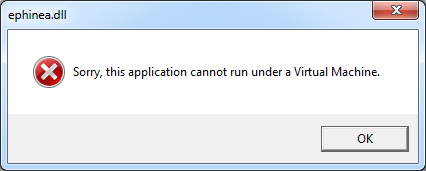Dab
pso winner
- Gender
- Male
- Guildcard
- 42000107
Hello to our wonderful admins,
So at work I use a Mac, and I have a license for VMWare Fusion. I was able to install and play PSOBB on this VM without an issue -- I like it this way because IT only sees I'm using VMWare Fusion, and not PSOBB. Sneaky, right?
I just booted it up and it popped up with "Sorry, this application cannot run on a Virtual Machine" after clicking the Start button on the launcher. The app will open, but it says " DLL ERROR " in the bottom left-hand corner of the start screen.
Any ideas how to get this running again? Anything would be appreciated! I know this is abnormal, so I won't be upset if you don't want to waste time on this.
So at work I use a Mac, and I have a license for VMWare Fusion. I was able to install and play PSOBB on this VM without an issue -- I like it this way because IT only sees I'm using VMWare Fusion, and not PSOBB. Sneaky, right?
I just booted it up and it popped up with "Sorry, this application cannot run on a Virtual Machine" after clicking the Start button on the launcher. The app will open, but it says " DLL ERROR " in the bottom left-hand corner of the start screen.
Any ideas how to get this running again? Anything would be appreciated! I know this is abnormal, so I won't be upset if you don't want to waste time on this.