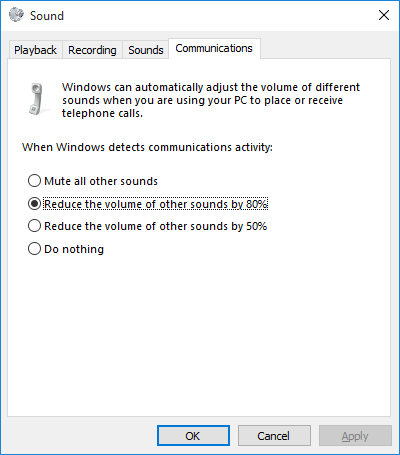- Gender
- Male
- Guildcard
- 11111111
We've got an exciting new feature for you guys and gals to test out on Ephinea. We would like to introduce... integrated VOIP into PSO!
We're not quite ready to make this "official" yet, we want to test it out more but also need to add configuration options into the launcher for it, but if you ever wanted to have seamless voice chat integration with PSO without having to launch TeamSpeak, Discord, etc., Well, now's your chance!
If you're willing to test out, download http://files.pioneer2.net/voipdll/ephinea.dll and place it into your EphineaPSO folder.
While you are testing, be sure to launch the game from PsoBB.exe and not online.exe during your testing. The reason I say this is because if you launch with online.exe, you will get your beta DLL overwritten with the non-VOIP DLL.
In the beta, VOIP is enabled in all lobbies by default, though you can configure it some what using the registry.
The DLL supports 4 keys at the moment, their presence located in HKEY_CURRENT_USER\SOFTWARE\SonicTeam\PSOBB\Ephinea. The keys are:
VOIP_ON, a DWORD value, can be 0 or 1 for VOIP ability on or off in the client.
VOIP_PTT, a DWORD value, can be 0 or 1 to use Push-to-Talk. If VOIP_PTT is 0 and VOIP_ON is 1, your client will auotmatically record when your input level reachs a certain value.
VOIP_PTT_KEY, a DWORD value, which can be a any of the Virtual Key Codes listed at: https://msdn.microsoft.com/en-us/library/windows/desktop/dd375731(v=vs.85).aspx
If VOIP_PTT is on and VOIP_PTT_KEY is not set, the default Push-to-Talk key is "T" on the keyboard.
VOIP_MINLEVEL - Sets the sensitivity for auto recording. This value can be anywhere from 0 to 100. The default value is 5 when no value is present.
Example of how registry entries can look at: http://files.pioneer2.net/voipdll/voip_reg.png
After testing, all of this will be configurable in the launcher, as well as the minimum level for automatic recording. But, for the beta, this is all that is configurable and it's all through the registry.
Also note that the DLL currently ALWAYS USES YOUR DEFAULT RECORDING DEVICE *not* THE DEFAULT COMMUNICATIONS DEVICE. The device you use will be configurable in the launcher later.
There are also a number of new ship commands that go along with the DLL. They are:
/leavechat - Leaves the current lobby's voice chat.
/joinchat - Joins the current lobby's voice chat.
/muteuser x - Temporarily mutes a user using their guild card number. The user will be unmuted when /unmuteuser is used or you switch lobbies.
/unmuteuser x - Temporarily unmutes a user using their guild card number. The user will be muted again when you switch lobbies *if* they are on your guild card block list.
/listuser - Lists current users in a game along with their guild card number. Does not work in the lobby. (Use TAB to check guildcard numbers of players in the lobby.)
Would love feedback on this feature!
Thanks and enjoy!
P.S. The new DLL also enables the rare drop sound to play even when you have BGM off.
We're not quite ready to make this "official" yet, we want to test it out more but also need to add configuration options into the launcher for it, but if you ever wanted to have seamless voice chat integration with PSO without having to launch TeamSpeak, Discord, etc., Well, now's your chance!
If you're willing to test out, download http://files.pioneer2.net/voipdll/ephinea.dll and place it into your EphineaPSO folder.
While you are testing, be sure to launch the game from PsoBB.exe and not online.exe during your testing. The reason I say this is because if you launch with online.exe, you will get your beta DLL overwritten with the non-VOIP DLL.
In the beta, VOIP is enabled in all lobbies by default, though you can configure it some what using the registry.
The DLL supports 4 keys at the moment, their presence located in HKEY_CURRENT_USER\SOFTWARE\SonicTeam\PSOBB\Ephinea. The keys are:
VOIP_ON, a DWORD value, can be 0 or 1 for VOIP ability on or off in the client.
VOIP_PTT, a DWORD value, can be 0 or 1 to use Push-to-Talk. If VOIP_PTT is 0 and VOIP_ON is 1, your client will auotmatically record when your input level reachs a certain value.
VOIP_PTT_KEY, a DWORD value, which can be a any of the Virtual Key Codes listed at: https://msdn.microsoft.com/en-us/library/windows/desktop/dd375731(v=vs.85).aspx
If VOIP_PTT is on and VOIP_PTT_KEY is not set, the default Push-to-Talk key is "T" on the keyboard.
VOIP_MINLEVEL - Sets the sensitivity for auto recording. This value can be anywhere from 0 to 100. The default value is 5 when no value is present.
Example of how registry entries can look at: http://files.pioneer2.net/voipdll/voip_reg.png
After testing, all of this will be configurable in the launcher, as well as the minimum level for automatic recording. But, for the beta, this is all that is configurable and it's all through the registry.
Also note that the DLL currently ALWAYS USES YOUR DEFAULT RECORDING DEVICE *not* THE DEFAULT COMMUNICATIONS DEVICE. The device you use will be configurable in the launcher later.
There are also a number of new ship commands that go along with the DLL. They are:
/leavechat - Leaves the current lobby's voice chat.
/joinchat - Joins the current lobby's voice chat.
/muteuser x - Temporarily mutes a user using their guild card number. The user will be unmuted when /unmuteuser is used or you switch lobbies.
/unmuteuser x - Temporarily unmutes a user using their guild card number. The user will be muted again when you switch lobbies *if* they are on your guild card block list.
/listuser - Lists current users in a game along with their guild card number. Does not work in the lobby. (Use TAB to check guildcard numbers of players in the lobby.)
Would love feedback on this feature!
Thanks and enjoy!
P.S. The new DLL also enables the rare drop sound to play even when you have BGM off.
Last edited: