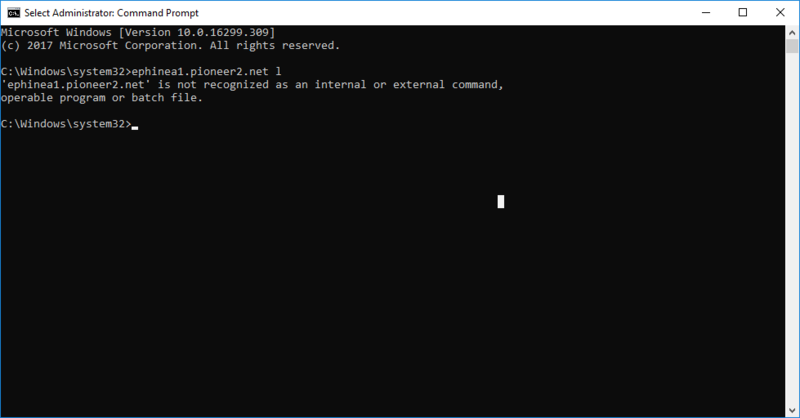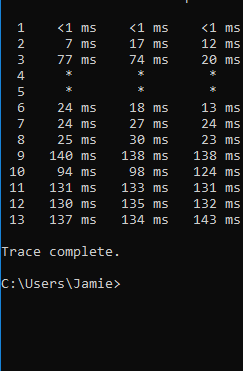1 <1 ms <1 ms <1 ms router.asus.com
2 7 ms 12 ms 9 ms 96.120.88.21
3 8 ms 7 ms 7 ms po-104-rur01.fairfield.ca.sfba.comcast.net [68.87.227.77]
4 9 ms 9 ms 9 ms be-203-rar01.rohnertpr.ca.sfba.comcast.net [68.85.57.97]
5 12 ms 14 ms 12 ms hu-0-18-0-3-ar01.santaclara.ca.sfba.comcast.net [68.85.154.53]
6 14 ms 14 ms 12 ms be-33651-cr02.sunnyvale.ca.ibone.comcast.net [68.86.90.93]
7 38 ms 40 ms 38 ms be-11021-cr02.1601milehigh.co.ibone.comcast.net [68.86.86.66]
8 41 ms 40 ms 40 ms be-11721-cr02.denver.co.ibone.comcast.net [68.86.86.77]
9 62 ms 62 ms 61 ms be-10517-cr02.350ecermak.il.ibone.comcast.net [68.86.85.169]
10 61 ms 60 ms 61 ms be-10563-pe01.350ecermak.il.ibone.comcast.net [68.86.82.158]
11 63 ms 61 ms 62 ms 96-87-8-110-static.hfc.comcastbusiness.net [96.87.8.110]
12 61 ms 61 ms 60 ms border1.ae0-bbnet1.chg.pnap.net [64.94.32.4]
13 61 ms 60 ms 61 ms inap-b1.e2.router1.chicago.nfoservers.com [216.52.148.254]
14 62 ms 61 ms 62 ms v-74-91-125-137.unman-vds.premium-chicago.nfoservers.com [74.91.125.137]