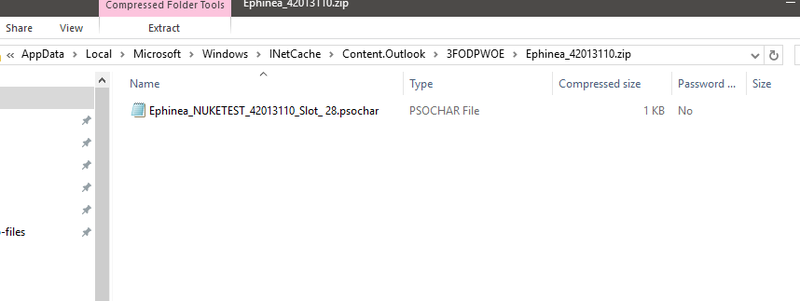D
Deleted member 193
Guest
edited my char bank directly, set to 0, ran pso directly (no launcher) ABC still came up with the bank value at 0 which is an invalid number (1-4 is 1)
Tried to find some alternate registry location or some weird config file with the client. Failed on both missions. Hmm...I thought permissions but, running as admin so that shouldn't be the case either...
Probably won't work, but try 4 things:
1) Log in, create a new character. Change your slot using the /charbank command (/charbank 1). Log out (but dont close the game). Log back in. Did the slot change?
NOTE: maybe backup the EPHINEA registry folder before trying these other options (to save any other settings you had - idk lol just figured I'd put a disclaimer)
2) Delete all your EPHINEA registry keys (the entire folder?). Run the game. Try changing slots.
3) Delete all your EPHINEA registry keys (the entire folder?). Run install.reg (inside your Ephinea folder - unless Soda changed how the game is installed). Run the game. Try changing slots.
4) Delete all your EPHINEA registry keys (the entire folder?). Reinstall the game. Run the game. Try changing slots.