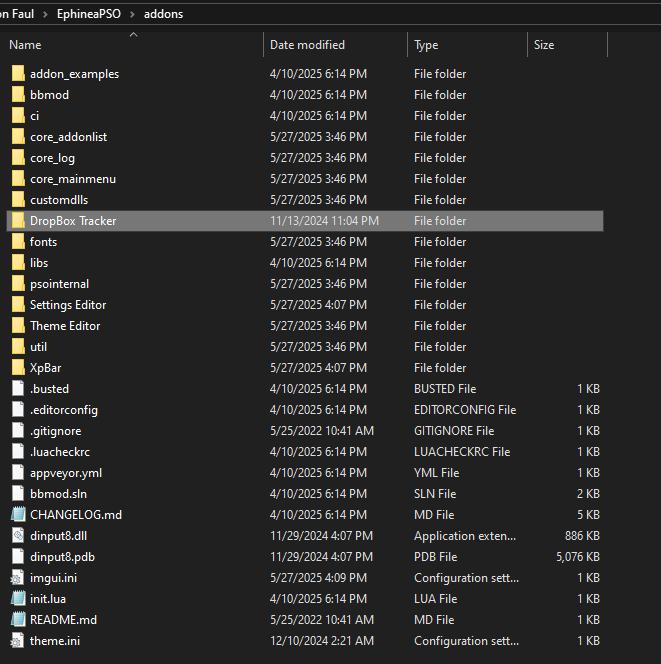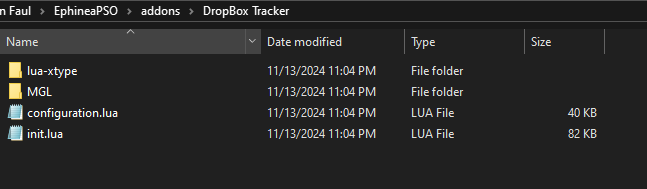Navigation
Install the app
How to install the app on iOS
Follow along with the video below to see how to install our site as a web app on your home screen.
Note: This feature may not be available in some browsers.
More options
Style variation
You are using an out of date browser. It may not display this or other websites correctly.
You should upgrade or use an alternative browser.
You should upgrade or use an alternative browser.
DropBox Tracker Addon
- Thread starter X9Z0.M2
- Start date
MagicLuthee
Member
- Guildcard
- 42017744
So two things.What am I doing wrong here, it will not work for the life of me. what am I missing?
1. It looks like you downloaded the source code of the bbmod plugin instead of downloading the release (that's why you have addons_examples, ci, and couple other things there). That's the cause of a bunch of those errors. I would honestly delete the addons folder and then grab the bbmod.zip from here: https://github.com/Solybum/psobbaddonplugin/releases/latest
When you extract bbmod.zip, it should be extracted in a way that puts dinput8.dll into the EphineaPSO folder.
2. The addon in this thread needs solylib from Soly's addons: https://github.com/Solybum/PSOBBMod-Addons
Soly's addons include the most common addons such as the Item Reader and Monster Reader. It's typically recommended to have them even if you don't want to use them at this time.
Most addon repositories on github don't have a release--the source code is typically the addon itself. So what you want to do on this github page is click the green Code button, then click Download zip. Your browser will download a .zip file and it will have only one folder: PSOBB-BBMod-Addons-master. Go into that folder and you'll see things like
- Item Reader
- Monster Reader
- Timer
- solylib
- Player Reader
You're a lifesaver, thank you so much. it worked perfectly after your instructionsSo two things.
1. It looks like you downloaded the source code of the bbmod plugin instead of downloading the release (that's why you have addons_examples, ci, and couple other things there). That's the cause of a bunch of those errors. I would honestly delete the addons folder and then grab the bbmod.zip from here: https://github.com/Solybum/psobbaddonplugin/releases/latest
When you extract bbmod.zip, it should be extracted in a way that puts dinput8.dll into the EphineaPSO folder.
2. The addon in this thread needs solylib from Soly's addons: https://github.com/Solybum/PSOBBMod-Addons
Soly's addons include the most common addons such as the Item Reader and Monster Reader. It's typically recommended to have them even if you don't want to use them at this time.
Most addon repositories on github don't have a release--the source code is typically the addon itself. So what you want to do on this github page is click the green Code button, then click Download zip. Your browser will download a .zip file and it will have only one folder: PSOBB-BBMod-Addons-master. Go into that folder and you'll see things like
Those folders should be placed into the EphineaPSO/addons folder.
- Item Reader
- Monster Reader
- Timer
- solylib
- Player Reader