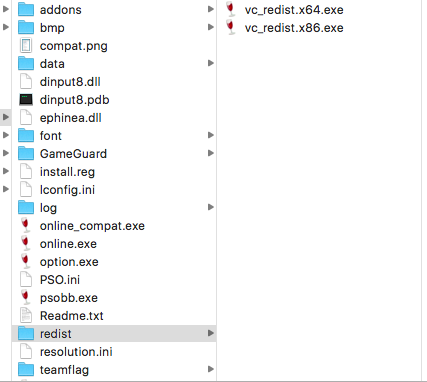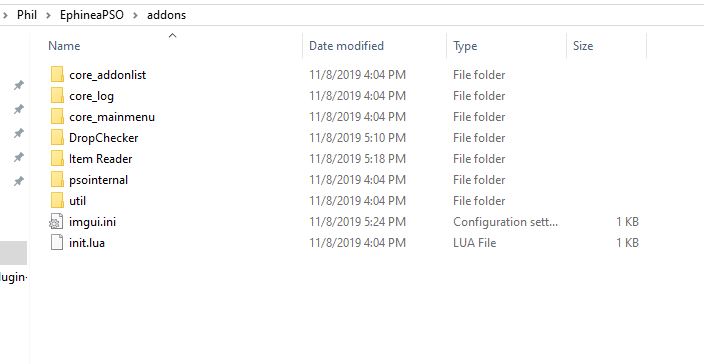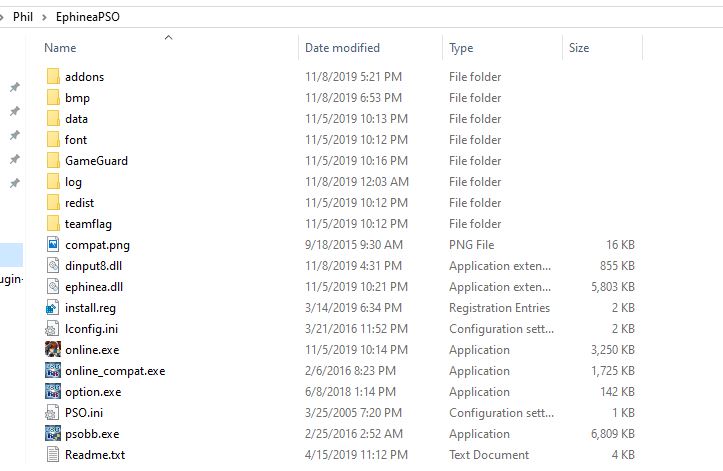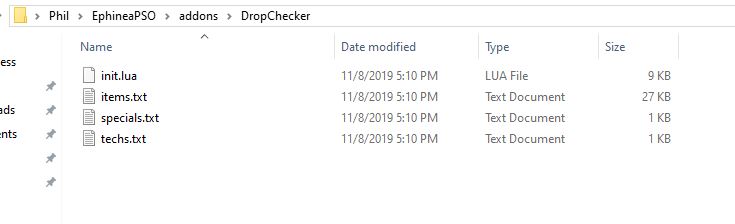en4cer
Member
- Guildcard
- 42044057
@Ender (and @Soly so he can see the images below as well)How are you running psobb "on a mac?" Are you running it through some virtualization software inside OSX or are you running it through Windows that's running inside a VM/bootcamp or similar?
If you're running through some virtualization software, then I have no idea if you can force the loader to inject the dinput8.dll from bbmod. You would have to consult with the documentation for that virtualization or find someone else who has managed to get this working on OSX.
But you say you don't see the addonlist when you press the tilde key. This sounds to me like your dinput8.dll isn't being loaded, because if it *was* being loaded correctly, then either you would be seeing the addon list or your client would be crashing immediately (cannot find init.lua or similar) if you installed the addons incorrectly.
Also you should fix your images in your previous post so we can see them, just to verify the directory structure. I'm not sure how you uploaded them, but I've never had a problem with using the "Upload a File" feature when posting and then inserting the image as a full image.
I'm running POSBB through Wine as dictated in this thread.
If anyone has gotten ANY of the addons to work on a Mac, then PLEASE reply here or PM me.
I followed directions 1-4 of VilleHIM's installation guide in this post.
Below are the images again using the "Upload File" Option. The 1st is the shot of the Redistributable files in my PSOBB directory. The 2nd is a screenshot of me in a party with no addons in sight.