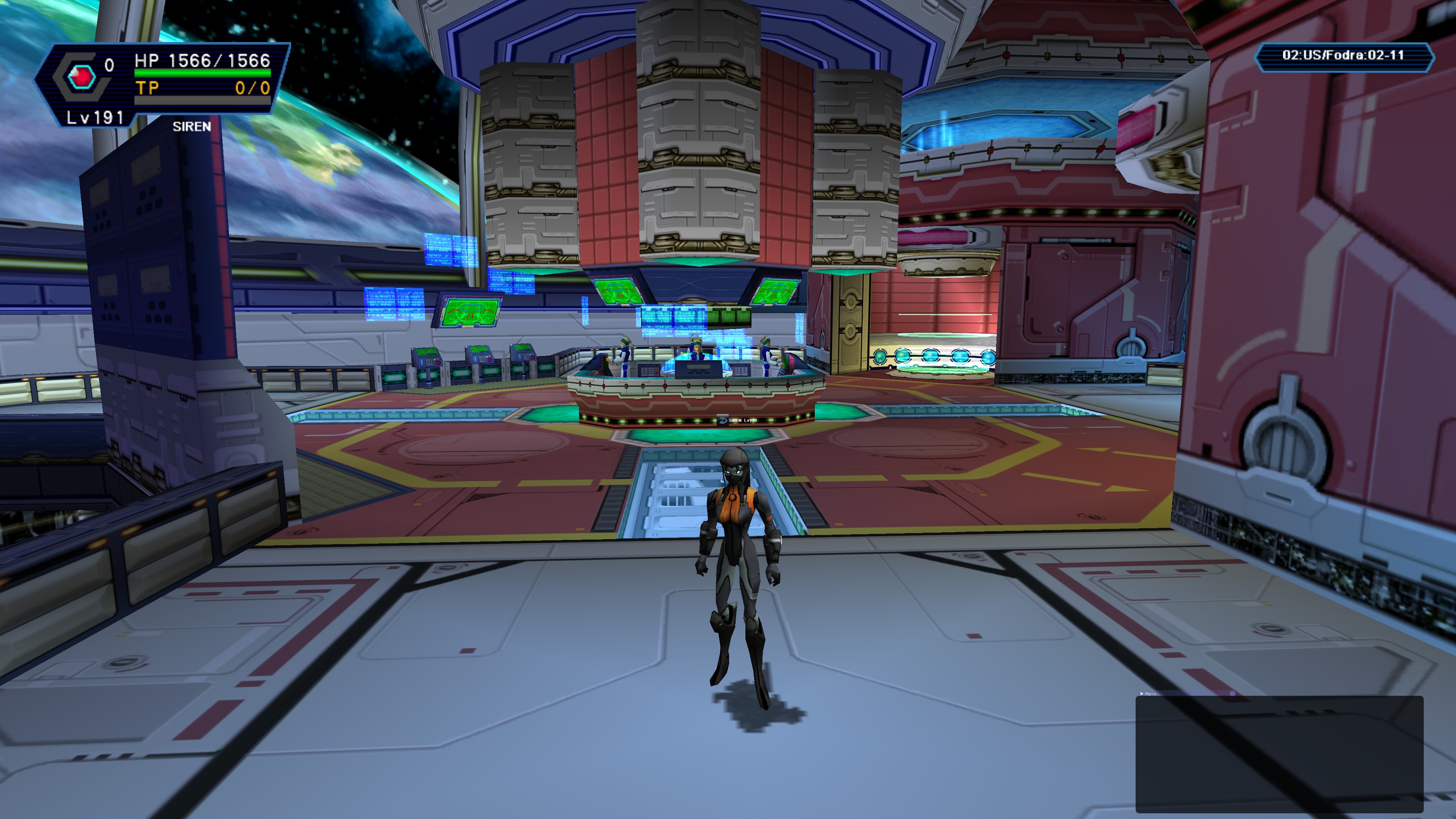A Man in Flames
30K Gi Gue Slayer
- Gender
- Male
- Guildcard
- 42000708
Thanks for the quick reply. I've since done a bit more testing to isolate the issue and it gets even more interesting than initially reported:I don't seem to be having this issue. I'm running Windows 10 with a GTX 1080Ti, just made a game, left it, changed lobbies, made a game, left it, changed blocks... Looking fine at 3840x2160.
Edit: Will also like to add I'm not using any add-ons or anything, just the regular client. I'd disable any add-ons, scripting, or whatever you have and try with the normal client before posting a bug report about it.
- Issue occurs only when running in borderless full-screen (regardless of resolution) AND only if I change specifically to lobbies 11, 12, 14, or 15. All other lobbies work fine.
- Running in windowed mode completely circumvents the issue.
- A full client restart is required to correct the problem after it has occurred.
Here are my tech specs for reference:
Windows 10 build 1709 (Fall Creators Update)
AMD Ryzen 7 1700X
AMD Vega 64
And as I already hinted before, I am using various LUA add-ons.
I'll do some more testing (namely by removing the add-ons) before submitting a proper bug report, but before then, here's those screens I said I'd post: