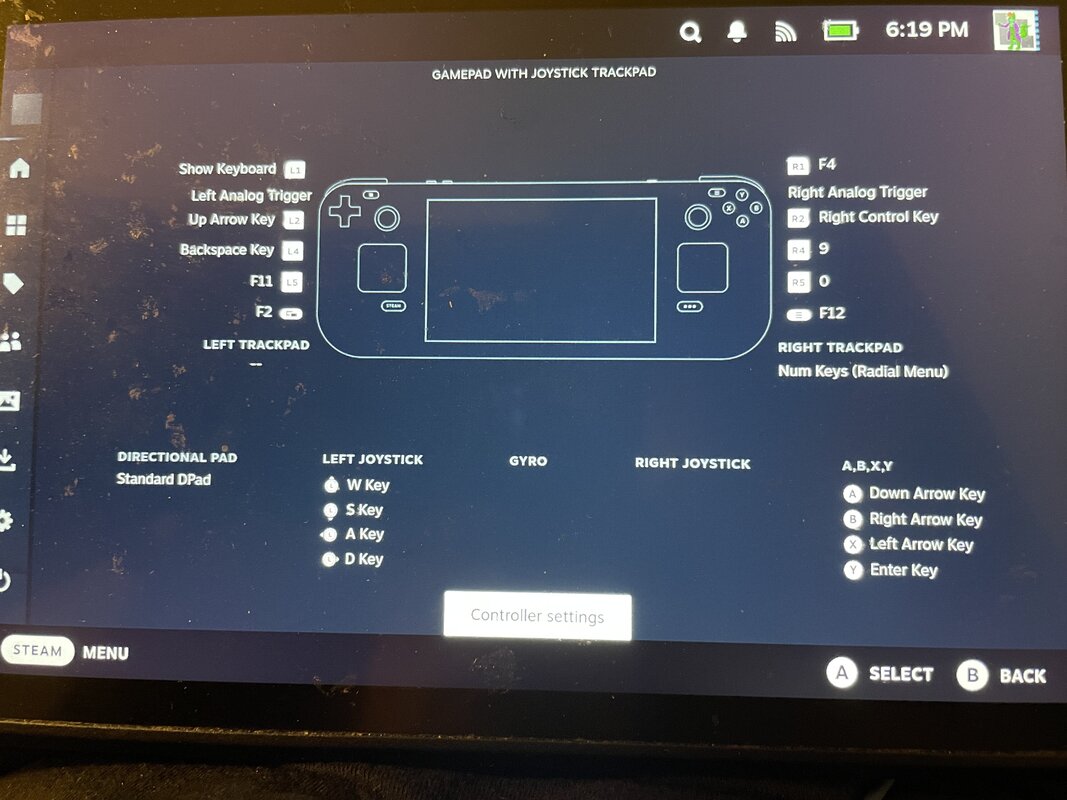IseNoKami
Member
As someone who used to play on the Ultima server, this screwed with me. So, does swapping over to the shared bank across all characters on my account reset every time I close the game or return to the lobby? If so, is there a way to make it, well, not do that? I only have one character on Ephinea for now, but knowing me, that’s sure to change; as such, it’d be nice if I could have the shared bank as standard, and didn’t need to type the command in every play session.