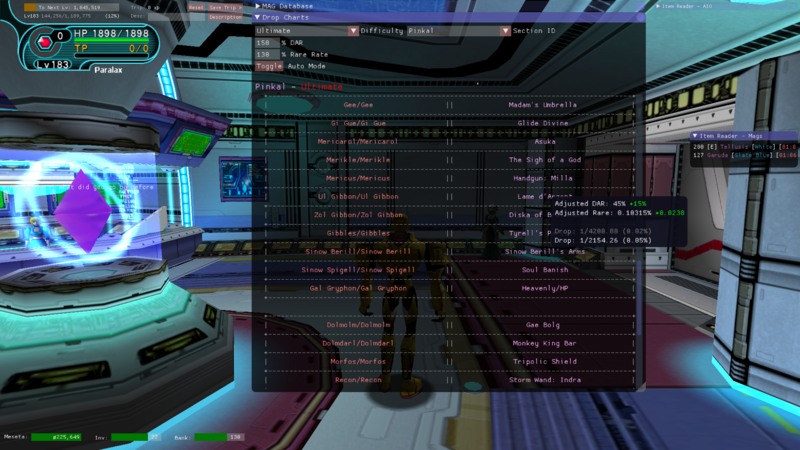HighTheMemory
Member
Greetings all, quick question:
I'm definitely no Lua programmer lol, just been tinkering with various addons I've downloaded, and tweaking/making new features---thanks to google and based on the code I've been examining from all of these [far-better-written] addons.
Any help is appreciated
- Does anyone know how to grab the value of the current party DAR and Rare Rate?
- While I'm asking, I was also curious if anyone knew how to grab the name of the currently active quest...?
I'm definitely no Lua programmer lol, just been tinkering with various addons I've downloaded, and tweaking/making new features---thanks to google and based on the code I've been examining from all of these [far-better-written] addons.
Any help is appreciated