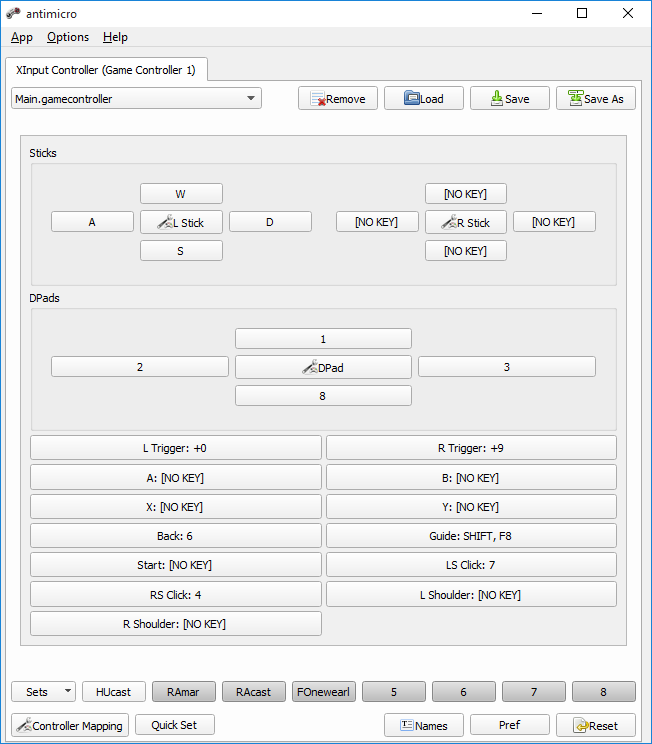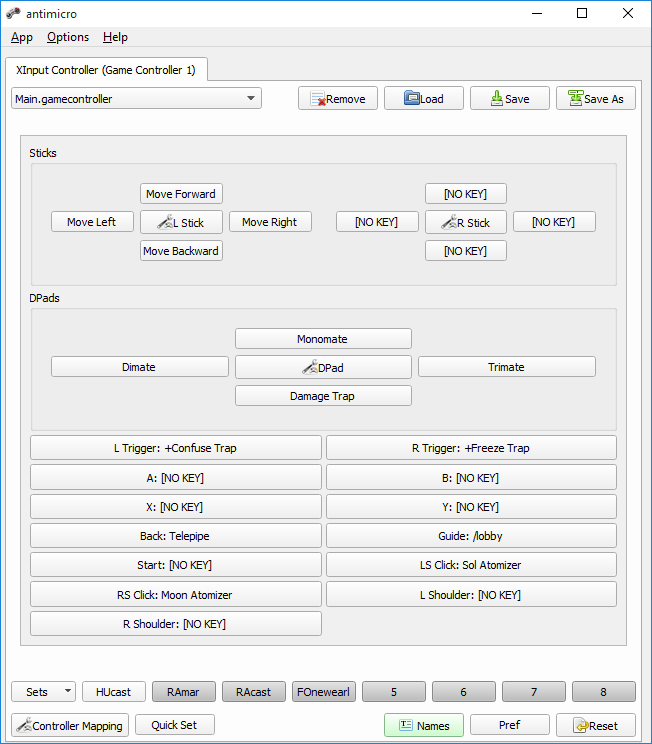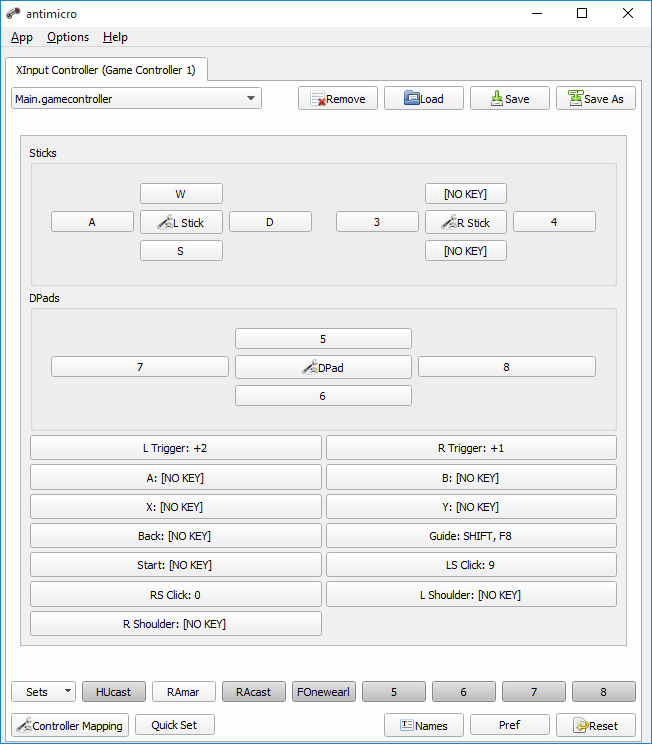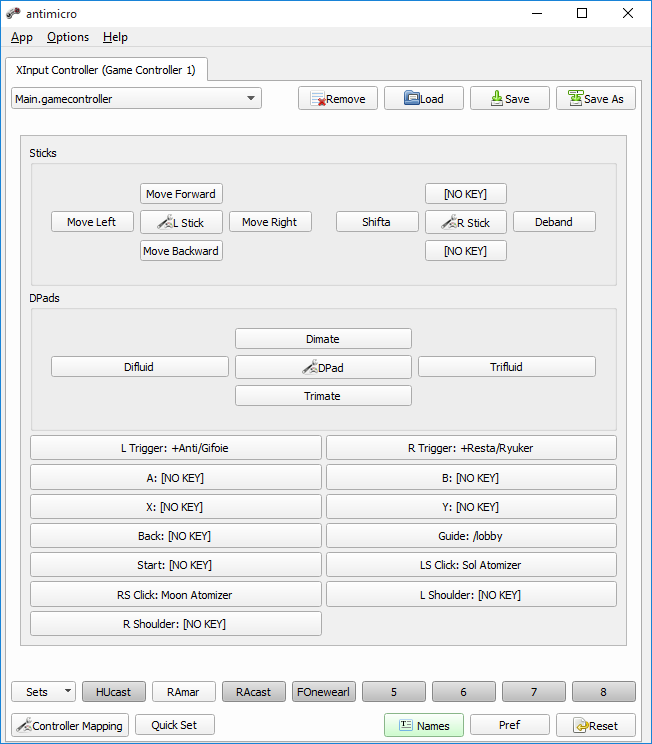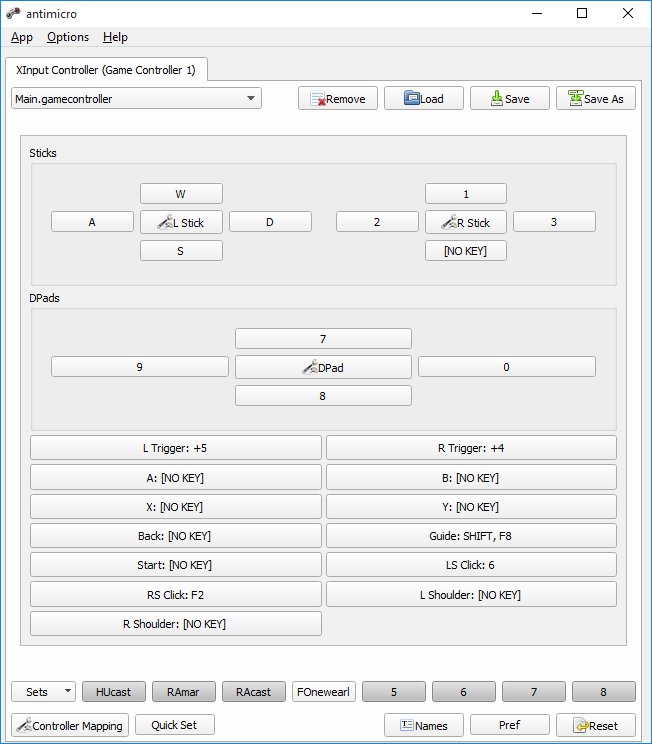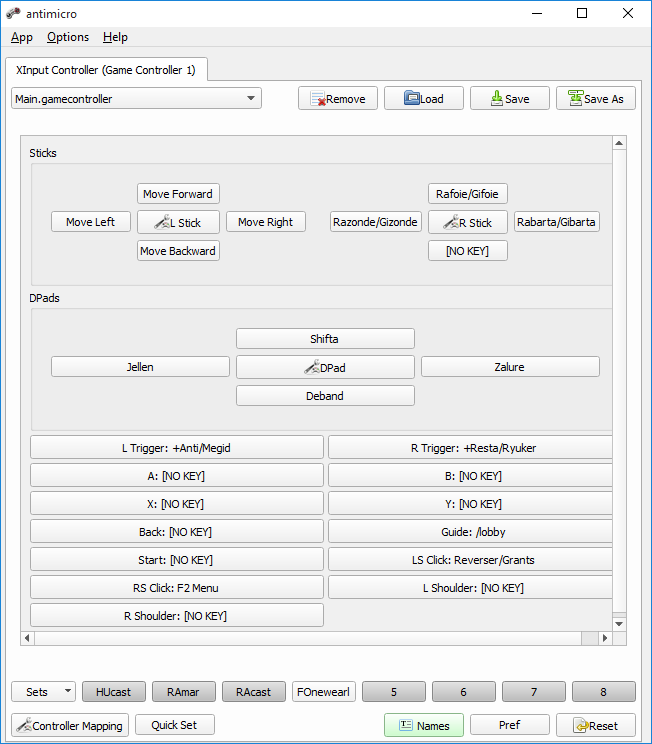With a controller, you can run in any given direction at any time no matter which direction you're facing. This is not possible with keyboard (try alternating between holding A, stopping for a brief moment, then holding D and you'll see what I mean).
Thanks to the technology of antimicro, PSOBB Palette Manager, and PSOBB Input Map, you can map any keystrokes to your controller, add a second row of 1-0 for use, and remove the useless "Menu Open / Menu Decide" action to add an additional button to be mapped for use through antimicro.
With antimicro, you can map things such as:
- WASD keys (for getting rid of Freeze status effect quicker without having to reach over to your keyboard for the WASD keys).
- 1-0 keys (1-0 actions bar).
- F2 key (to swap units and/or shields mid-run quickly).
- Key combination presses such as Shift+F1-F12 to use in-game Chat Shortcuts for server commands registered to them like "/lobby".
- Any of the above to your controller's triggers so that you can actually use them (you cannot by default as PSO doesn't natively recognize controller triggers).
PSOBB Palette Manager allows for a second row of 1-0 for use, but this second row is only available to controller players. So, keyboard players are stuck with a maximum of 16 actions whereas controller players can have a maximum of 26 actions for use. This is great, especially for Force characters as you can access Normal/Hard/Special attack, all 19 techniques, and even have 4 slots leftover to use 4 Tools like Trimate, Trifluid, Sol Atomizer, Moon Atomizer.
Normally, when going into the Options menu to access Pad Button Config to select Custom to set all of your PSO actions to your controller, you end up having to set "Menu Open / Menu Decide" to one of your buttons on your controller. This action is very useless, so it renders one of your buttons as useless. However, with PSOBB Input Map, you can change "Menu Open / Menu Decide" to a button that doesn't exist on your controller so you can add 1 additional mapping to your controller via antimicro.