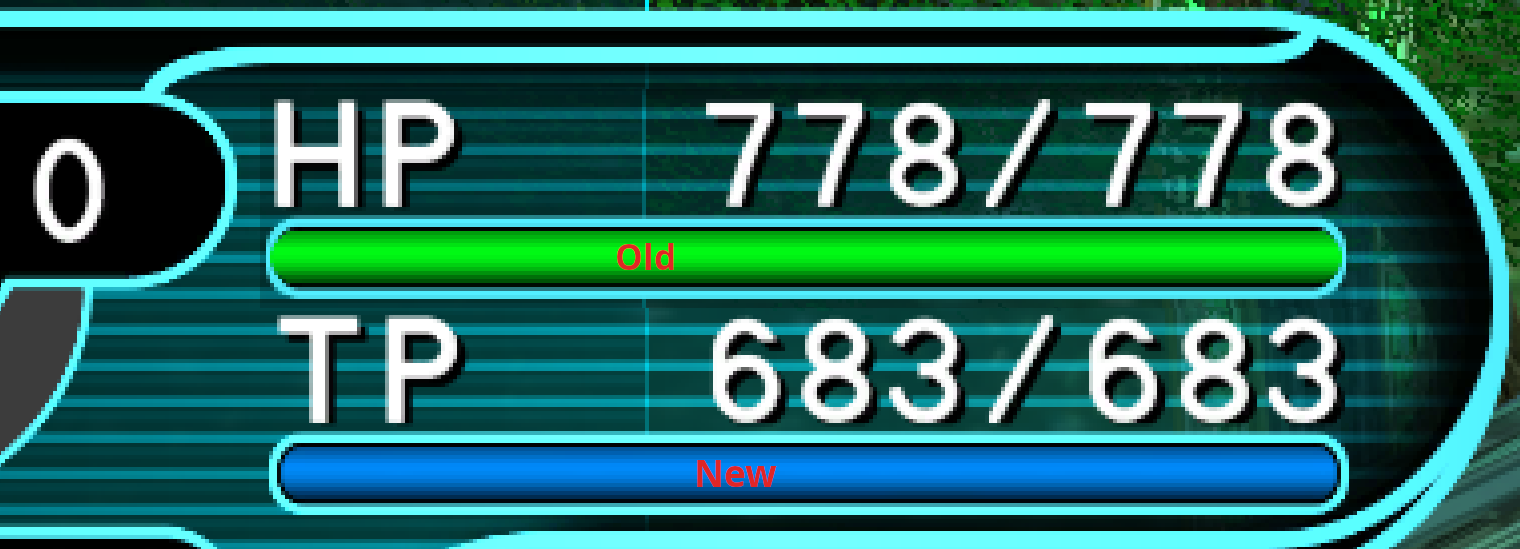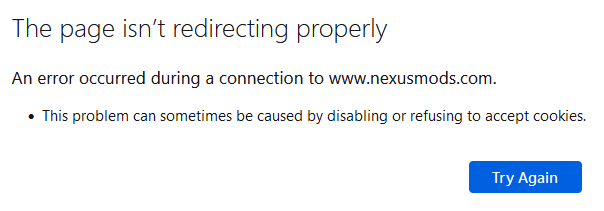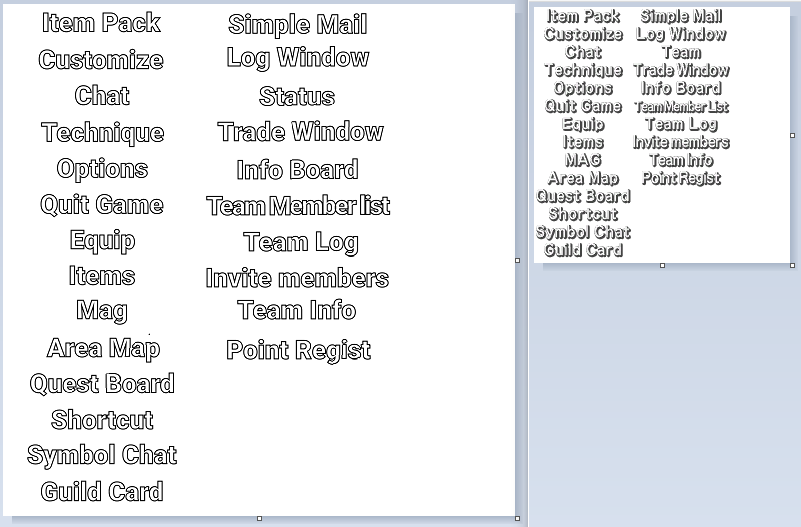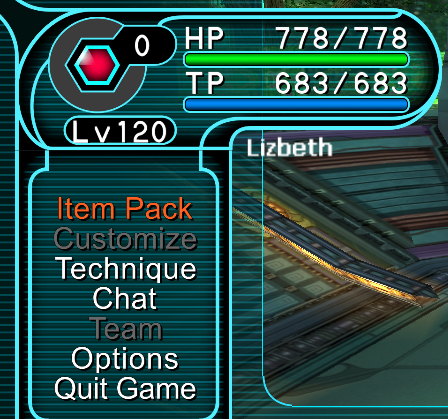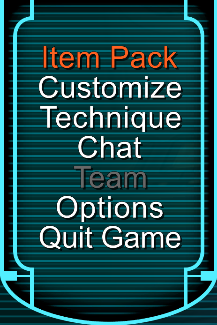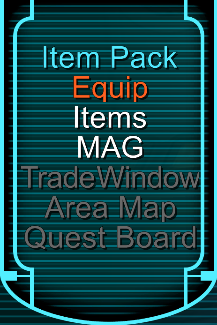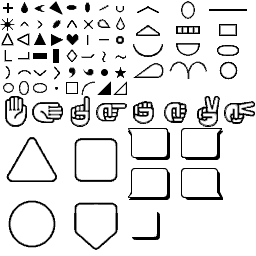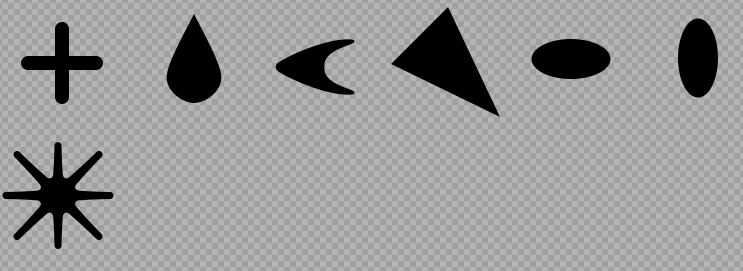MagicLuthee
Member
Hey, uhm I'm feeling suuuper tired lately (even more than usual) which may or may not be related to the heat. What's more a certain game called Monster Hunter Rise : Sunbreak just released, so the bigger part of my time awake I'm putting in that game at the moment. There likely won't be updates for a while, sorry.
I'd also like to reiterate that if some of you have comments / feedback or improvement ideas I'm open to suggestions.
Still watching this thread, so if you have ideas or find issues please post them and I'll make notes.
I'd also like to reiterate that if some of you have comments / feedback or improvement ideas I'm open to suggestions.
Still watching this thread, so if you have ideas or find issues please post them and I'll make notes.
Last edited: