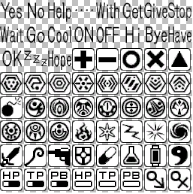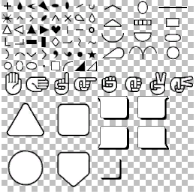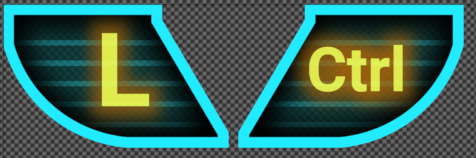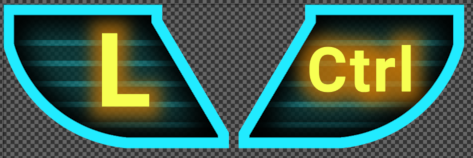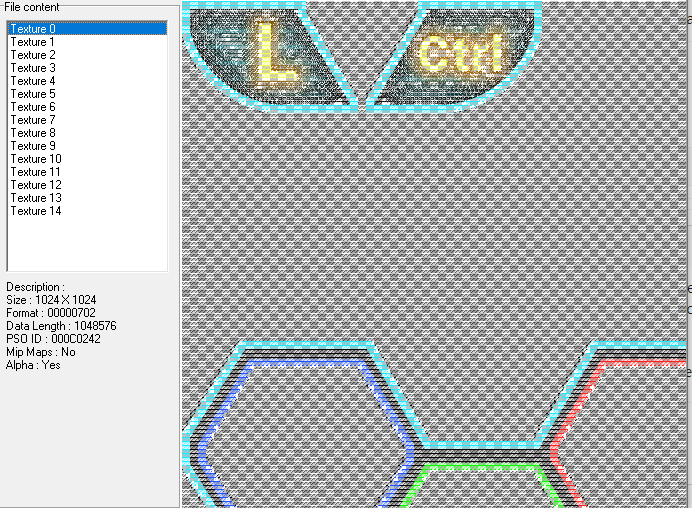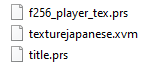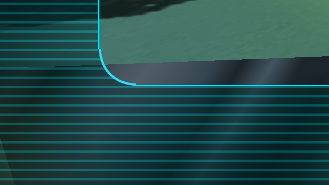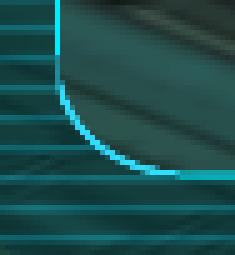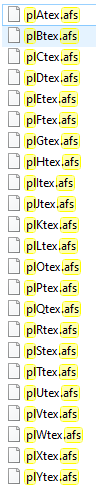MagicLuthee
Member
Goal(s) : Provide a High Resolution UI for the Ephinea PSOBB client that is decently faithful to the original.
Status : Very Usable - Only lacking some amount of polish !
What about Symbol Chat?: I plan on doing these icons one day.
Important: Please don't edit/repack/bundle/rerelease or host alternative download(s) of any file from this project, thank you.
Download(s): Releases are available on my Google Drive
Installation (HD UI v1.1.2 or higher): Extract right into your PSOBB game folder. No file should be overwritten any more as the project uses an Ephinea-only folder structure now.
Note(s): Only English is supported.
Status : Very Usable - Only lacking some amount of polish !
What about Symbol Chat?: I plan on doing these icons one day.
Important: Please don't edit/repack/bundle/rerelease or host alternative download(s) of any file from this project, thank you.
Download(s): Releases are available on my Google Drive
Installation (HD UI v1.1.2 or higher): Extract right into your PSOBB game folder. No file should be overwritten any more as the project uses an Ephinea-only folder structure now.
Note(s): Only English is supported.
Last edited: