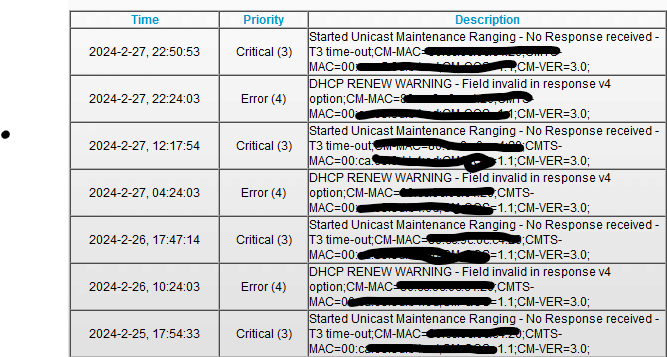Shiga321
Member
- Gender
- Male
- Guildcard
- 42017388
I am curious if you are aware of disconnects going on lately with players. I haven't had issues like this where multiple people crash out of the game at the same time.
The last occurrence was walking through town and someone joined which suddenly crashed the window.
The previous was in a Halloween cookie run, where three of us got game crashed a little over half way. (I ran into them when I logged back in and he said he disconnected.
I looked at the game and seen it was only 1 person left, then seen the other guy.
Everything else runs fine and I Pinged the Ephinea webpage with no packet loss. Ran a speed test and great results. 18mbps up, 99 down.
I've had this happen while runnin music and not running music just to try something different.
My router has no error codes as well as the 'log' folder in Ephinea game folder.
I get the disconnections happen, but this is wildy more frequently and just looking for a possible why.
Not a fan of leaving leaving mid quest with teammates to decide to reset or carry on.
I tried to ask in Discord, but I guess Matt and those moderators don't respond to those issues there.
The last occurrence was walking through town and someone joined which suddenly crashed the window.
The previous was in a Halloween cookie run, where three of us got game crashed a little over half way. (I ran into them when I logged back in and he said he disconnected.
I looked at the game and seen it was only 1 person left, then seen the other guy.
Everything else runs fine and I Pinged the Ephinea webpage with no packet loss. Ran a speed test and great results. 18mbps up, 99 down.
I've had this happen while runnin music and not running music just to try something different.
My router has no error codes as well as the 'log' folder in Ephinea game folder.
I get the disconnections happen, but this is wildy more frequently and just looking for a possible why.
Not a fan of leaving leaving mid quest with teammates to decide to reset or carry on.
I tried to ask in Discord, but I guess Matt and those moderators don't respond to those issues there.