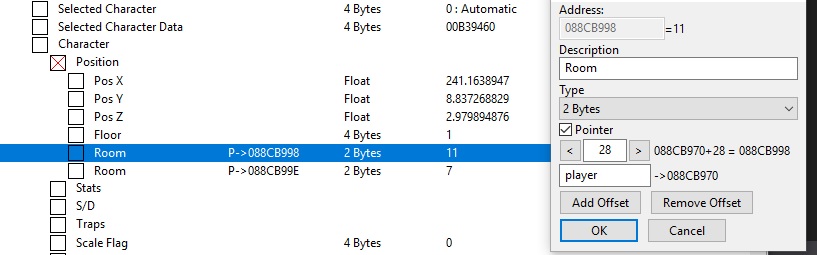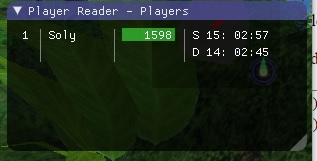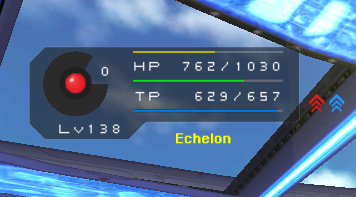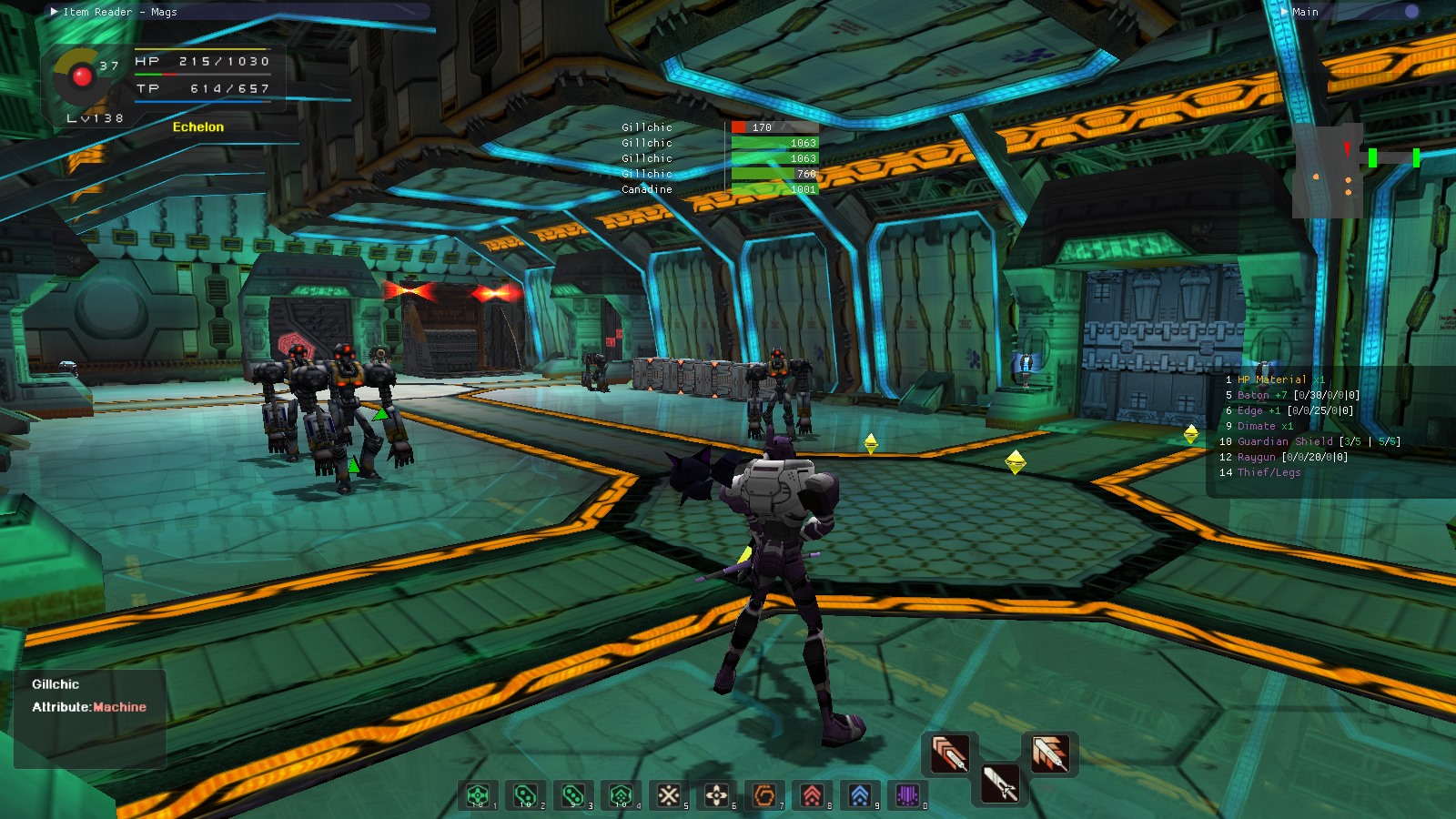Ade
;3
Hi there. Love your stuff, Soly 
One question: I just updated to the latest version and I'm using the Floor Item reader for the first time. Previously I was using Jake's version. The Floor Item reader isn't scrolling as the list fills up. Is this normal? Thanks.
(Jake's version doesn't seem to work with the newest release?)
One question: I just updated to the latest version and I'm using the Floor Item reader for the first time. Previously I was using Jake's version. The Floor Item reader isn't scrolling as the list fills up. Is this normal? Thanks.
(Jake's version doesn't seem to work with the newest release?)
Last edited: