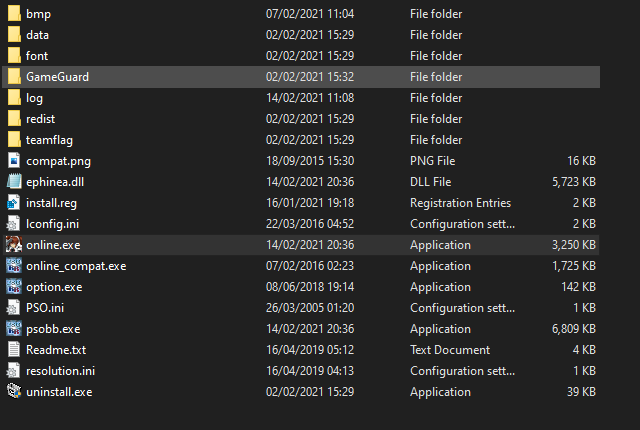I too, had this problem. First, I updated the dickens out of Windows. Windows for me was just, not downloading updates? Dunno why. Was months behind, had to download most of it by hand from the
Microsoft Update Catalogue.
Hit the Windows key, start searching for "Check for udpates", and you know, check for updates. If you get some that show up but don't start downloading, for some reason, look at the KB0023847 number to it, and search the Microsoft Update Catalogue for it, then install it. If you're like me you'll be doing that for a while.
Once you've done that, if Ephinea PSO still isn't working, go to Windows Security, Virus and Threat Protection, under "Quick Scan" there's "Allowed Threats". Click that, and go to Protection History. Click on "Threat quarantined", or "Threat removed or restored". In the window that opens up, hit "Actions", then select "Restore".
This might happen for multiple .exes as well as the ephinea.dll, so make sure you've gotten all of them restored. Hope this helps for other people!