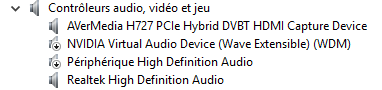Yunaelith
Prima Undine
- Guildcard
- 42008882
Hey, it's me again on this problem ! Already asked in the past but since it wasn't properly fixed, I figured I'd ask again, maybe someone got a clue now.
PSO just randomly crash to desktop and the issue is caused by DirectSound.
OS: Windows 10 LTSC 64bit (Fresh install)
CPU: Ryzen 5 1600
GPU: MSI GTX 1050ti 4gb OC
RAM: 2x8GB DDR4
MB: MSI Tomahawk B350
Drivers: Everything is freshly up to date
AV: Eset Nod32 (PSO is added to the exclusions)
Baguette error:

DE(r)P:

If someone have a clue on how to prevent that, you'll be my savior. <3
PSO just randomly crash to desktop and the issue is caused by DirectSound.
OS: Windows 10 LTSC 64bit (Fresh install)
CPU: Ryzen 5 1600
GPU: MSI GTX 1050ti 4gb OC
RAM: 2x8GB DDR4
MB: MSI Tomahawk B350
Drivers: Everything is freshly up to date
AV: Eset Nod32 (PSO is added to the exclusions)
Baguette error:

DE(r)P:

If someone have a clue on how to prevent that, you'll be my savior. <3