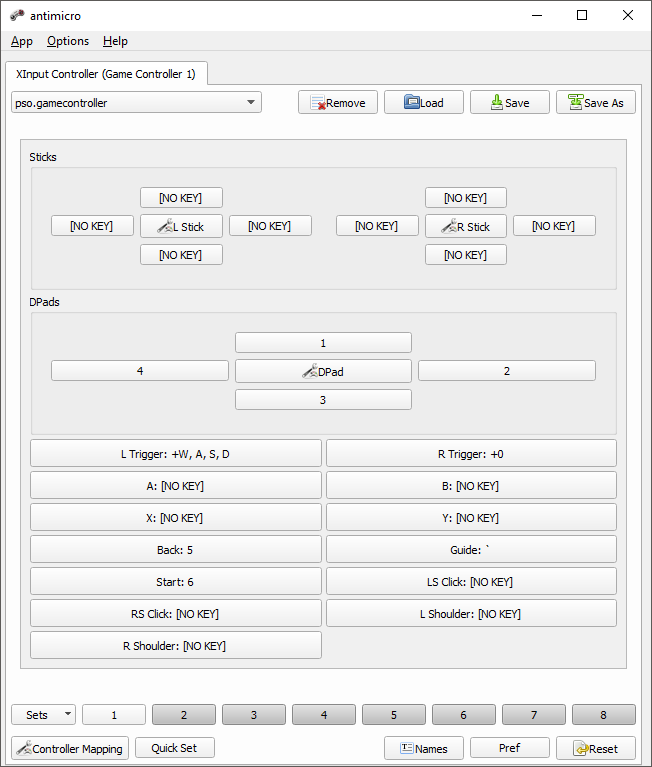Alkaiser
Member
- Gender
- Male
- Guildcard
- 42023120
Hello i use windows 10 pro 64 bit and a wired xbox 360 controller with he very latest drivers:
xbox 360 controller 10.0.15063.0 driver
the problem is i can not seem to use the back buttons on my controllers ( aka L2/R2 ) or triggers "whatever they call it these days" back buttons.
I tried upgrading latest drivers and checking option but whenever i hit buttons to change settins it doesn't seem to do anything.
Not sure if it was asked as i started on ephinea today but not being able to use my back controller buttons is a deal breaker for me.
Anyone know how to make them work?
xbox 360 controller 10.0.15063.0 driver
the problem is i can not seem to use the back buttons on my controllers ( aka L2/R2 ) or triggers "whatever they call it these days" back buttons.
I tried upgrading latest drivers and checking option but whenever i hit buttons to change settins it doesn't seem to do anything.
Not sure if it was asked as i started on ephinea today but not being able to use my back controller buttons is a deal breaker for me.
Anyone know how to make them work?