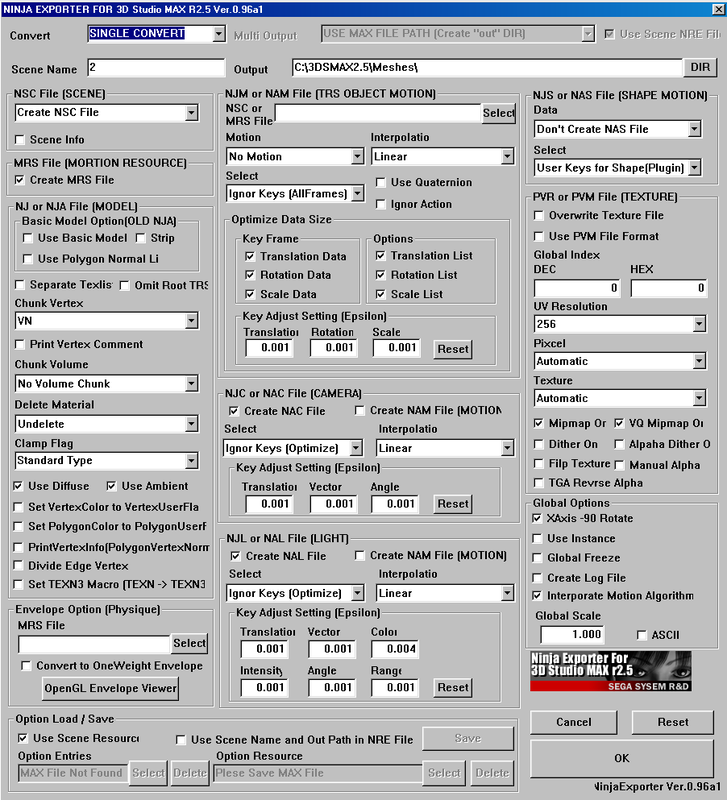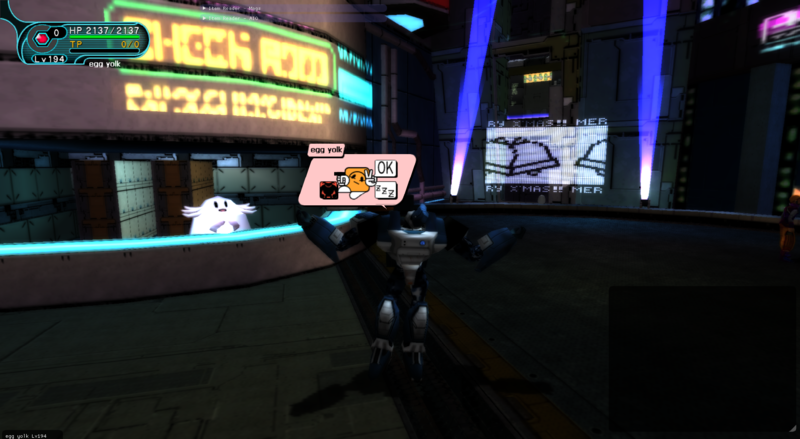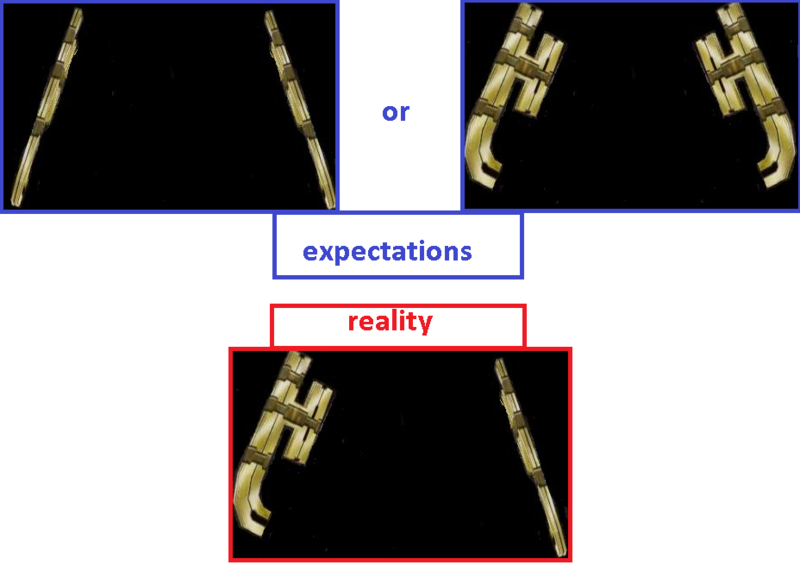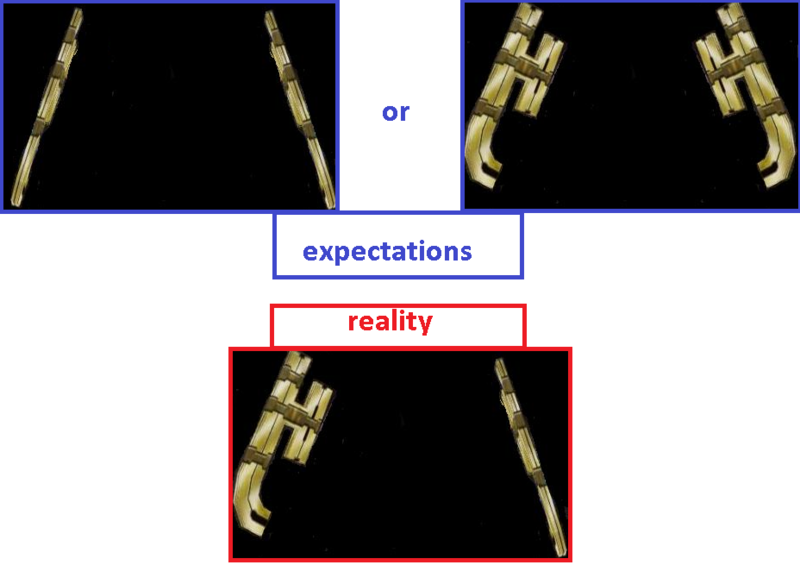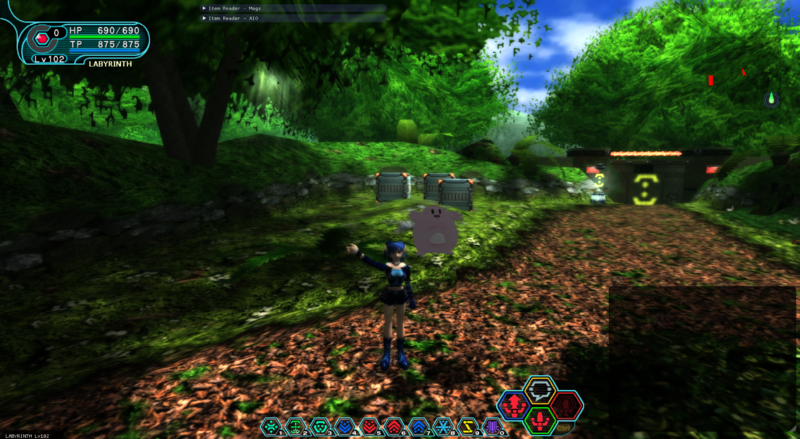egg yolk
Member
State of model swapping in PSOBB

Model swapped quest/bank clerk.

Model swapped quest/bank clerk.
Updates to thread:
Model swapping Mags, Weapons and Shields
https://www.pioneer2.net/community/...n-psobb-updated-05-01-2020.16700/#post-139617
https://www.pioneer2.net/community/...n-psobb-updated-05-01-2020.16700/#post-139617
Before reading, this is not a tutorial, I may consider making a video one at some point though.
Tools used and info
Swapping models requires that you have some obsolete software installed. The software is 3DS MAX r2.5, which is installed on a Windows 98 virtual machine. This is because I'm actually using SEGA's development tools from the Dreamcast software development kit (version R9). Inside the dev kit, there are plug-ins for 3DS MAX r2.5 that can export to the exact file formats used in PSOBB. Those being .nj and .njm.
The below spoiler contains some info on .nj and .njm as well as an image of SEGA's tool.
- .nj : Model file. This file format can come in different varieties, meaning that the header of the file can either be NJCM (Ninja Chunk Model) or NJTL (Ninja Texture List). The 3DS MAX plug-in will always produce NJCM unless your model has a texture mapped to it, then it will produce NJTL. PSOBB also uses an updated version of this file called .xj. These aren't interchangeable at all.
- .njm : Animation files. PSOBB uses .njm for all static animations in the game. The header is NMDM (Ninja Motion). The 3DS MAX plug-in has a combobox on the exporter that basically produces a blank NMDM.
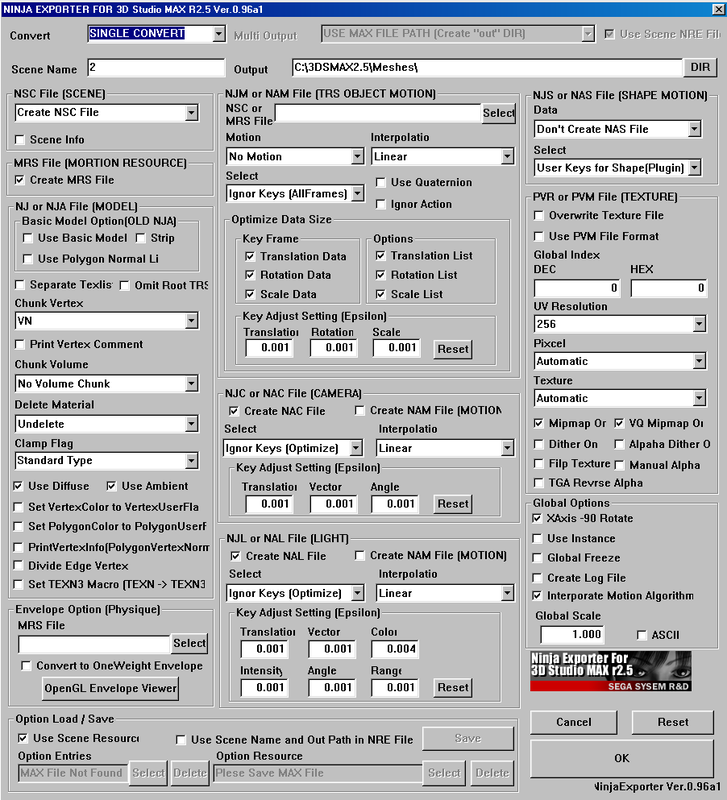
SEGA's in house Ninja (.nj) Exporter running in Windows 98 VM.
The very first step after downloading and installing software is to make/acquire a 3D model (.obj), you can transfer .obj files between Windows 10 and a virtual machine though, you can simply make and UV map (texture coordinate) the .obj in Blender 3D and transfer it over, import the .obj into 3DS MAX and then, export it as an .nj file. Which will retain the UV mapping within the .nj, but you must also apply the texture as a white diffuse material within 3DS MAX before exporting.
The last task is using some tools like bmltool.exe, vmt.exe, AFSManager.exe, ModelViewer.exe and GSLUpdater.exe to load the new .nj/.njm files from 3DS MAX back into the PSOBB file structure.
What can be done and limitations

Model swapped Poison Lily and enemy animations (no actual animation, but the file is replaced).
Various models that you can definitely swap and re-texture
There are some definite models that can be swapped and re-textured (anything that has a texture, can be re-textured), including most city NPC's, the GO! ball, player hair models, the lock on cursor, photon chair, some enemies and many scenery objects. I plan to make a table in the future.
The maybe pile
Full animation, maybe, old versions of 3DS MAX are not comfortable for animating and I haven't tried exporting animation from Blender yet, but can export compatible animation files from 3DS MAX.
Many boss models seem to use .nj and .njm, but I have not tried it yet due to how many files I would need to convert. Will try and confirm this soon. Leaning on not possible but I have been every time.
Character models are a stretch, but due to recently just changing an enemy model, it leads me to believe there's a chance for character models. To test this would require finding all animations and models associated to a particular player class within the PSOBB file structure, and then replacing them with custom .nj/.njm files. It doesn't seem like the character models use the updated file format .xj. So it could be possible.
Extremely unlikely but maybe a weapon file can be replaced... The only one I can find that seems plausible is Phonon Maser... However I do not have one in game, so I haven't tested it.
B> Phonon Maser.
Similar situation as above with shields and mags. Could be possible to replace From the Depths, Three Seals and maybe Sato if I could find the corresponding animation file locations.
Things you cannot do
So, Phonon Maser is maybe the only replaceable weapon. All other weapons are .xj, making them probably impossible to swap, same with most shields and mags.
Item drop boxes, crates, doors, maps, collisions, warps amongst many other .xj files are also not possible to swap and likely won't be in the future.
Potential of swapping models
Not sure how many 3D artists there are around here. However, I myself, am going to make at least one decent mod with this. I had a funny idea to make EGGMOD, which would involve looking for eggs within the scenery, with some screenshot competition on the side. You would only have to replace one file to install a mod like this.
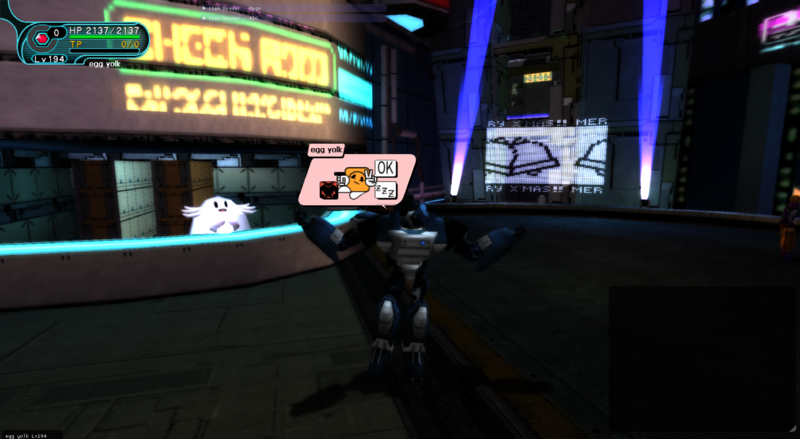
There's an egg around here somewhere...
I will try to update this thread with new findings, or generally when I manage to complete tasks in the "maybe pile". Might be a while until I do.
I don't have much time to work on this anymore (college/work) so if anyone would like to learn how to swap models, send me a message on Discord, I can give you directions on where to download things and how to setup for sure.
thank
Attachments
Last edited: