Navigation
Install the app
How to install the app on iOS
Follow along with the video below to see how to install our site as a web app on your home screen.
Note: This feature may not be available in some browsers.
More options
Style variation
You are using an out of date browser. It may not display this or other websites correctly.
You should upgrade or use an alternative browser.
You should upgrade or use an alternative browser.
New update broke my setup AGAIN!!!!
- Thread starter en4cer
- Start date
TangerineDreamer
Member
Running game on Linux here (Gentoo, wine-vanilla 7.0). Recent update broke online.exe. I completely wiped my PSO wine prefix and used Winetricks to install dotnet462 and the game now works.
Specifically I ran this command "winetricks --force dotnet462 corefonts"
en4cer, Wineskin has Winetricks tool built in to it in the advanced menu. I do not have a mac to test however.
Specifically I ran this command "winetricks --force dotnet462 corefonts"
en4cer, Wineskin has Winetricks tool built in to it in the advanced menu. I do not have a mac to test however.
en4cer
Member
- Guildcard
- 42044057
The last time I attempted to run Windows on a Mac that I used was when I tried to run Windows 7 on my 2011 Macbook Air.Or, you know, just run Windows.
The problem with this was that the program I used (a program called Parallels) kept either outright corrupting my Mac directory, overwriting Windows files on top of of my Mac directory, leading to me having to pay $80 each time this happened.
This is why I'm trying to avoid using Windows on my current computer if I can help it.
machine
Member
You could just run a dual partition, completely separate memory spaces, install Windows 10 iso off a bootable usb. The Windows 10 doesn't have to be purchased/registered and it should still allow you to run programs, etc, normally in unlicensed mode. You can also use a 90 day trial version and save up money until the 3months is over and purchase the full version.The last time I attempted to run Windows on a Mac that I used was when I tried to run Windows 7 on my 2011 Macbook Air.
The problem with this was that the program I used (a program called Parallels) kept either outright corrupting my Mac directory, overwriting Windows files on top of of my Mac directory, leading to me having to pay $80 each time this happened.
This is why I'm trying to avoid using Windows on my current computer if I can help it.
If you're using Windows 10 just for PSOBB, then you could just get away with it being unlicensed, meaning it's free to use.
FlowRez87
Member
- Gender
- Male
- Guildcard
- 11111111
That’s good to know, I was wondering why my install kept breaking on my Steam Deck each time I updated .Running game on Linux here (Gentoo, wine-vanilla 7.0). Recent update broke online.exe. I completely wiped my PSO wine prefix and used Winetricks to install dotnet462 and the game now works.
Specifically I ran this command "winetricks --force dotnet462 corefonts"
en4cer, Wineskin has Winetricks tool built in to it in the advanced menu. I do not have a mac to test however.
Kevdo
Secret Agent
- Guildcard
- 42000050
- Guildcard 2
- 42000762
Hey TangerineDreamer,Running game on Linux here (Gentoo, wine-vanilla 7.0). Recent update broke online.exe. I completely wiped my PSO wine prefix and used Winetricks to install dotnet462 and the game now works.
Specifically I ran this command "winetricks --force dotnet462 corefonts"
en4cer, Wineskin has Winetricks tool built in to it in the advanced menu. I do not have a mac to test however.
Would you mind elaborating on this? I'm trying to get PSO to run on my steam deck, but I'm not sure I follow how to do this. I followed the guide to install PSOBB on a different thread:
However, I'm fairly certain the problem is that I need Wine to run this .net framework 4.6.2 to be compatible. I'm just not sure how to do that.
Kevdo
Secret Agent
- Guildcard
- 42000050
- Guildcard 2
- 42000762
For anyone that is having issues running the game on Steam Deck after the latest launcher patch, I have found the simplest solution to this issue after several hours of messing around with it today.
I won't go into crazy detail here just because there are many guides online already, but the one I used is located here. I followed the steps in order below:
1. Searched and installed Lutris in the Steam Deck Discover app in desktop mode.
2. Ran a command in the Konsole terminal (after installing Lutris, but before running it) that resolves some kind of error with it running on Steam Deck. Details on this in the guide I linked above.
3. Installed the game as normal using Lutris.
4. Once the game is installed in Lutris, you should see it under the "Runners" section on the left. Highlight PSO and you will see a wine icon on the bottom of the app with an arrow pointing up. Click the up arrow and select "Winetricks".
5. A new window will open up, select the default option which should be "Select the default wineprefix" and click OK.
6. This will open another new window where you will select the first option which should be "Install a Windows DLL or component" and click OK.
7. You will see a long list of different components which you can install, but here we will search for "dotnet462", when you find it, check it and install it.
8. Wait for the installation of this component to finish and confirm once the window is done with the install.
9. You should be back at the Lutris main screen where you can now click "Play" to launch PSO and the loader should now load properly.
10. Don't forget to fix the resolution under settings and configure the options as you'd like before launching the game. The window will close immediately if the resolution of the game does not fit within the Steam Deck resolution of 1280x800. I am running the game in fullscreen mode myself.
I will update this post with info on how to add it to the Game Mode interface once I figure that out, as well as how to install the LUA addons if I find that is somehow possible lol.
I won't go into crazy detail here just because there are many guides online already, but the one I used is located here. I followed the steps in order below:
1. Searched and installed Lutris in the Steam Deck Discover app in desktop mode.
2. Ran a command in the Konsole terminal (after installing Lutris, but before running it) that resolves some kind of error with it running on Steam Deck. Details on this in the guide I linked above.
3. Installed the game as normal using Lutris.
4. Once the game is installed in Lutris, you should see it under the "Runners" section on the left. Highlight PSO and you will see a wine icon on the bottom of the app with an arrow pointing up. Click the up arrow and select "Winetricks".
5. A new window will open up, select the default option which should be "Select the default wineprefix" and click OK.
6. This will open another new window where you will select the first option which should be "Install a Windows DLL or component" and click OK.
7. You will see a long list of different components which you can install, but here we will search for "dotnet462", when you find it, check it and install it.
8. Wait for the installation of this component to finish and confirm once the window is done with the install.
9. You should be back at the Lutris main screen where you can now click "Play" to launch PSO and the loader should now load properly.
10. Don't forget to fix the resolution under settings and configure the options as you'd like before launching the game. The window will close immediately if the resolution of the game does not fit within the Steam Deck resolution of 1280x800. I am running the game in fullscreen mode myself.
I will update this post with info on how to add it to the Game Mode interface once I figure that out, as well as how to install the LUA addons if I find that is somehow possible lol.
Last edited:
I was really looking forward to being able to use Ephinea on my Steam Deck (just got it today), but the guide from reddit seems to not work anymore. I have never used Linux before so I have no idea how any of this stuff works. I was hoping it would be easier than this but I guess it's too far out of my league. =/
en4cer
Member
- Guildcard
- 42044057
I tried this and it didn't make the setup work again.Running game on Linux here (Gentoo, wine-vanilla 7.0). Recent update broke online.exe. I completely wiped my PSO wine prefix and used Winetricks to install dotnet462 and the game now works.
Specifically I ran this command "winetricks --force dotnet462 corefonts"
en4cer, Wineskin has Winetricks tool built in to it in the advanced menu. I do not have a mac to test however.
Kevdo
Secret Agent
- Guildcard
- 42000050
- Guildcard 2
- 42000762
My post right above yours is a quick and easy guide for installing PSO on your Steam Deck.I was really looking forward to being able to use Ephinea on my Steam Deck (just got it today), but the guide from reddit seems to not work anymore. I have never used Linux before so I have no idea how any of this stuff works. I was hoping it would be easier than this but I guess it's too far out of my league. =/
Makusensu
Member
- Gender
- Male
- Guildcard
- 42058552
Hello,
The new launcher is crashing even on Windows if there is no SonicTeam node in the registry.
Plus, it don't seems to like 64 bit prefix.
It may be your issue.
Through a clean Wine wrapper, it is a bit more tricky as you need to first open option.exe once and save values.
The new launcher is crashing even on Windows if there is no SonicTeam node in the registry.
Plus, it don't seems to like 64 bit prefix.
It may be your issue.
Through a clean Wine wrapper, it is a bit more tricky as you need to first open option.exe once and save values.
- Gender
- Male
- Guildcard
- 11111111
Hi there, I've fixed this registry issue with 2.0.5 launcher updated today. Thanks for reporting.Hello,
The new launcher is crashing even on Windows if there is no SonicTeam node in the registry.
Plus, it don't seems to like 64 bit prefix.
It may be your issue.
Through a clean Wine wrapper, it is a bit more tricky as you need to first open option.exe once and save values.
Now default values will be generated for the PSOBB registry subkey when it doesn't exist.
Also, I'm not sure what you mean by not liking 64-bit prefix, though. I *did* target x86 with the launcher, since PSOBB and the DLL also target x86 (so the game can run on 32-bit CPUs) but the launcher runs just fine on x64 platforms as well.
I set up a VM today with Ubuntu and Wine, downloaded the Ephinea installer, installed the game and ran the launcher, which ran fine first try.
During it's own install, Wine automatically installed Mono for .NET support. When I ran the launcher for the first time, Wine prompted to install Gecko for web browsing rendering, which is also needed for the launcher. Accepting both prompts for Mono and Gecko allowed it to work fine.
Guessing other distros or setups make getting the launcher going harder, but it seems extremely easy with Ubuntu if anyone is having issues.
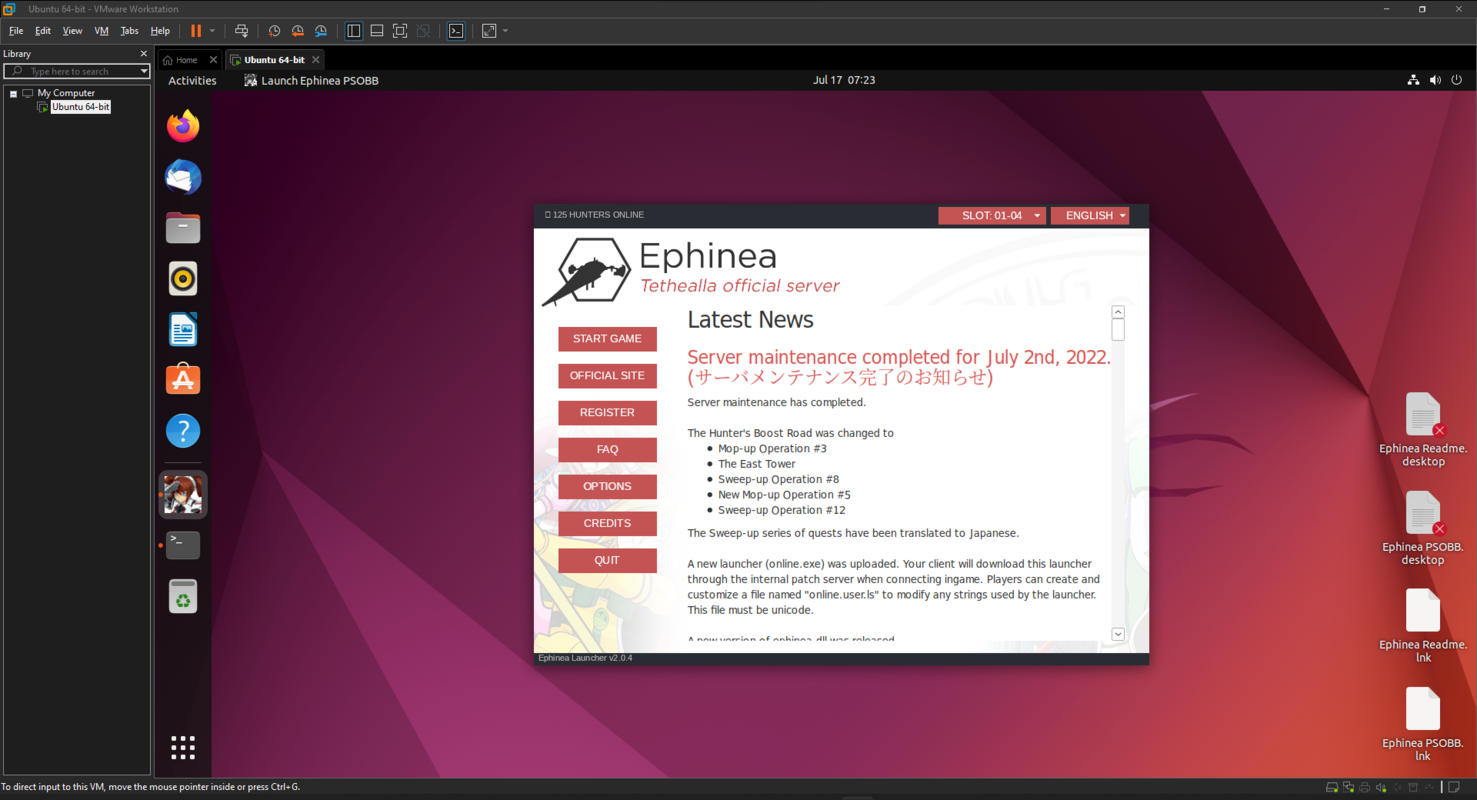
en4cer
Member
- Guildcard
- 42044057
Can you tell me where you downloaded your version of wine so I could possibly give that version a chance?I set up a VM today with Ubuntu and Wine, downloaded the Ephinea installer, installed the game and ran the launcher, which ran fine first try.
I've gotten a situation to nearly work, but only got to the login screen. I used the method described in this post to install, then was able to get the main game (I assume psobb.exe) to run by starting up "online_compat.exe" then clicking Start Game. When the game loaded I tried logging in, but I was given an "Error 916, Server Full" message. When I was thrown back to the login screen I noticed that I had the dreaded "!DLL ERROR!" message in the bottom-left corner. I then tried to click "Patch Download", which yielded no further downloads.
I'm really stumped as to why online_compat.exe is working when online.exe won't in this case.
- Gender
- Male
- Guildcard
- 11111111
Well, these are the steps I used to get it working on Ubuntu 22.04 LTS, which installs Wine 7.13 development version. (There is no Wine stable version for 22.04 LTS yet.)Can you tell me where you downloaded your version of wine so I could possibly give that version a chance?
After installing Ubuntu, do all updates:
1. Start terminal with CTRL+ALT+T
2. Input the following commands:
sudo apt update
sudo apt upgrade
3. Restart
Install Wine:
1. Start terminal with CTRL+ALT+T
2. Input the following commands:
sudo dpkg --add-architecture i386
sudo apt update
wget -qO- https://dl.winehq.org/wine-builds/winehq.key | sudo apt-key add -
sudo apt install software-properties-common
sudo apt-add-repository "deb https://dl.winehq.org/wine-builds/ubuntu/ $(lsb_release -cs) main"
sudo apt update
sudo apt install --install-recommends winehq-devel -y
To confirm Wine was installed successfully:
1. wine --version
2. winecfg
Do make sure you install Wine Mono when prompted!
Install the i386 versions of Vulkan and LibGL:
1. sudo apt install mesa-utils
2. sudo apt install libvulkan1:i386
3. sudo apt install mesa-vulkan-drivers:i386
4. sudo apt install libgl1-mesa-dri:i386 libgl1:i386
Confirm direct rendering by:
glxinfo | grep direct
glxgears
Increase the amount of video memory available to Wine:
1. wine regedit
2. Create a key called "Direct3D" under HKEY_CURRENT_USER\Software\Wine
3. Create a new string value underneath Direct3D called "VideoMemorySize" and set it's value to 2048
Install PSOBB Ephinea by downloading the installer using Firefox. Right click and tell it to launch via Wine and not the Archive Manager.
Run Ephinea PSOBB off of the desktop, install Gecko package when prompted.
Game should just work.
You can find the files of the game in /home/{login_name}/.wine/drive_c/users/{login_name}/EphineaPSO (if you installed Ephinea to the default folder!)
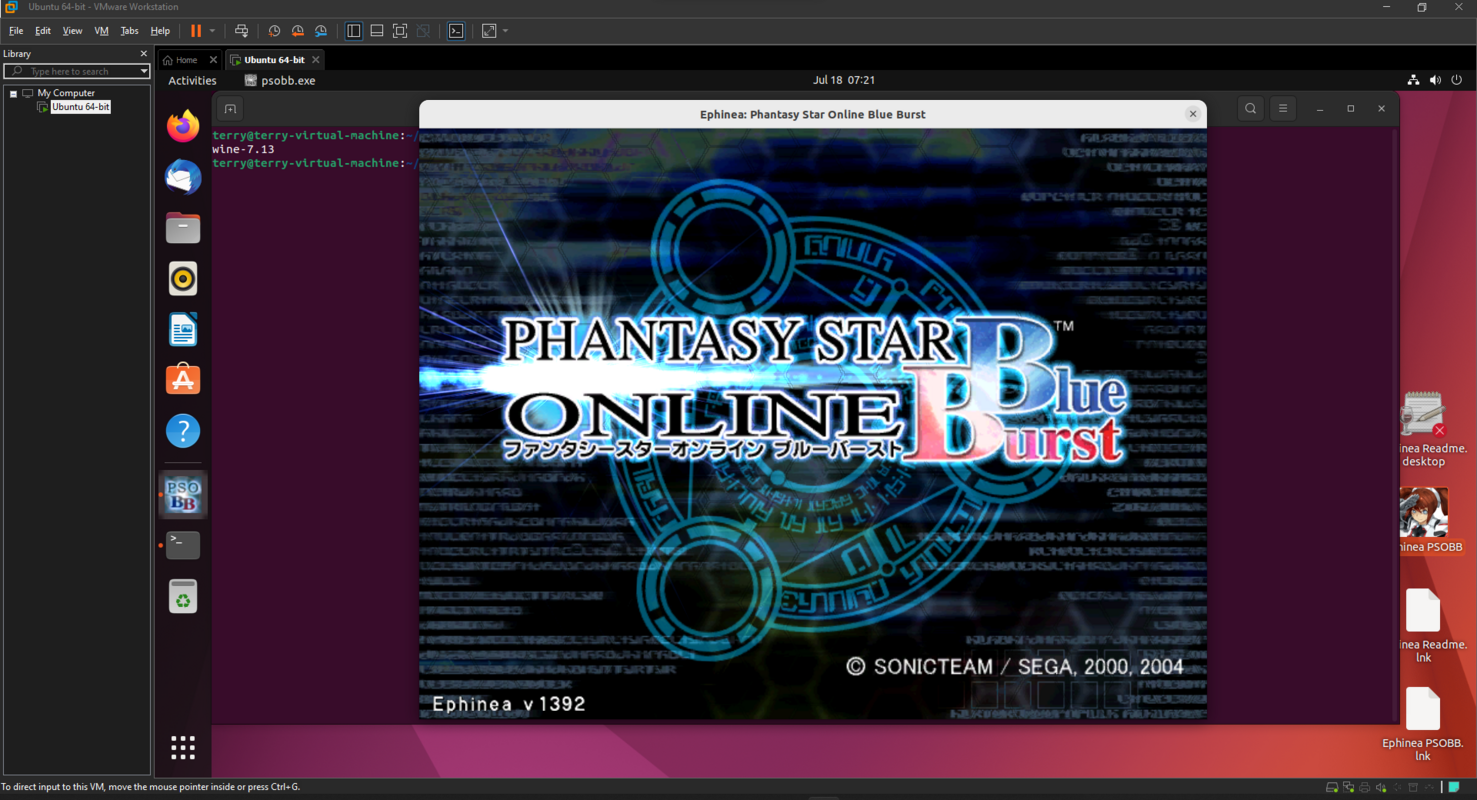
Last edited:
Spencer723
Member
I was able to run the launcher inside of Lutris on my Steam Deck but after installing the online.exe patch from the game, the launcher won't launch any more. Has this happened to anyone else?
Spencer723
Member
So, just a response to myself. I was able to get this working by install Ephinea through Lutris using the "+" at the top-left of the application, then installing the game as a Windows game with the EXE installer. Once the game installed, I clicked on the up arrow beside the Wine logo when selecting the game and clicking "Open Bash console". From there, I ran
and a bunch of installers ran. Once that was done, I ran the game, installed the update through the client and now the game boots just fine. The launcher changelog isn't showing up in the launcher right now but at least the game works finally.
Bash:
winetricks --force dotnet462 corefontsSpencer723
Member
I made a guide for anyone looking to get this running on the Steam Deck:
