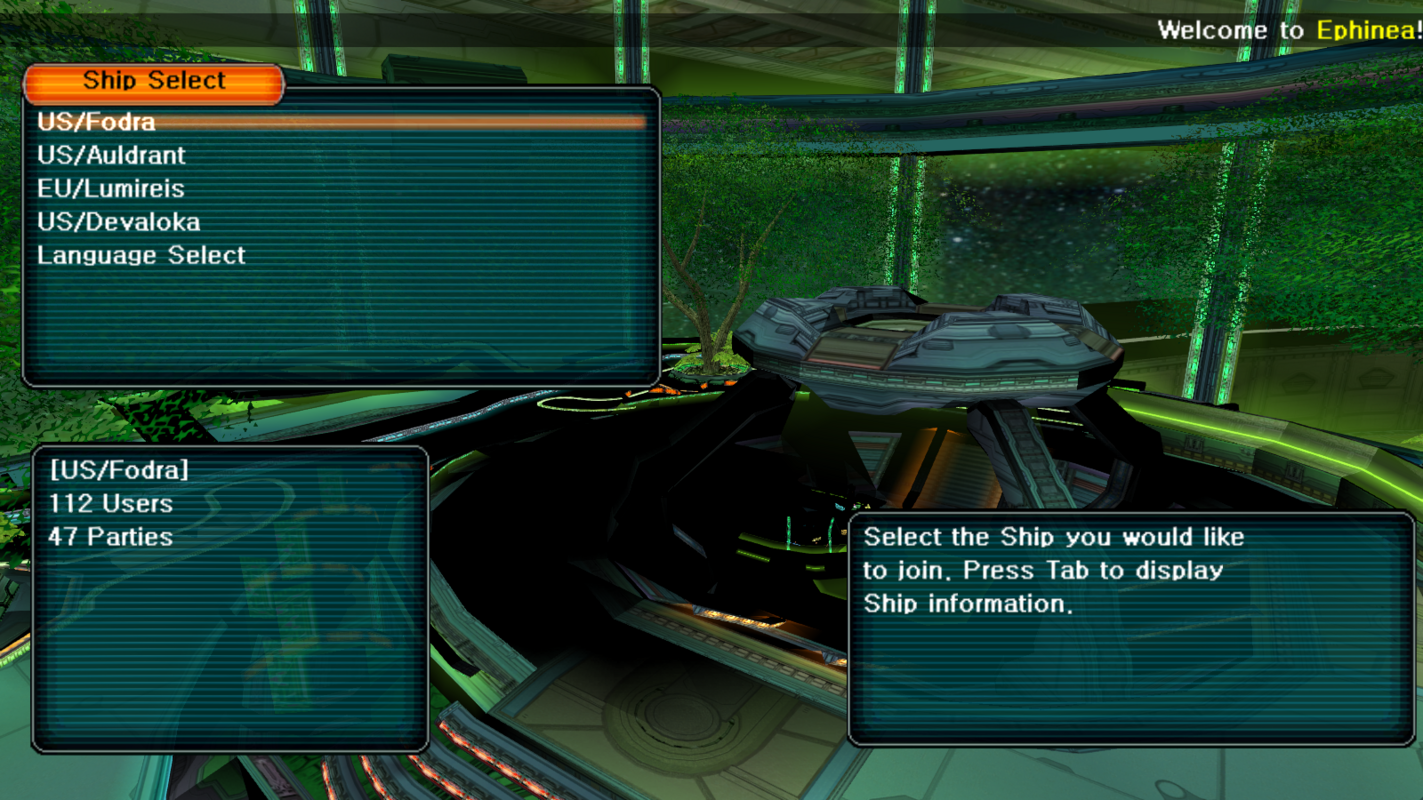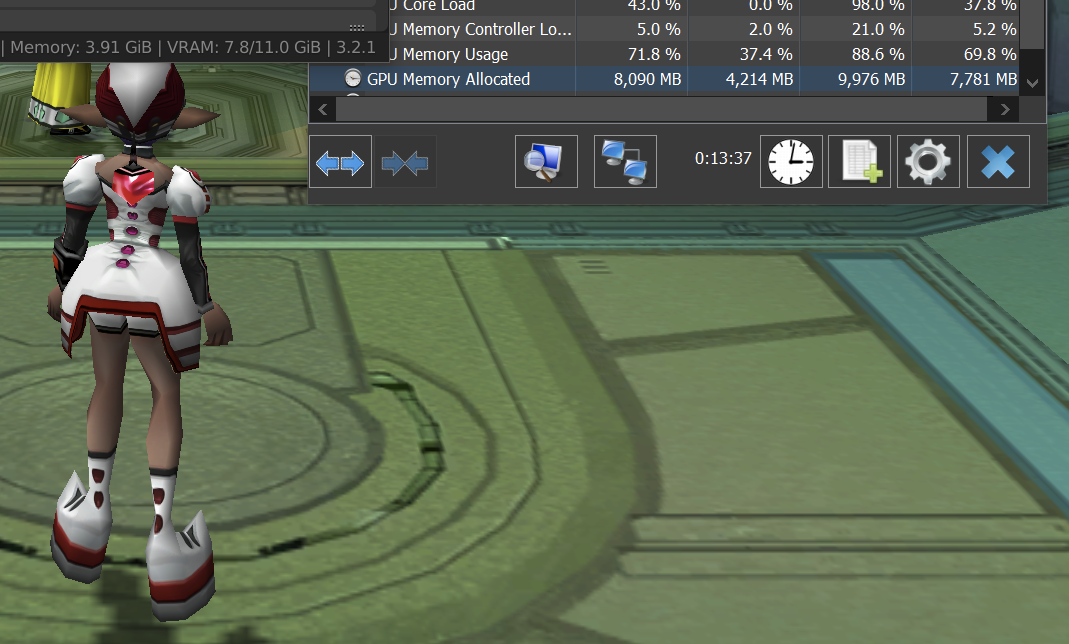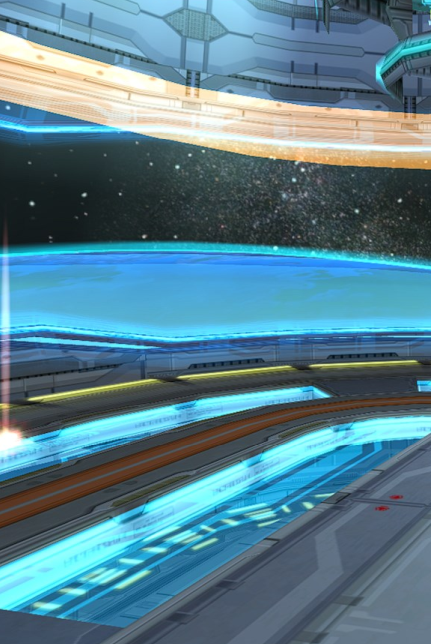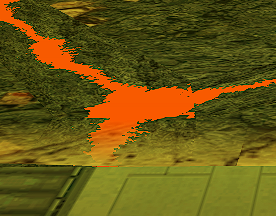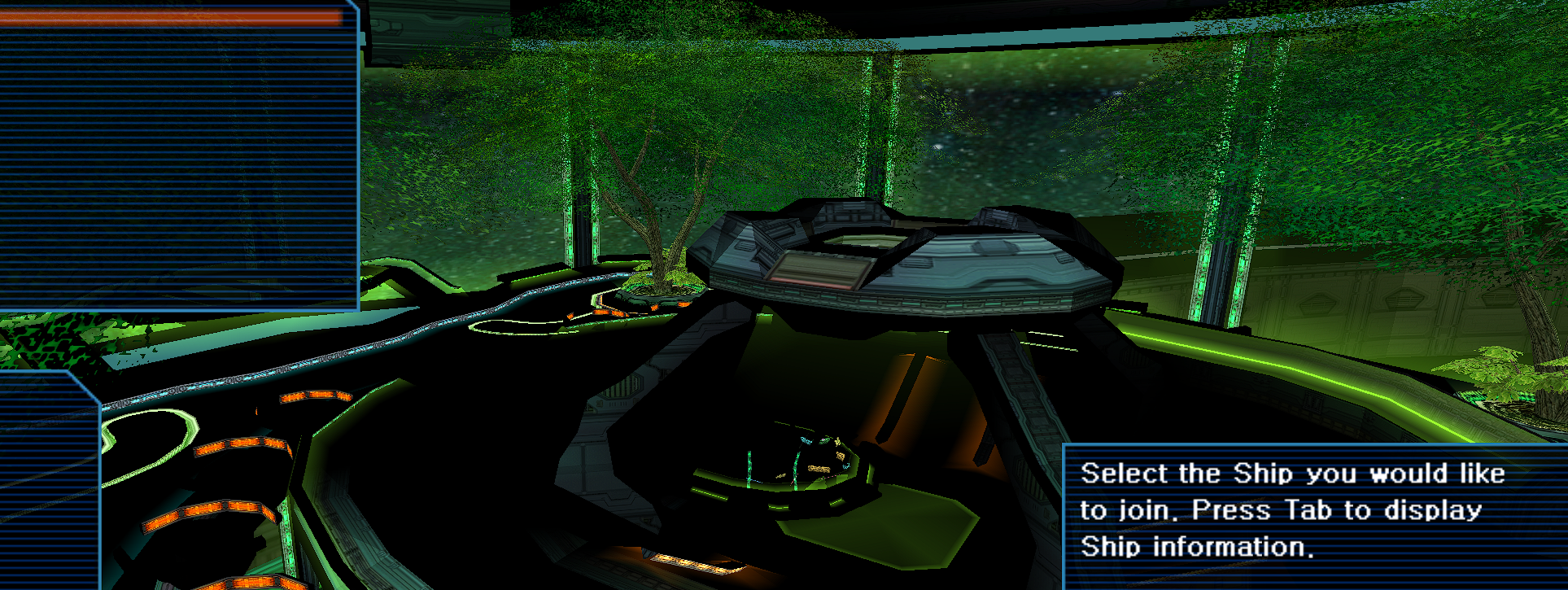- Gender
- Male
- Guildcard
- 11111111
Today, Ephinea has been updated to v1422.
The following changes were made to the game:
- Updated dgVoodoo version to 2.79.2
- SSAA rendering speed improved for dgVoodoo.
- SMAA now works with dgVoodoo.
Note: When returning to the title screen with SMAA enabled, after successfully logging on, the title screen will go white. You will need to restart the client to fix this. (Looking into this.)
- Added Direct3D 12 API rendering option through dgVoodoo. (In testing, this has helped a handful of users who have experienced slowness with dgVoodoo's D3D11 API.)
- Added option for using flip model for dgVoodoo's Direct3D 11 API. (Direct3D 12 API seems to always use flip, regardless of settings.)
- It has been discovered that Vertex Fog does NOT work whatsoever with dgVoodoo. You will need to use Pixel Fog for fog to work properly when utilizing dgVoodoo. (You will receive a warning at startup when Vertex Fog is set when utilizing dgVoodoo.)
- Added a workaround for the black screenshots bug when utilizing dgVoodoo. This workaround causes whatever is in front of your PSO window to also be captured when taking a screenshot, so do remember that.
- Fixed a bug that caused FMVs to be black with dgVoodoo when utilizing the flip model or Direct3D 12 API. (Now videos are rendered directly to the DirectX back buffer instead of a separate SDL renderer over the top of the PSO back buffer. Also, software video decode option is now gone. Videos are always decoded in software now.)
- Added an option to use D3D9On12, which is a Microsoft created mapping layer which maps graphics commands from D3D9 to D3D12.
Note: As you may have heard, Intel has dropped support of native DirectX 9 from it's CPUs with integrated graphics as well as it's upcoming Intel Arc dGPUs.
By adding support for 9On12, we can ensure that PSO can still be played using DirectX 9 on Intel hardware. (D3D9On12 may also improve performance on other moden hardware as well.)
D3D9On12 does not avoid a device lost scenario with UAC prompts, workstation locks, or screensavers, just like native D3D8/9... So, if you still want to be safe from those things causing PSO to shut down, you'd have to use the dgVoodoo D3D 11/12 APIs.
- As always, to get the new options in the launcher to show up, you need to log into the game or simply hit "Patch Download" in the PSOBB client to download the launcher as the launcher will not update itself.
That's all for this update.
Thank you and enjoy playing on Ephinea!
 ̄ ̄ ̄ ̄ ̄ ̄ ̄ ̄ ̄ ̄ ̄ ̄ ̄ ̄ ̄ ̄ ̄ ̄
本日、Ephineaはv1422にアップデートされました。
変更内容は以下の通りです。
- dgVoodoo がバージョン2.79.2にアップデートされました。
- dgVoodooのSSAA(アンチエイリアシング)描画速度を改善しました。
- SMAAがdgVoodooで動作するようになりました。
- 注意:SMAAを有効にしてログオンに成功した後、タイトル画面に戻ると、タイトル画面が真っ白になります。これを修正するには、クライアントを再起動する必要があります。(調査中)
- dgVoodooを使用したDirect3D 12 APIのレンダリングオプションを追加しました。(テストでは、dgVoodooのD3D11 APIで描画が遅かった一部のユーザーに効果がありました)
- dgVoodooのDirect3D 11 APIで flip model を使用するオプション「dgVフリップ」を追加しました。(Direct3D 12 APIは設定に関係なく常にflipを使用します)
- 「Vertex Fog」はdgVoodooでは全く動作しないことが判明しています。dgVoodooを使用する際は「Pixel Fog」を使用しないとフォグエフェクトが正常に動作しません。(dgVoodooを使用する際、Vertex Fogが設定されていると起動時に警告ダイアログが表示されます)
- dgVoodooを使用した際に、スクリーンショットが真っ黒になってしまうバグを修正しました。これにより、スクリーンショットを撮る際にPSOのウィンドウより前面に表示されているものもキャプチャされるようになりますので、ご注意ください。
- 「dgVフリップ」またはDirect3D 12 APIを利用する際、dgVoodooでFMV(※訳注 新キャラ作成時のOPムービー)が黒くなるバグを修正しました。(PSOバックバッファの上に別のSDLレンダラーを重ねるのではなく、DirectXバックバッファに直接ビデオがレンダリングされるようになりました。また、SWビデオデコードのオプションはなくなりました。ムービー再生にはハードウェアアクセラレーションを使用せず、常にソフトウェアでデコードされるようになりました)
- D3D9On12を使用するオプションを追加しました。これはMicrosoftが作成した、D3D9からD3D12へグラフィックスコマンドをマッピングするマッピングレイヤーです。
注意:ご存知のようにIntelは、統合グラフィックスを搭載したCPUと、今後発売されるIntel Arc dGPUから、DirectX 9のサポートを廃止しています。
9On12のサポートを追加することで、Intelハードウェア上でDirectX 9を使用してもPSOをプレイできるようにします。(D3D9On12は、他の最新ハードウェアのパフォーマンスも向上させる可能性があります)
D3D9On12は、デバイス喪失状態を引き起こす可能性があります。ネイティブD3D8/9と同様に、UACプロンプト、ワークステーションロック、スクリーンセーバーによる、デバイスロストのシナリオを排除できません…。ですので、もしあなたがPSOのシャットダウンを引き起こすこれらの要因を回避したいのであれば、dgVoodoo D3D 11/12 APIを使用しなければならないでしょう。
- ランチャーの新しいオプションを表示させるには、いつものように、ゲームにログインするか、PSOBBクライアントで「パッチダウンロード」を押して、ランチャーをダウンロードする必要があります。
アップデートの内容は以上です。
いつもEphineaで遊んでいただき、ありがとうございます!
The following changes were made to the game:
- Updated dgVoodoo version to 2.79.2
- SSAA rendering speed improved for dgVoodoo.
- SMAA now works with dgVoodoo.
Note: When returning to the title screen with SMAA enabled, after successfully logging on, the title screen will go white. You will need to restart the client to fix this. (Looking into this.)
- Added Direct3D 12 API rendering option through dgVoodoo. (In testing, this has helped a handful of users who have experienced slowness with dgVoodoo's D3D11 API.)
- Added option for using flip model for dgVoodoo's Direct3D 11 API. (Direct3D 12 API seems to always use flip, regardless of settings.)
- It has been discovered that Vertex Fog does NOT work whatsoever with dgVoodoo. You will need to use Pixel Fog for fog to work properly when utilizing dgVoodoo. (You will receive a warning at startup when Vertex Fog is set when utilizing dgVoodoo.)
- Added a workaround for the black screenshots bug when utilizing dgVoodoo. This workaround causes whatever is in front of your PSO window to also be captured when taking a screenshot, so do remember that.
- Fixed a bug that caused FMVs to be black with dgVoodoo when utilizing the flip model or Direct3D 12 API. (Now videos are rendered directly to the DirectX back buffer instead of a separate SDL renderer over the top of the PSO back buffer. Also, software video decode option is now gone. Videos are always decoded in software now.)
- Added an option to use D3D9On12, which is a Microsoft created mapping layer which maps graphics commands from D3D9 to D3D12.
Note: As you may have heard, Intel has dropped support of native DirectX 9 from it's CPUs with integrated graphics as well as it's upcoming Intel Arc dGPUs.
By adding support for 9On12, we can ensure that PSO can still be played using DirectX 9 on Intel hardware. (D3D9On12 may also improve performance on other moden hardware as well.)
D3D9On12 does not avoid a device lost scenario with UAC prompts, workstation locks, or screensavers, just like native D3D8/9... So, if you still want to be safe from those things causing PSO to shut down, you'd have to use the dgVoodoo D3D 11/12 APIs.
- As always, to get the new options in the launcher to show up, you need to log into the game or simply hit "Patch Download" in the PSOBB client to download the launcher as the launcher will not update itself.
That's all for this update.
Thank you and enjoy playing on Ephinea!
 ̄ ̄ ̄ ̄ ̄ ̄ ̄ ̄ ̄ ̄ ̄ ̄ ̄ ̄ ̄ ̄ ̄ ̄
本日、Ephineaはv1422にアップデートされました。
変更内容は以下の通りです。
- dgVoodoo がバージョン2.79.2にアップデートされました。
- dgVoodooのSSAA(アンチエイリアシング)描画速度を改善しました。
- SMAAがdgVoodooで動作するようになりました。
- 注意:SMAAを有効にしてログオンに成功した後、タイトル画面に戻ると、タイトル画面が真っ白になります。これを修正するには、クライアントを再起動する必要があります。(調査中)
- dgVoodooを使用したDirect3D 12 APIのレンダリングオプションを追加しました。(テストでは、dgVoodooのD3D11 APIで描画が遅かった一部のユーザーに効果がありました)
- dgVoodooのDirect3D 11 APIで flip model を使用するオプション「dgVフリップ」を追加しました。(Direct3D 12 APIは設定に関係なく常にflipを使用します)
- 「Vertex Fog」はdgVoodooでは全く動作しないことが判明しています。dgVoodooを使用する際は「Pixel Fog」を使用しないとフォグエフェクトが正常に動作しません。(dgVoodooを使用する際、Vertex Fogが設定されていると起動時に警告ダイアログが表示されます)
- dgVoodooを使用した際に、スクリーンショットが真っ黒になってしまうバグを修正しました。これにより、スクリーンショットを撮る際にPSOのウィンドウより前面に表示されているものもキャプチャされるようになりますので、ご注意ください。
- 「dgVフリップ」またはDirect3D 12 APIを利用する際、dgVoodooでFMV(※訳注 新キャラ作成時のOPムービー)が黒くなるバグを修正しました。(PSOバックバッファの上に別のSDLレンダラーを重ねるのではなく、DirectXバックバッファに直接ビデオがレンダリングされるようになりました。また、SWビデオデコードのオプションはなくなりました。ムービー再生にはハードウェアアクセラレーションを使用せず、常にソフトウェアでデコードされるようになりました)
- D3D9On12を使用するオプションを追加しました。これはMicrosoftが作成した、D3D9からD3D12へグラフィックスコマンドをマッピングするマッピングレイヤーです。
注意:ご存知のようにIntelは、統合グラフィックスを搭載したCPUと、今後発売されるIntel Arc dGPUから、DirectX 9のサポートを廃止しています。
9On12のサポートを追加することで、Intelハードウェア上でDirectX 9を使用してもPSOをプレイできるようにします。(D3D9On12は、他の最新ハードウェアのパフォーマンスも向上させる可能性があります)
D3D9On12は、デバイス喪失状態を引き起こす可能性があります。ネイティブD3D8/9と同様に、UACプロンプト、ワークステーションロック、スクリーンセーバーによる、デバイスロストのシナリオを排除できません…。ですので、もしあなたがPSOのシャットダウンを引き起こすこれらの要因を回避したいのであれば、dgVoodoo D3D 11/12 APIを使用しなければならないでしょう。
- ランチャーの新しいオプションを表示させるには、いつものように、ゲームにログインするか、PSOBBクライアントで「パッチダウンロード」を押して、ランチャーをダウンロードする必要があります。
アップデートの内容は以上です。
いつもEphineaで遊んでいただき、ありがとうございます!
Last edited: