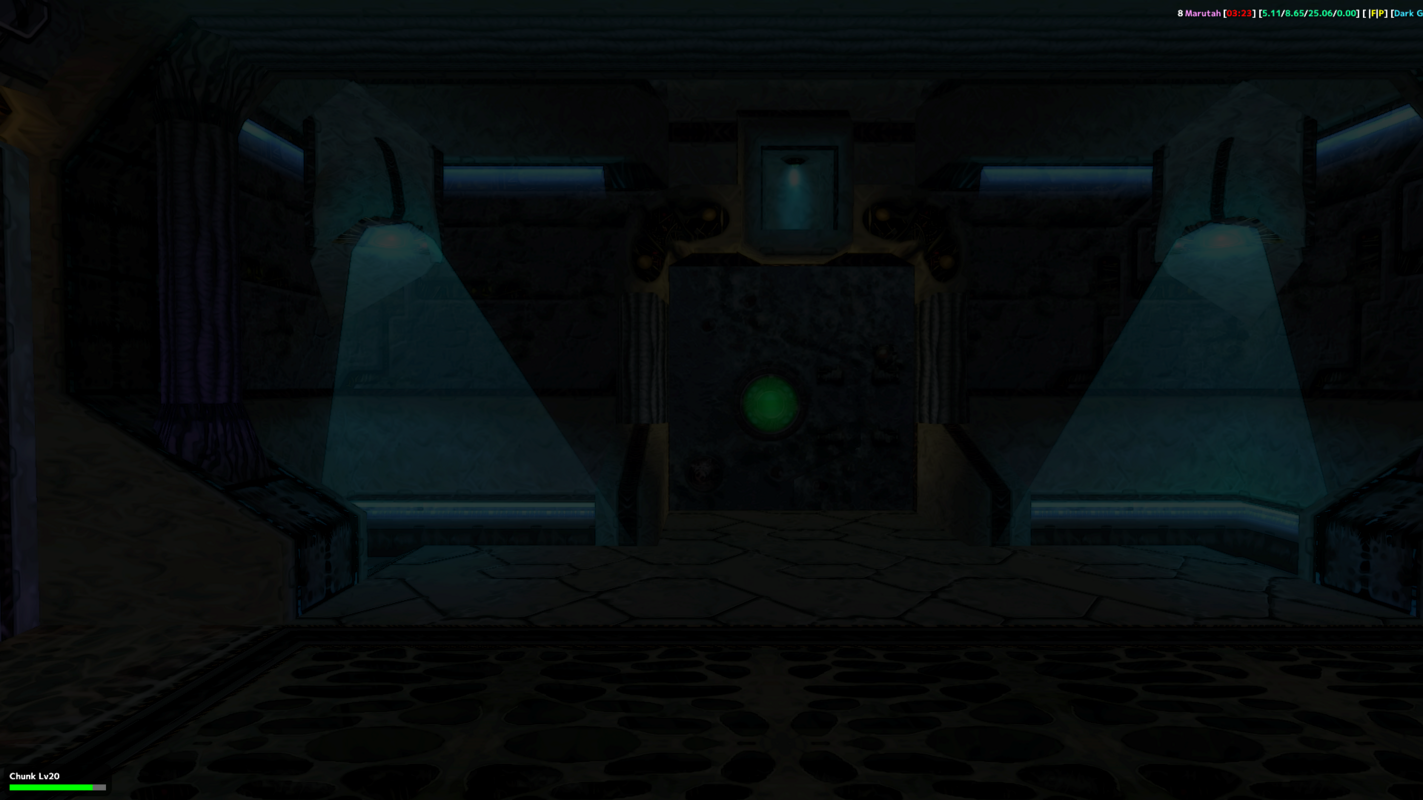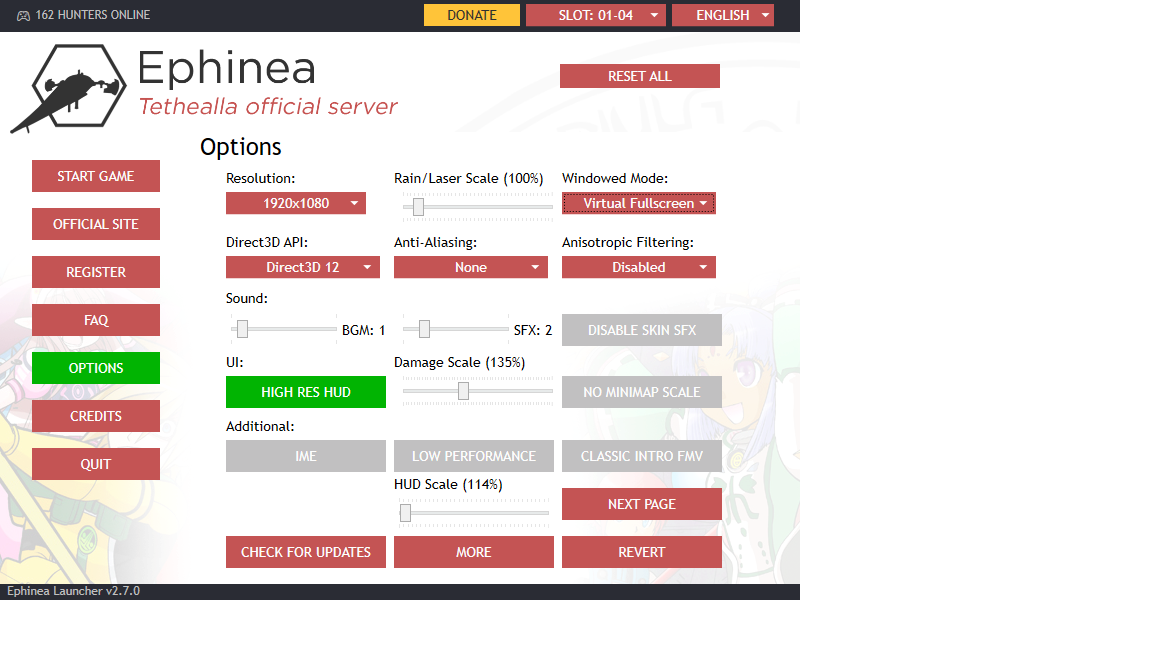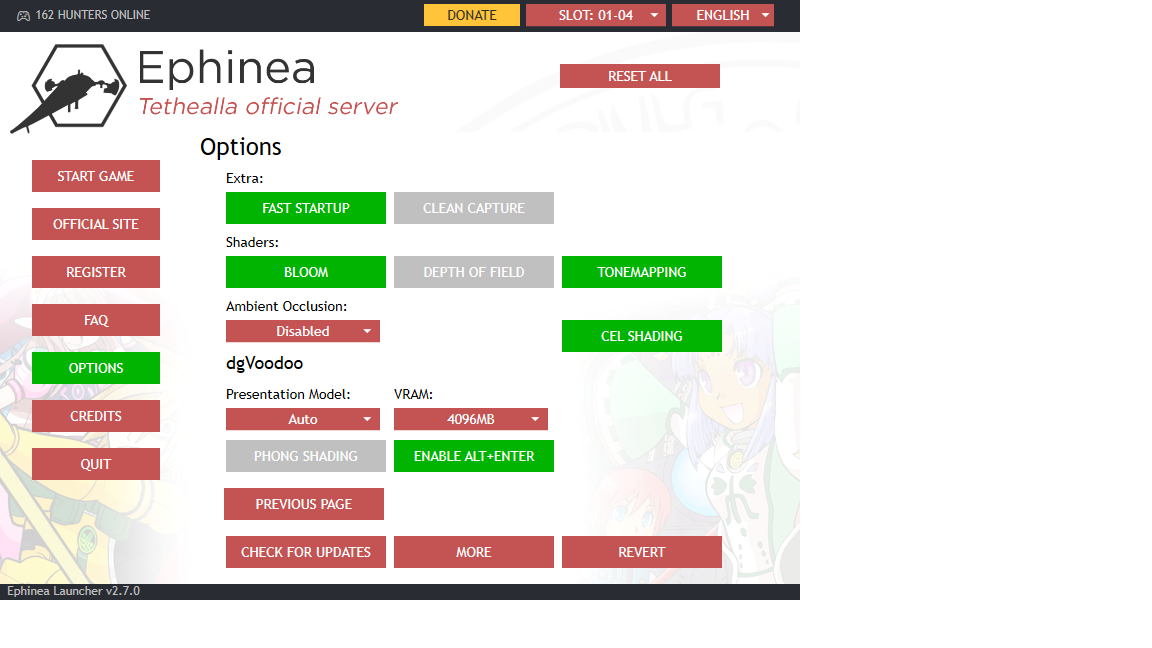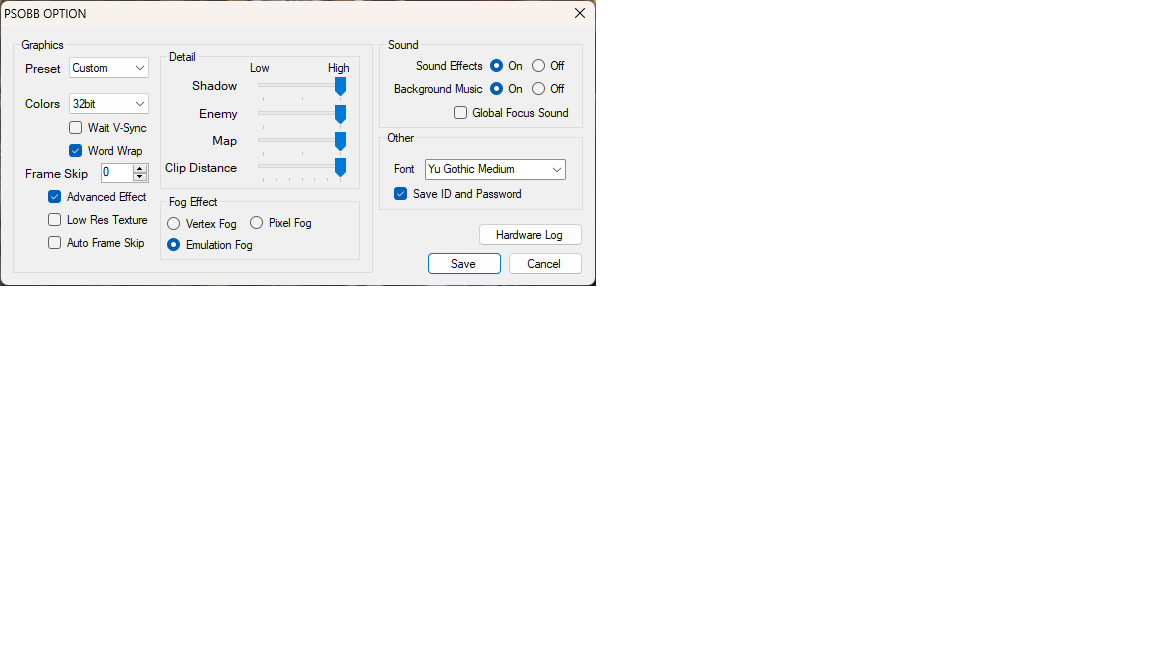Cosmic
If you squint really hard i look cool
- Guildcard
- 9001
After zoning in from a pipe my display will freeze but the sound will still be playing. I'll still be able to access menus and walk around etc, but the image will be frozen on the frame my character spawns in from a pipe. I've tried playing in different resolutions, different graphic settings, alt tabbing to get it to unfreeze, and checking the logs for any info but since my game isn't crashing there's nothing there. I'm also using a modified .pac that makes special and heavy attacks not make any noise, and a texture for high res technique effects.
I'm attaching photos of what the freezing looks like and what settings I use. Running on an EVEGA RTX 3090 card with 64 gb of ram, Windows 11, i7 12700k if that helps at all. I'm probably not using the settings properly would be my guess, if that's the case forgive my ignorance.
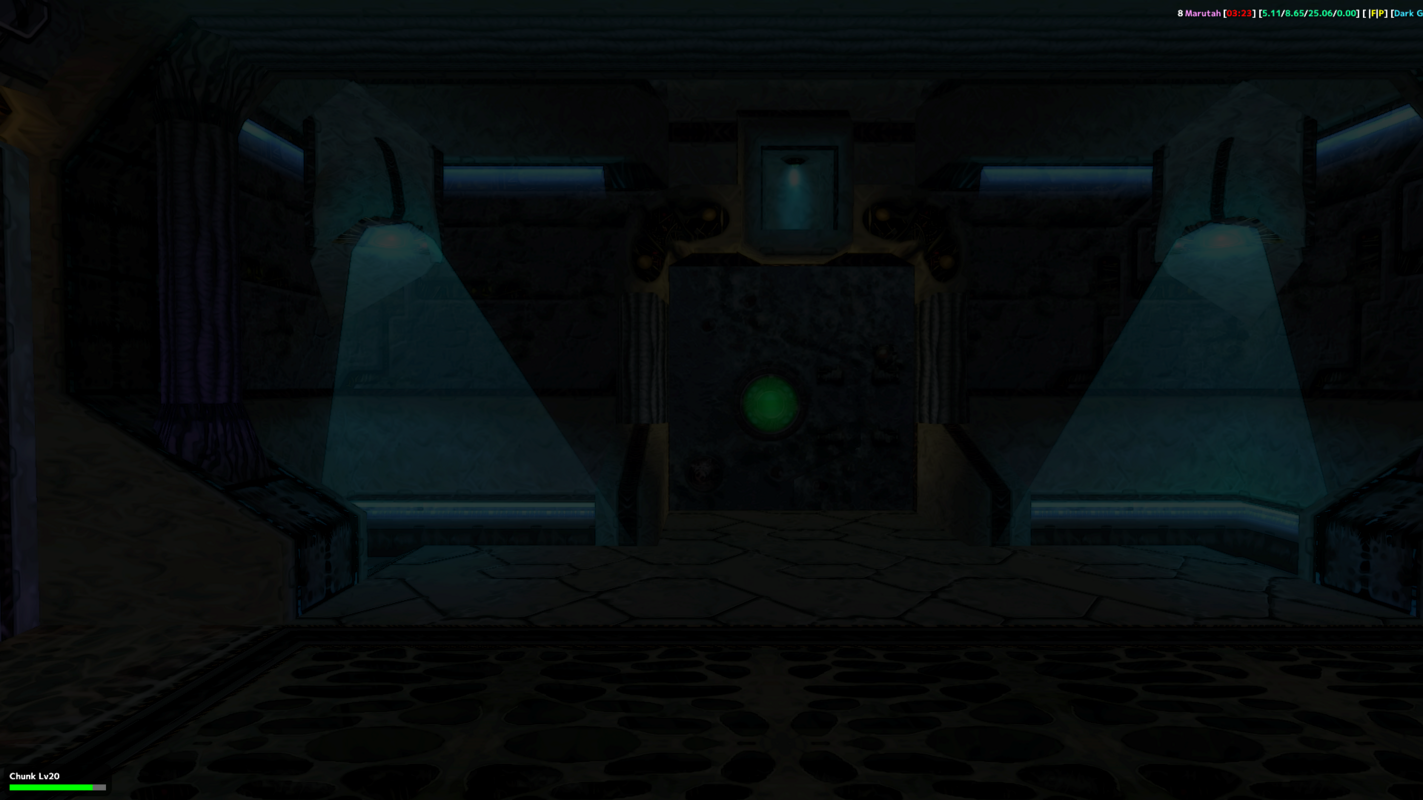
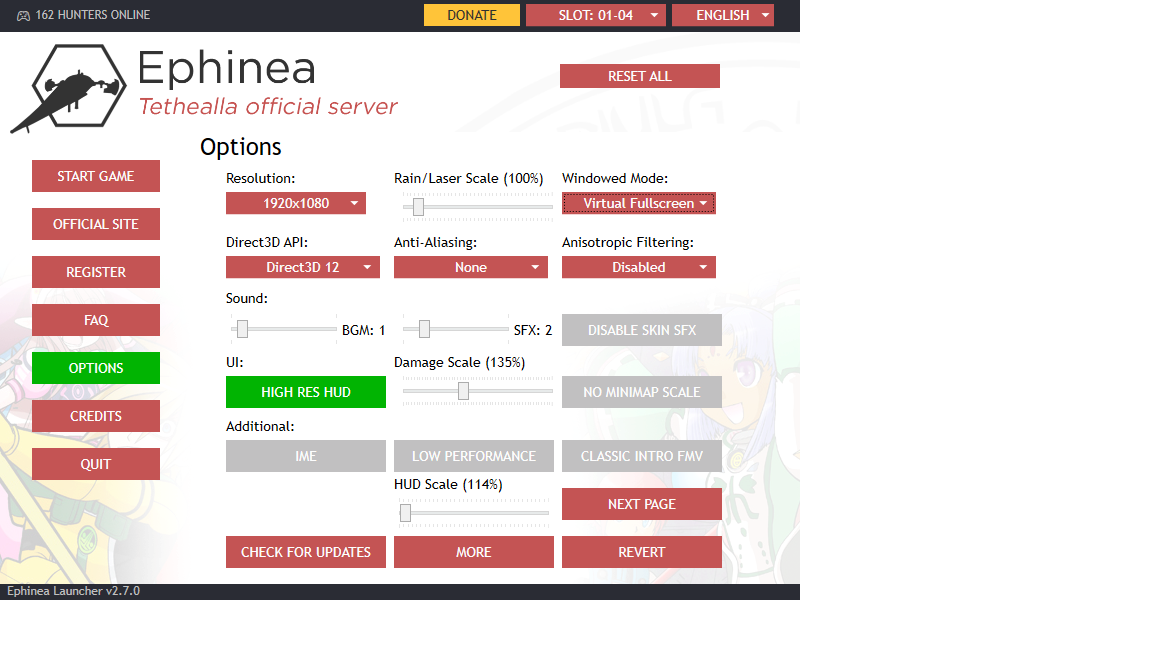
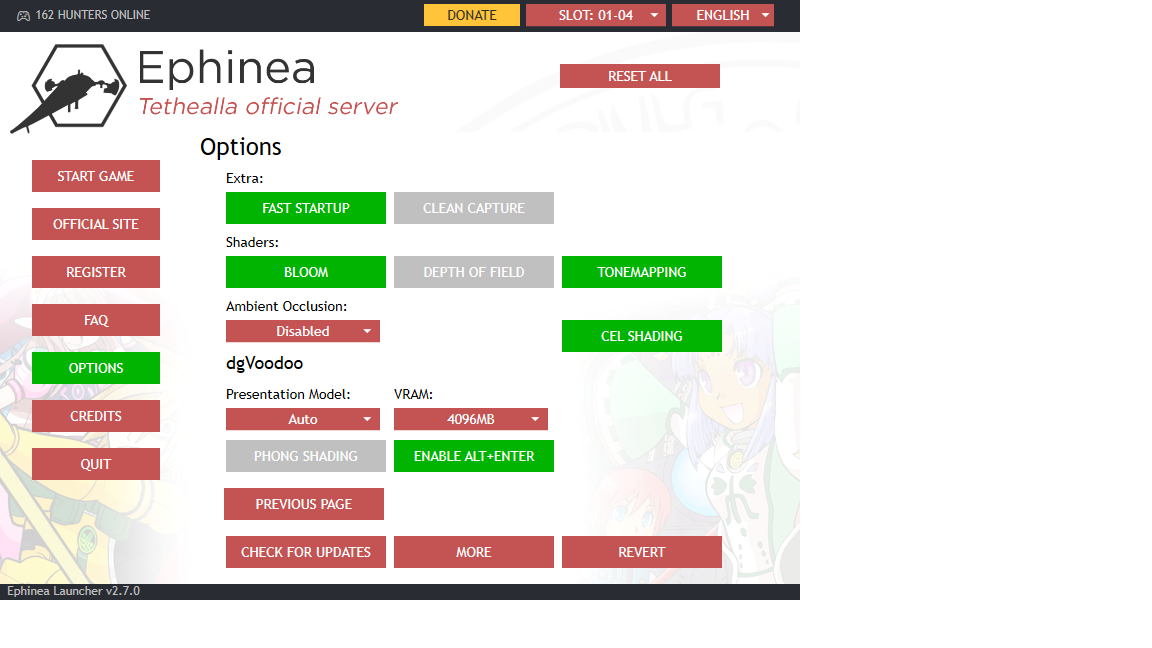
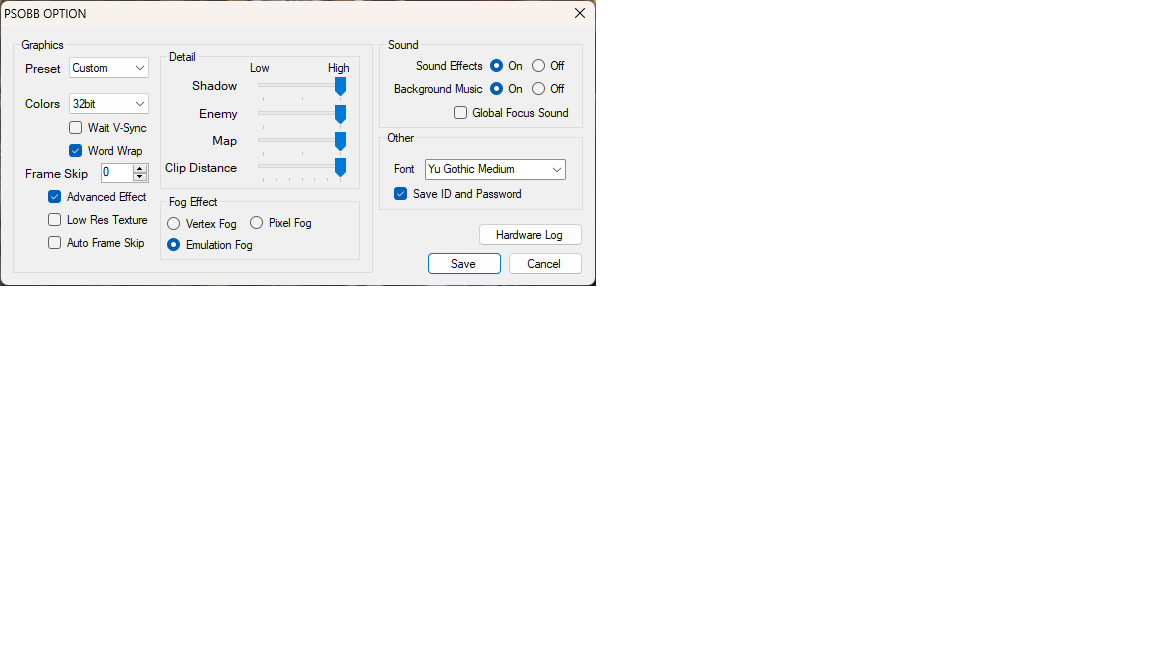
I'm attaching photos of what the freezing looks like and what settings I use. Running on an EVEGA RTX 3090 card with 64 gb of ram, Windows 11, i7 12700k if that helps at all. I'm probably not using the settings properly would be my guess, if that's the case forgive my ignorance.