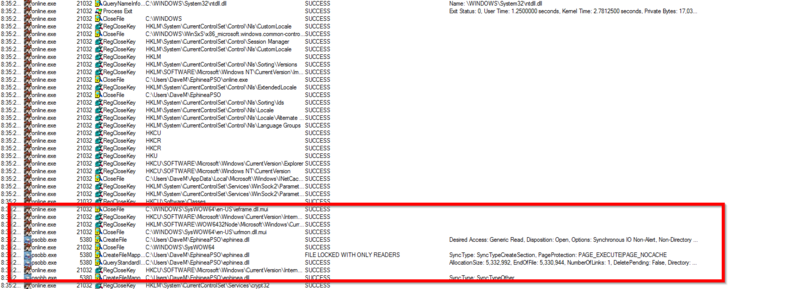On the main page before the character selection screen that has all the info it says patch download done at the bottom of the screen.
"Patch download done."
"If you press enter-key then exit game."
Then rather than taking you to the character selection screen like it normally does (first time it has stopped working like this randomly) it exits the program.
What could have happened? What can I do? It has been working fine for a good month.
Windows 7 ultimate btw.
"Patch download done."
"If you press enter-key then exit game."
Then rather than taking you to the character selection screen like it normally does (first time it has stopped working like this randomly) it exits the program.
What could have happened? What can I do? It has been working fine for a good month.
Windows 7 ultimate btw.