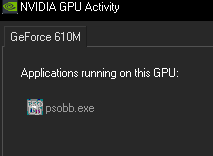I've tried running in Windowed, Fullscreen, and Classic Fullscreen with Advance Mode on and off, gone into the Nvidia control panel and tried to force both online.exe and psobb.exe to use the nvidia card over the integrated card, and nothing seems to be working. It's still using the integrated card and causing some fps drop which isn't something I really want to deal with on a hardcore account if I can avoid it!
Anyone with any advice? Laptop's an MSI GE72VR, Intel HD Graphics 530, Nvidia GTX 1060, i7-6700HQ.
Anyone with any advice? Laptop's an MSI GE72VR, Intel HD Graphics 530, Nvidia GTX 1060, i7-6700HQ.