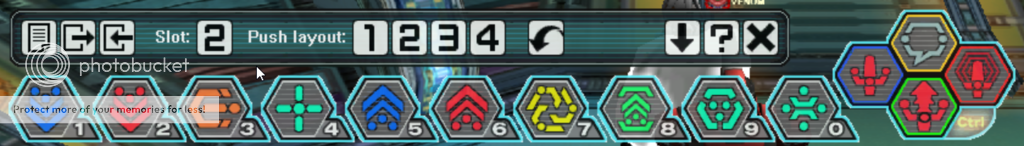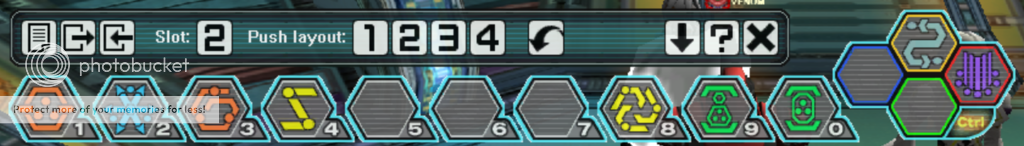lepsylentil
Member
- Gender
- Female
- Guildcard
- 42013539
I'm pretty new to higher level Force life. My Fonewearl has just hit 63 and I seem to spend a lot of time switching customisations around, alternating which spells I have where. So I thought I'd come to the forums and ask for opinions - how do you keybind, as a Force?
Currently I still have simple attack on A, just to break boxes. Then I cycle between Foie, Rafoie and Gifoie on X, with Barta on B. Second bar I have Resta on A, Razonde on X, and Zonde on B.
Numbers-wise, I have Difluid on 1, Zalure on 2, Foie (or Gifoie) on 3, Rabarta on 4, Reverser on 5, Jellen on 6, Sol Atomiser on 7, Deband on 8, Shifta on 9, and Anti on 0.
What do I have hotkeyed that I could reasonably drop? Do you keep fluids just to the quick menu? Should I ditch S/D and go for a wider range of attacks (Grants or Megid, etc)? Am I kidding myself, still having Simple Attack?
<3 for thoughts.
Currently I still have simple attack on A, just to break boxes. Then I cycle between Foie, Rafoie and Gifoie on X, with Barta on B. Second bar I have Resta on A, Razonde on X, and Zonde on B.
Numbers-wise, I have Difluid on 1, Zalure on 2, Foie (or Gifoie) on 3, Rabarta on 4, Reverser on 5, Jellen on 6, Sol Atomiser on 7, Deband on 8, Shifta on 9, and Anti on 0.
What do I have hotkeyed that I could reasonably drop? Do you keep fluids just to the quick menu? Should I ditch S/D and go for a wider range of attacks (Grants or Megid, etc)? Am I kidding myself, still having Simple Attack?
<3 for thoughts.