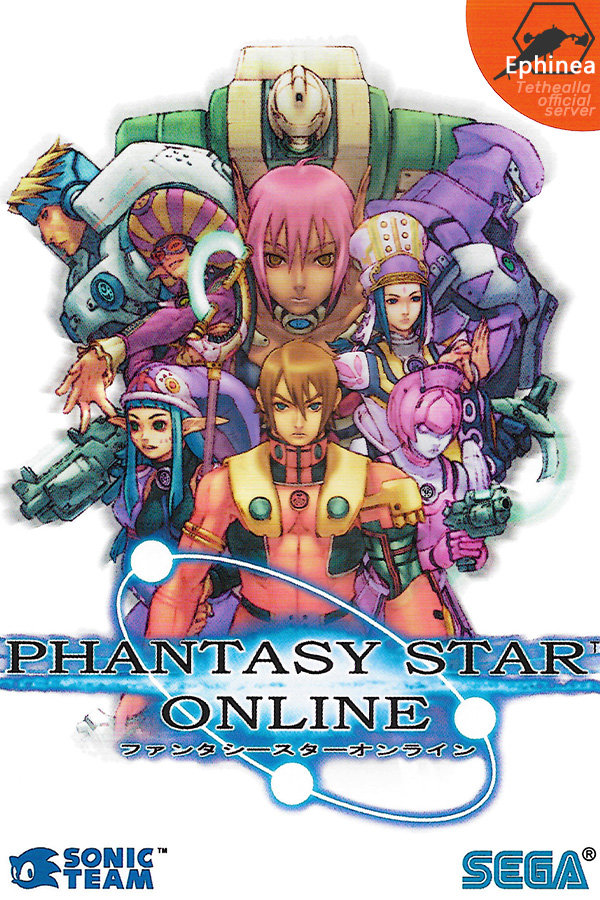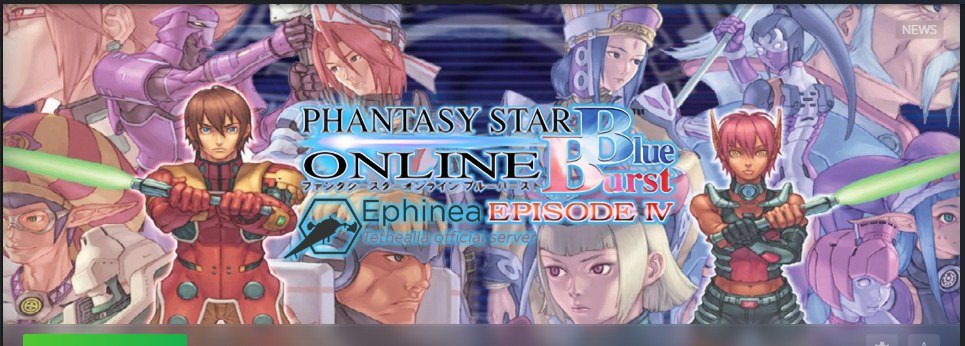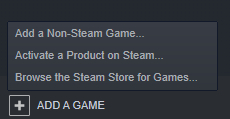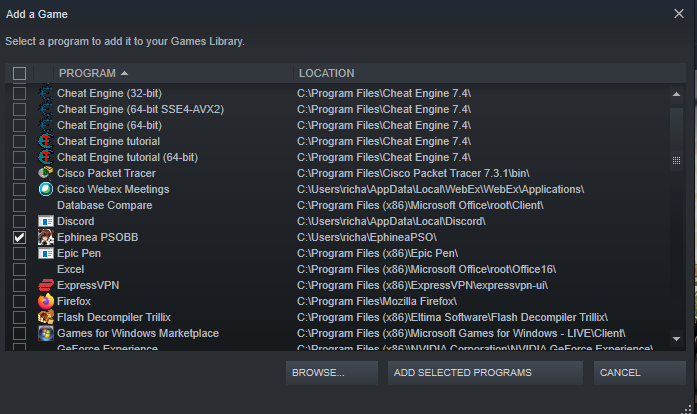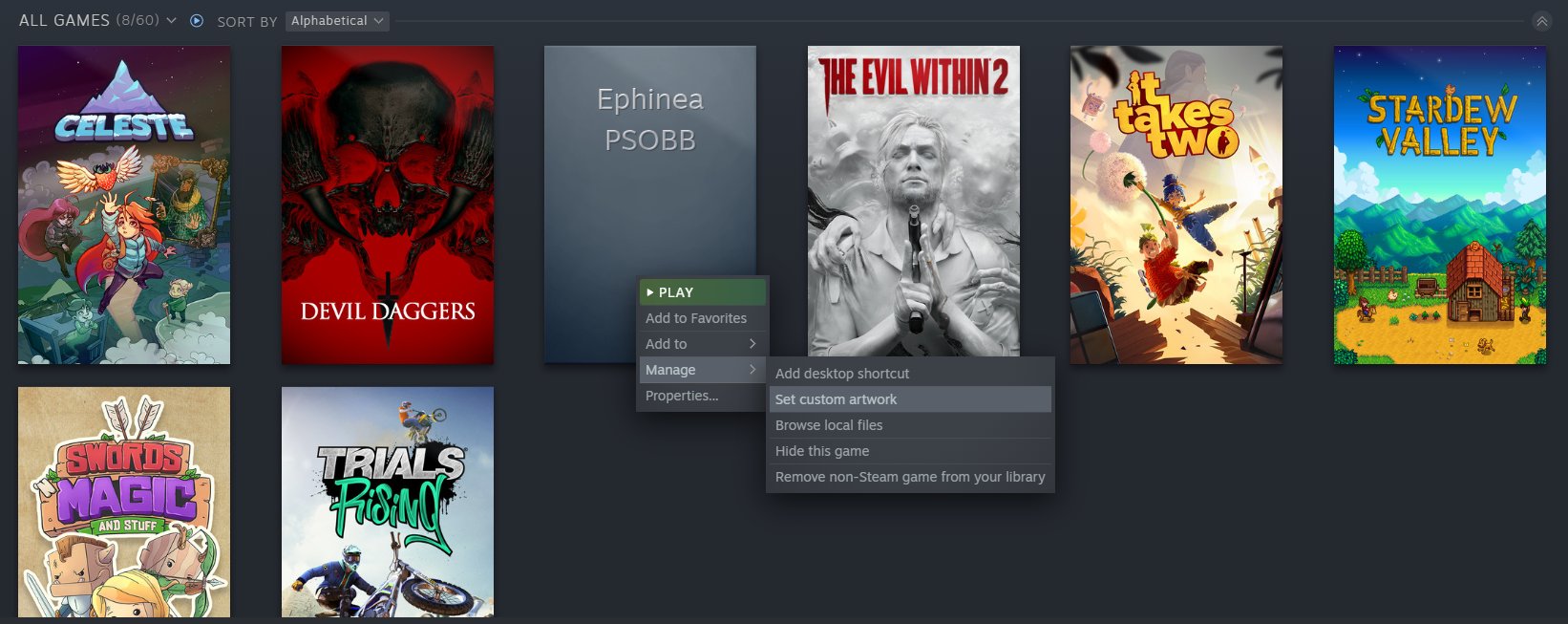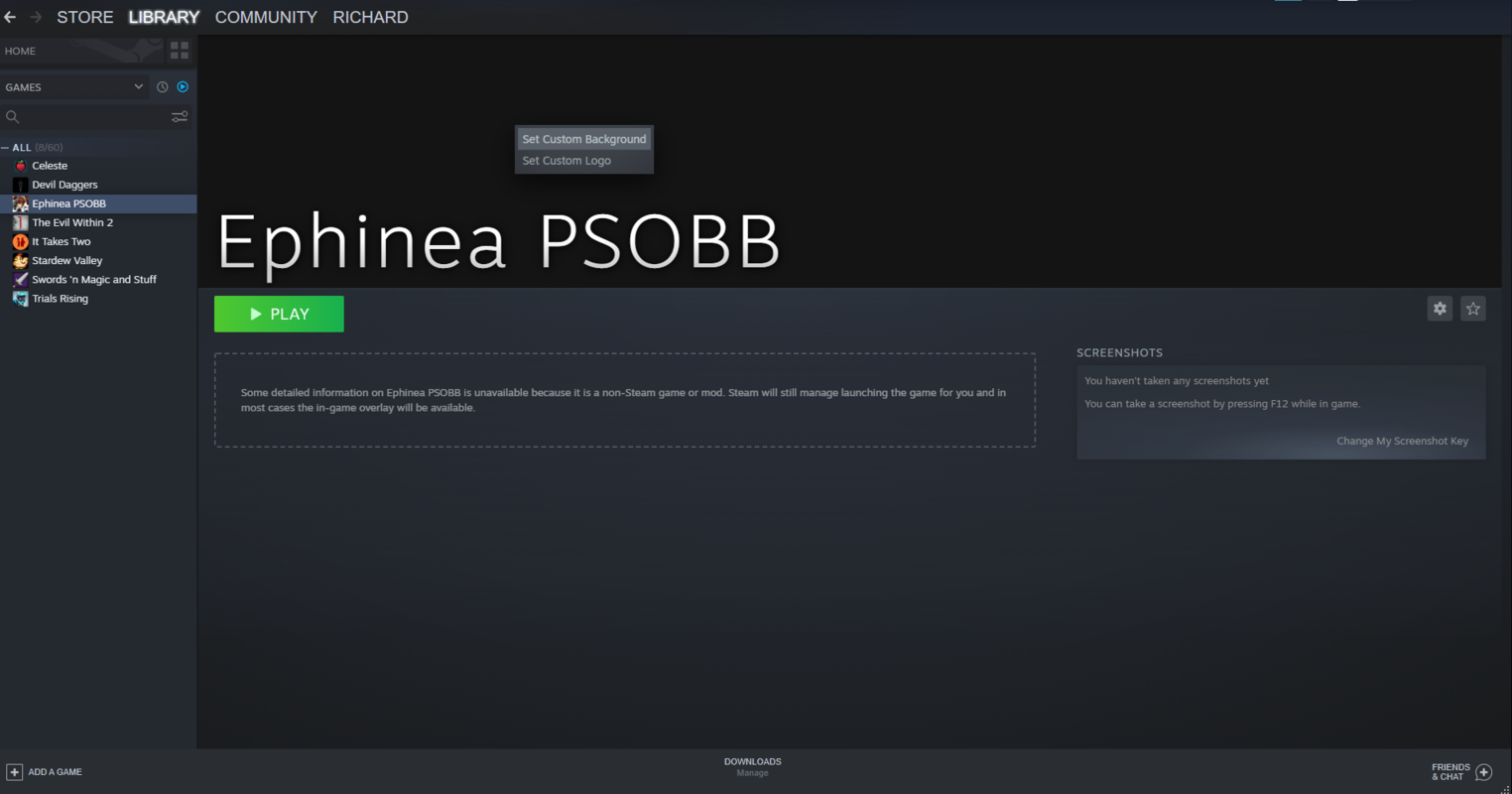Navigation
Install the app
How to install the app on iOS
Follow along with the video below to see how to install our site as a web app on your home screen.
Note: This feature may not be available in some browsers.
More options
Style variation
You are using an out of date browser. It may not display this or other websites correctly.
You should upgrade or use an alternative browser.
You should upgrade or use an alternative browser.
Fanmade Steam Library assets for Ephinea PSOBB
- Thread starter Sumea
- Start date
rich
richy.wichy on Discord
- Gender
- Male
- Guildcard
- 42004571
- Guildcard 2
- 42069069
Sumea
Member
- Guildcard
- 0
Same tried to look into it before giving up and have these.couldn't figure out how to change the preview image gg
Also very random place to mention but if anyone wants newer xbox one / series controllers to work with PSOBB, enabling steam's own enhanced xbox controller driver makes it so PSOBB reads the controller right. Cannot use triggers but then again no need.
Kody
Member
- Gender
- Male
OH wow, is this the reason my wireless xbox series controllers randomly miss inputs and disconnect? I have been struggling to figure it out, but it just spazzes out occasionally and I haven't been able to fix it besides using a wired connection.Same tried to look into it before giving up and have these.
Also very random place to mention but if anyone wants newer xbox one / series controllers to work with PSOBB, enabling steam's own enhanced xbox controller driver makes it so PSOBB reads the controller right. Cannot use triggers but then again no need.
Sumea
Member
- Guildcard
- 0
Are you using bluetooth? If yes putting your bluetooth thing where it has better signal might help. I have to do this with DS4 over Bluetooth. Unless you have internal Bluetooth, laptop or something. If so, you can also try the microsoft official wireless thing as that uses the microsoft custom radio they use variations of since 360, and works with steam, if you are on windows 10 at least. Linux it is different story.OH wow, is this the reason my wireless xbox series controllers randomly miss inputs and disconnect? I have been struggling to figure it out, but it just spazzes out occasionally and I haven't been able to fix it besides using a wired connection.
Also, found out how to change the art. If you have library that shows PSO2 as latest played game, you can right click on that empty banner and change the art.
Kody
Member
- Gender
- Male
Yes, unfortunately, built-in Bluetooth adapter on my mobo. I've never had issues over the years until just now with the wireless Xbox controllers, so I'm curious if my mobo is just on its way out or a driver is outdated. Thanks!Are you using bluetooth? If yes putting your bluetooth thing where it has better signal might help. I have to do this with DS4 over Bluetooth. Unless you have internal Bluetooth, laptop or something. If so, you can also try the microsoft official wireless thing as that uses the microsoft custom radio they use variations of since 360, and works with steam, if you are on windows 10 at least. Linux it is different story.
Also, found out how to change the art. If you have library that shows PSO2 as latest played game, you can right click on that empty banner and change the art.
Xira
Member
@Sumea @Kody re. the controller input topic, I am continuously updating a guide for Steam Input on PSOBB that you might find interesting. I uploaded my personal profile to Steam last week - link is towards the bottom of that thread, just rename your Steam Shortcut from "Ephinea PSOBB" to "Phantasy Star Online Blue Burst" before attempting to import it. If the latest Xbox One / Series controllers work differently with Steam than the older-gen Xbox One controllers, that's extremely useful to know.
You are the goat for this genuinelyThese are somewhat quick steam assets if you add Ephinea PSOBB to your steam library.
Cover - 600x900:
View attachment 16353
Background Image:
View attachment 16354
Logo. Set the logo to center and size of your liking.
View attachment 16355
Preview:
View attachment 16356
PurplePikmin
Member
- Guildcard
- 42048949
had to make a forum account just to thank you because of how awesome this is. I use steam sometimes so i can play with my switch or xbox controllers and its so nice to have these instead of the blank empty ones steam defaults to.These are somewhat quick steam assets if you add Ephinea PSOBB to your steam library.
Cover - 600x900:
View attachment 16353
Background Image:
View attachment 16354
Logo. Set the logo to center and size of your liking.
View attachment 16355
Preview:
View attachment 16356
- Gender
- Male
- Guildcard
- 42000154
- Guildcard 2
- 42078619
Just as an FYI, SteamGridDB offers these for pretty much any game you can think of, in case you're launching non-Steam games that aren't PSO through Steam. 
CyborgJiro
Jiro
- Gender
- Male
- Guildcard
- 42028650
Thank you! This is awesome for Steam.