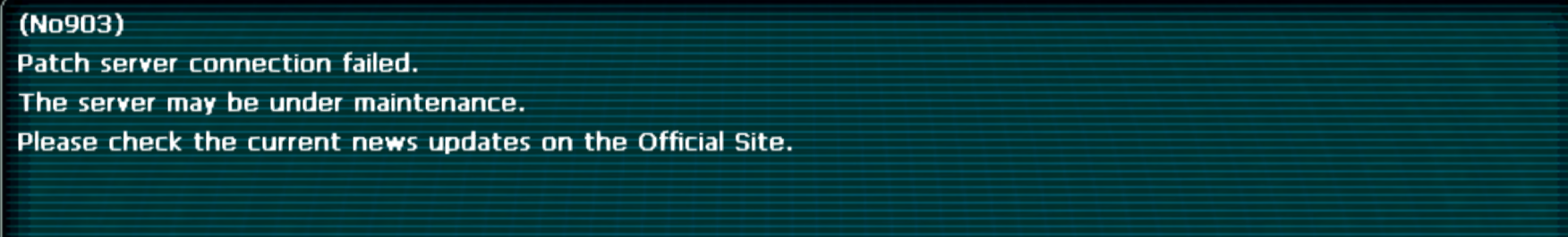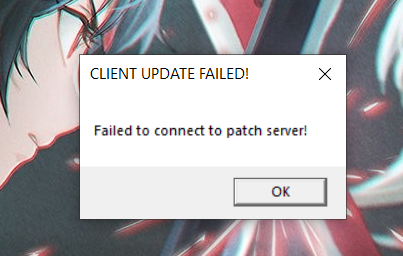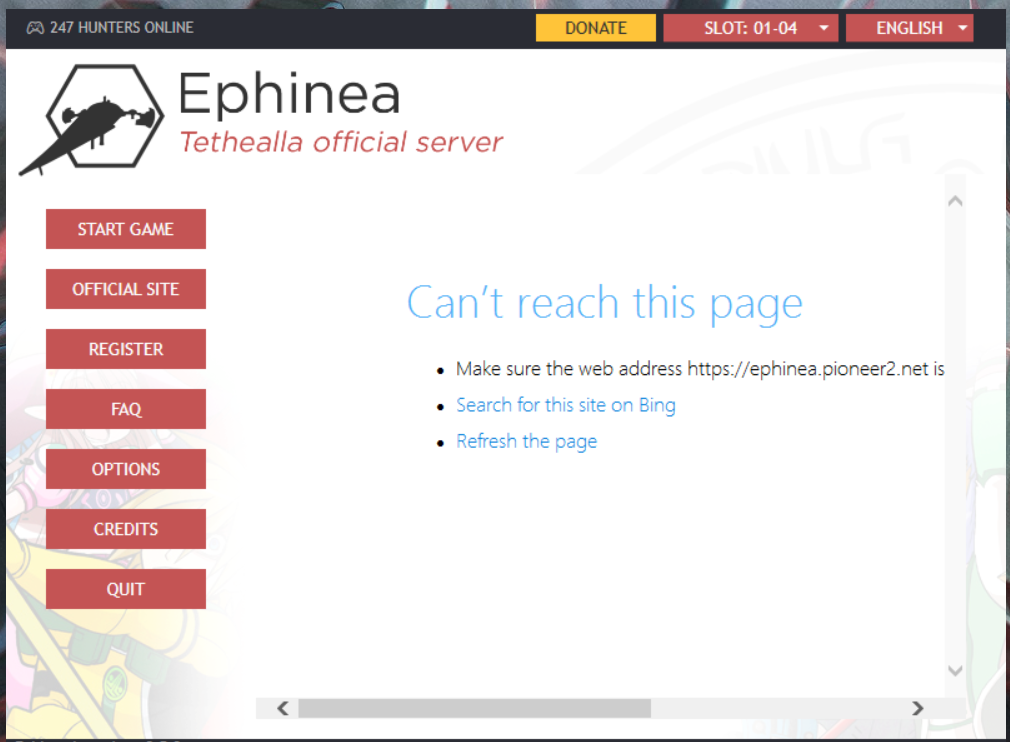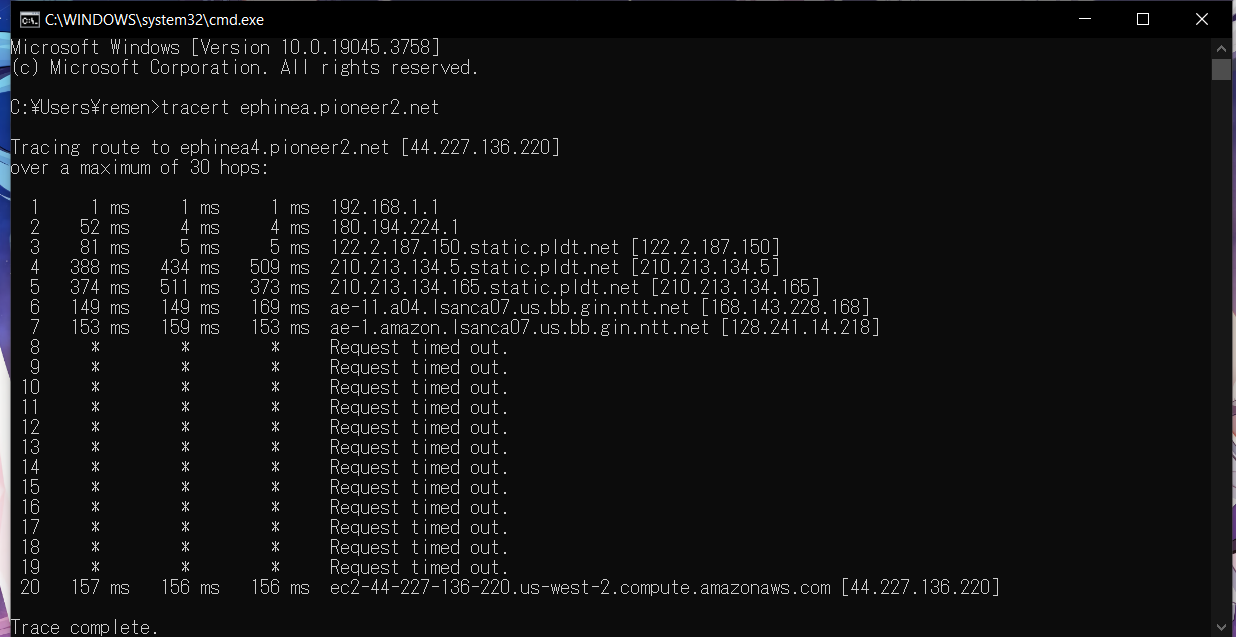heichiro
Palmerian
- Gender
- Male
- Guildcard
- 42016045
Hello and thank you in advance to whomever help me!
This has been my problem for a couple months now. Whenever I try to play this game, it shows me this error on the attached file below.
Already excluded the whole folder to my windows defender as well as ephinea.dll and still it persists.
But what's weird is whenever I try to open the launcher, it doesn't show the "User Account Control" pop-up. I've tested it on my other games, especially the PSU clementine ver. and it shows. I don't know if this is related to what is happening on my end or not but I'd like to entertain that phenomenon.
Windows 10 Ver 22H2 (everything is on the current updates)
Launcher v2.5.0
This has been my problem for a couple months now. Whenever I try to play this game, it shows me this error on the attached file below.
Already excluded the whole folder to my windows defender as well as ephinea.dll and still it persists.
But what's weird is whenever I try to open the launcher, it doesn't show the "User Account Control" pop-up. I've tested it on my other games, especially the PSU clementine ver. and it shows. I don't know if this is related to what is happening on my end or not but I'd like to entertain that phenomenon.
Windows 10 Ver 22H2 (everything is on the current updates)
Launcher v2.5.0