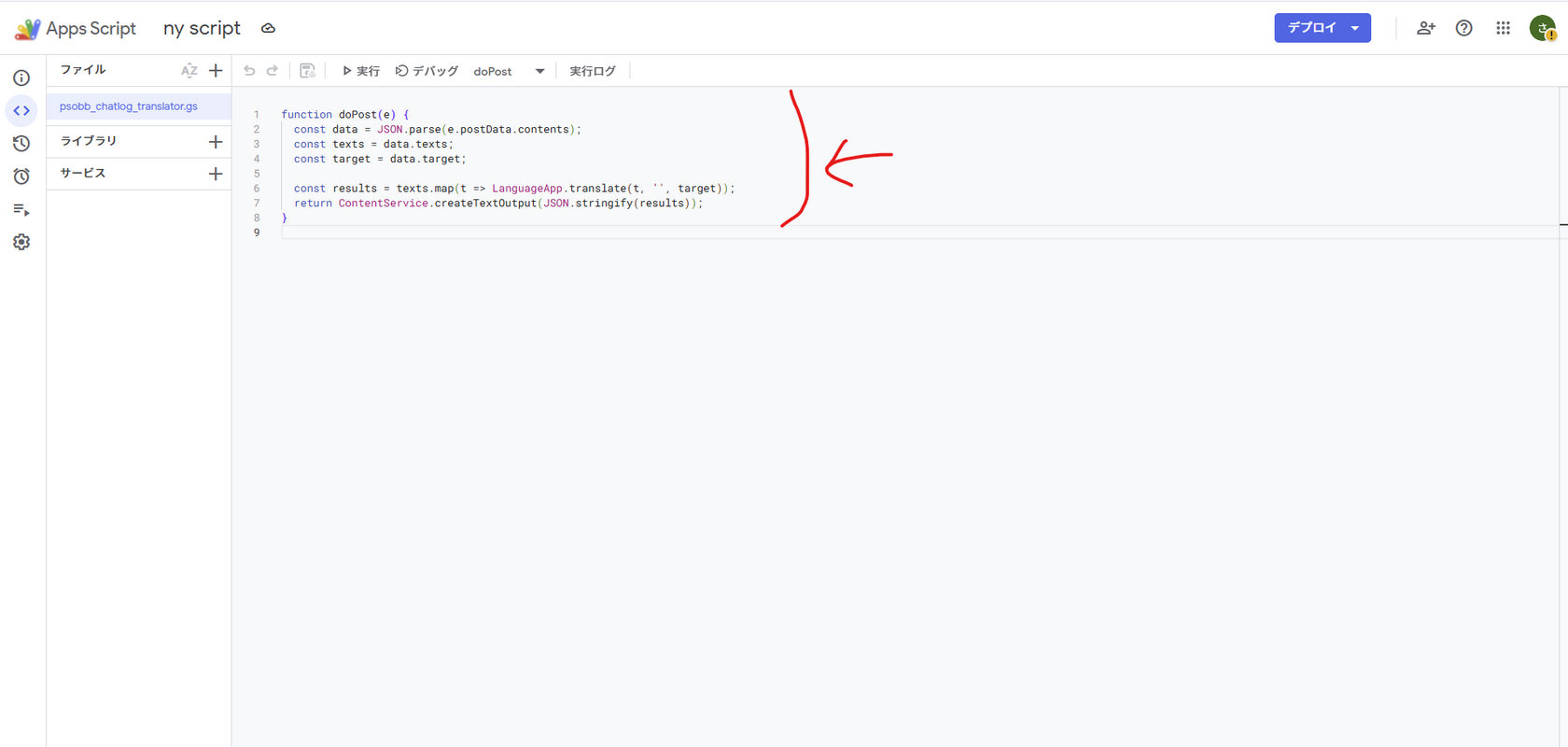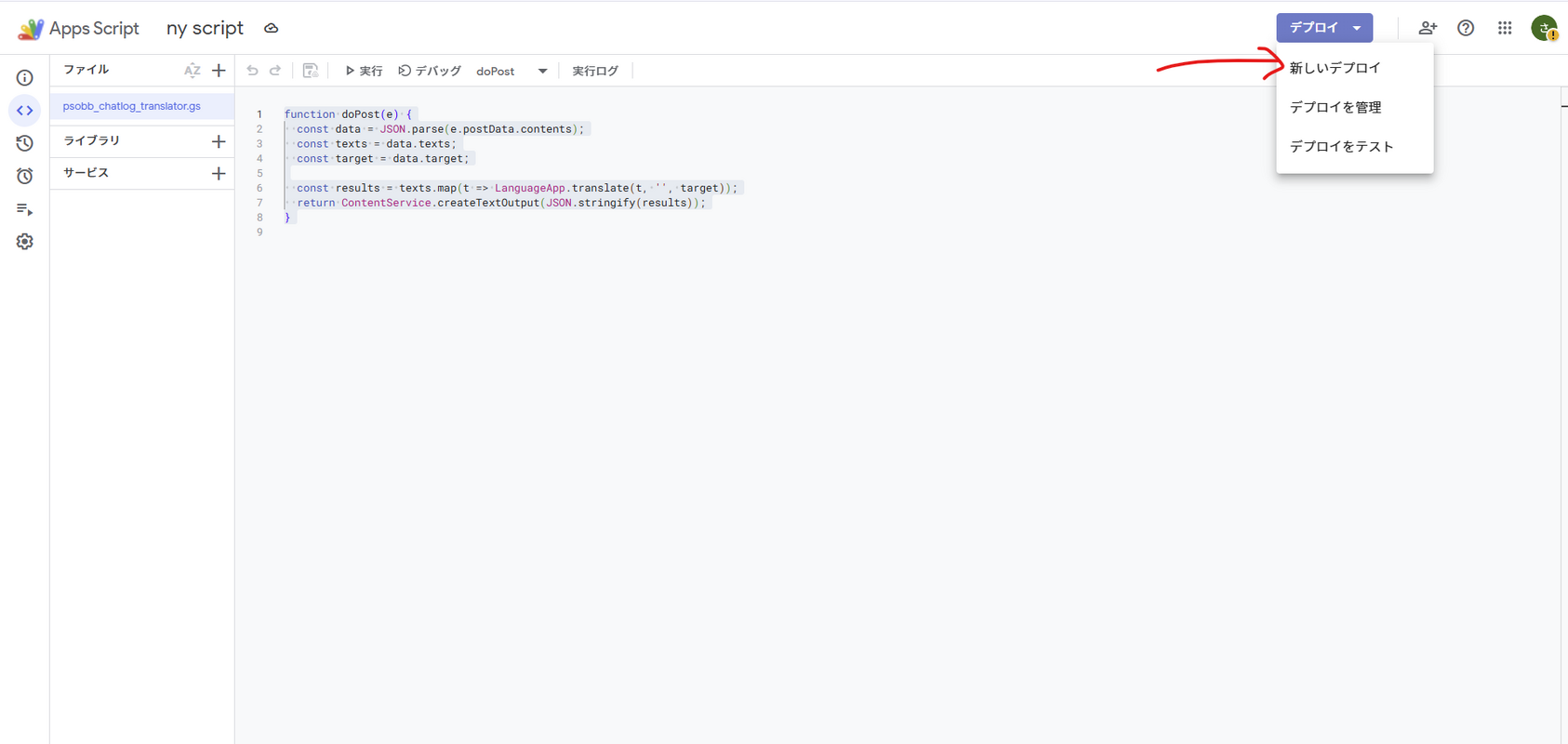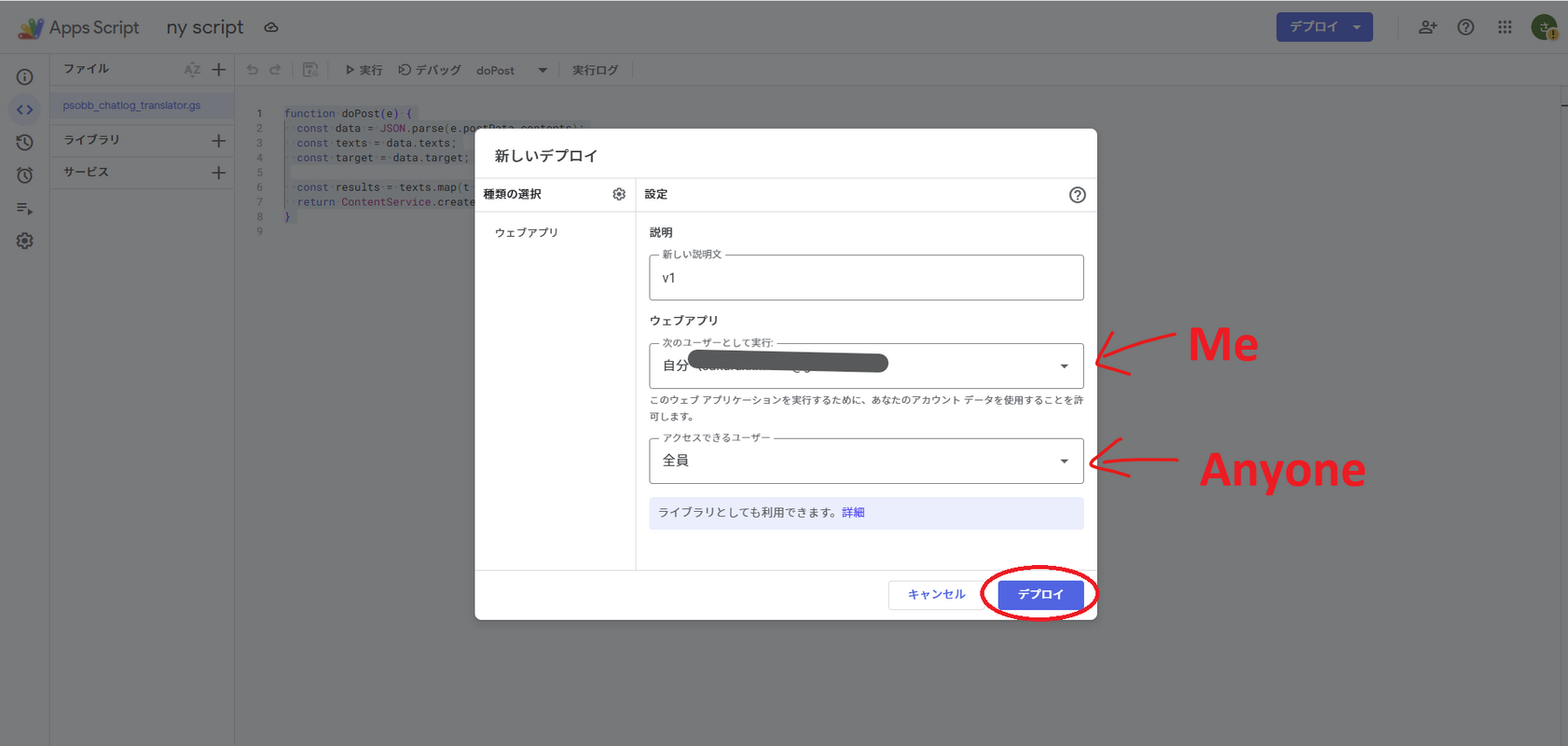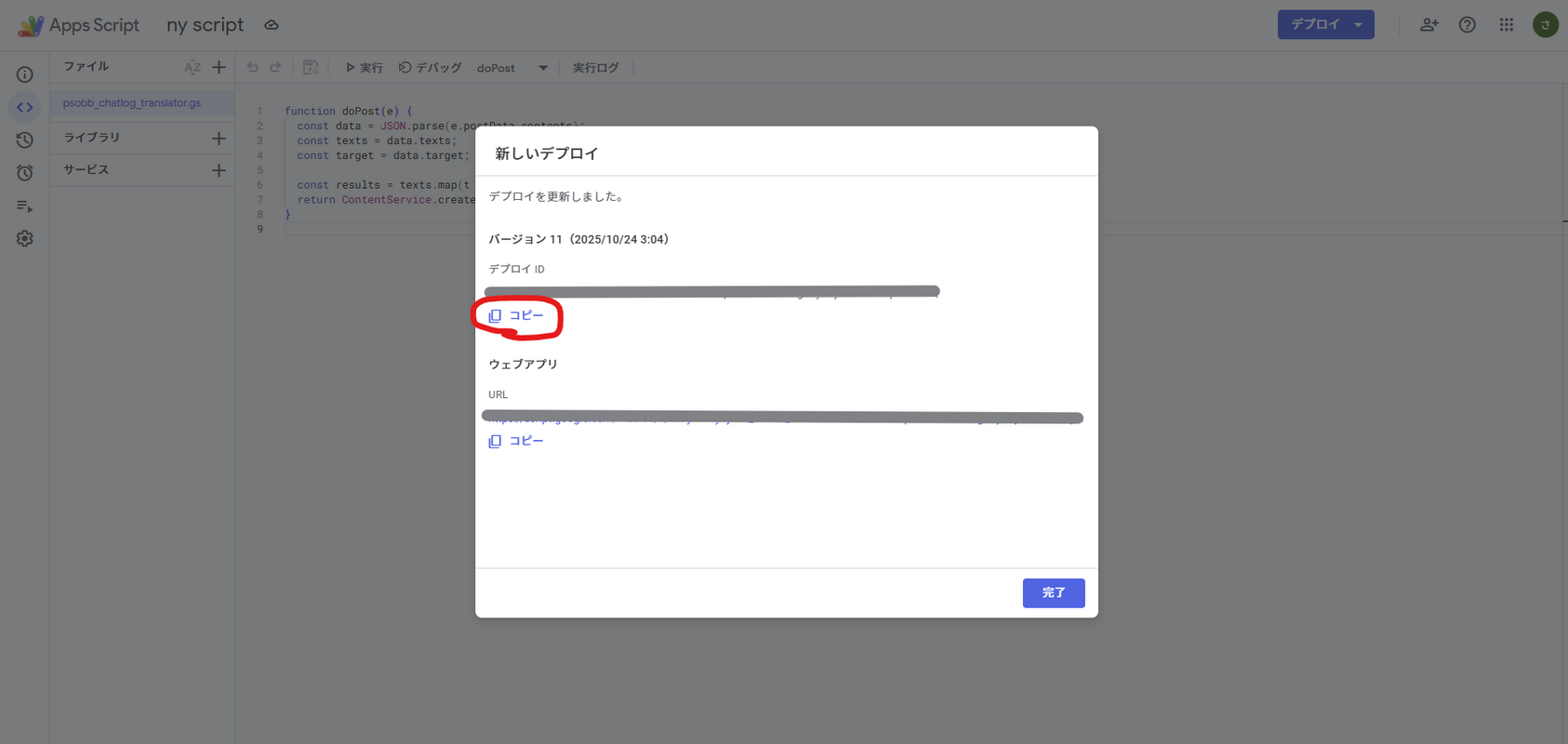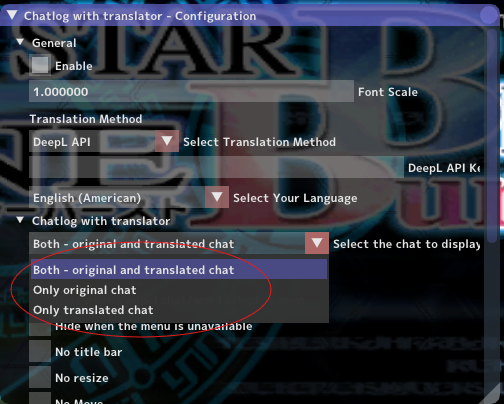iyoSakura
Member
- Guildcard
- 42037248
Hello,
I have released a chat log add-on with translation functionality.
From now on, you will be able to communicate with any player on Ephinea.
Please download Chatlog_with_translator.zip
and add it to your addons folder.
Keep translating as much as you like!

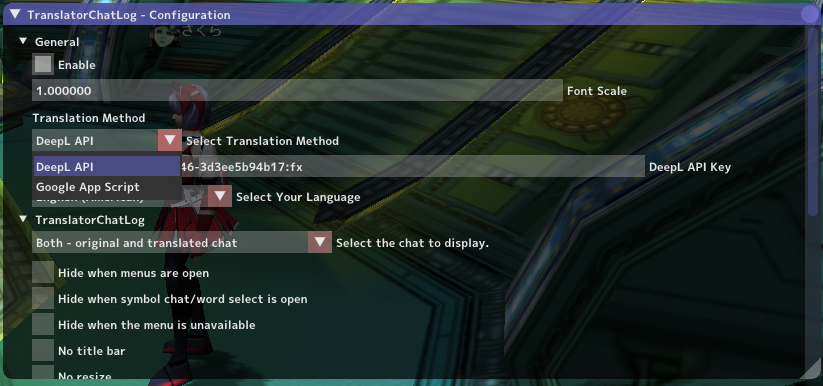
You can get a DeepL API key for free!
https://www.deepl.com/pro
If you are unable to create a DeepL account, please try to get Google App Script Depeloyment ID.
How to: https://youtu.be/qSxsuHmwRvc
Select the translation method and set the key.
Feel free to ask about anything else. ^^
Here's a description of this add-on:
An external translation application (ephinea_chatlog_translator.exe) performs chat translation using the DeepL API.
The add-on reads the translated text and displays it in-game.
Translated text is saved by date.
If you disable the add-on or close the game, the translation application will also stop running.
The source code is available on GitHub.
Suported languages:
This addon is based on ChatLog addon.
Thanks!
github source:
https://github.com/sakuraxxx7746/psobb-chatlog-with-translator
I have released a chat log add-on with translation functionality.
From now on, you will be able to communicate with any player on Ephinea.
Please download Chatlog_with_translator.zip
and add it to your addons folder.
Keep translating as much as you like!

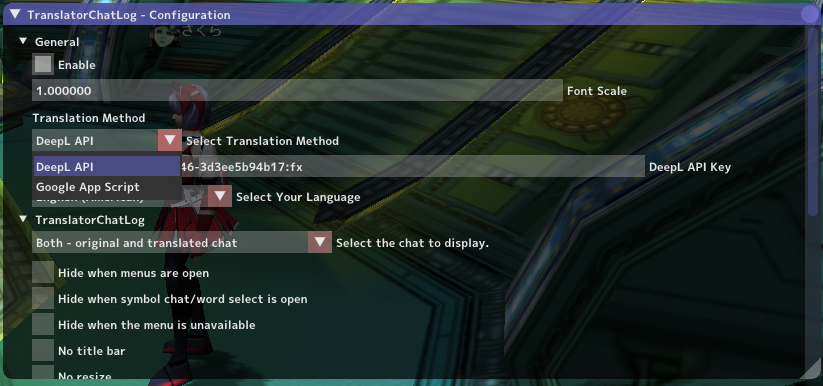
You can get a DeepL API key for free!
https://www.deepl.com/pro
If you are unable to create a DeepL account, please try to get Google App Script Depeloyment ID.
How to: https://youtu.be/qSxsuHmwRvc
JavaScript:
function doPost(e) {
const data = JSON.parse(e.postData.contents);
const texts = data.texts;
const target = data.target;
const results = texts.map(t => LanguageApp.translate(t, '', target));
return ContentService.createTextOutput(JSON.stringify(results));
}Select the translation method and set the key.
Feel free to ask about anything else. ^^
Here's a description of this add-on:
An external translation application (ephinea_chatlog_translator.exe) performs chat translation using the DeepL API.
The add-on reads the translated text and displays it in-game.
Translated text is saved by date.
If you disable the add-on or close the game, the translation application will also stop running.
The source code is available on GitHub.
Suported languages:
- English (American)
- English (British)
- Japanese
- Korean
- Chinese (Simplified)
- Chinese (Traditional)
- French
- German
- Spanish
- Portuguese (Brazil)
- Russian
- Italian
- Thai
- Vietnamese
- Indonesian
This addon is based on ChatLog addon.
Thanks!
github source:
https://github.com/sakuraxxx7746/psobb-chatlog-with-translator
Last edited: