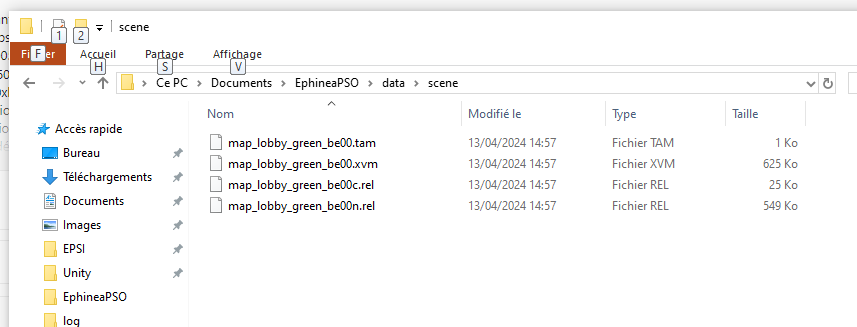Hello there,
I would love to join you on this game, however i've been having trouble so far trying to start the game.
My account is set up, and I even managed launch the game using the online.exe, to create a character and to click on start.
Then appear the stary screen with the lights and this "connecting..." wording at the bottom left. Followed by a freeze and suddenly the window just vanish and the game crash.
I've got nothing in my log folder error.log is empty. and generic.log say "Load : map_lobby_01",
So far I have tried whatever the readme and FAQ said. So
- I removed the advanced effect in the graphic-more options of the launcher and tried to launch the game in both windowed and fullscreen and with the reseted parameters
- I installed the lastest .net library along with the C++ 2015 Redistributables
- I tried to install and run the game from the C: disk, and with a single monitor, also running it from an external drive
- I quitted my antivirus malwarebyte, and also deactivated the antivirus section of windows defender along with adding the whole folder of the game in the windows defender exceptions
- I tried to setup the options with direct3D 11
- I removed the firewall protection of window defender
- I ran the game as administrator
- I tried running it with windows 7 compatibility in case
- I tried setting "Turn on DEP for essential Windows programs and services only" and also for all applications both don't change a thing
I ran out of idea, and I didn't seem to find a post here that had the exact same issue. I can't access the block selection, it just crashs at connecting.
I'm on windows 10 and here is my configuration out of log/PSO_BB_dxdialog that may or not be usefull to address the issue.
Maybe someone here will have an idea ? Thank you !
I would love to join you on this game, however i've been having trouble so far trying to start the game.
My account is set up, and I even managed launch the game using the online.exe, to create a character and to click on start.
Then appear the stary screen with the lights and this "connecting..." wording at the bottom left. Followed by a freeze and suddenly the window just vanish and the game crash.
I've got nothing in my log folder error.log is empty. and generic.log say "Load : map_lobby_01",
So far I have tried whatever the readme and FAQ said. So
- I removed the advanced effect in the graphic-more options of the launcher and tried to launch the game in both windowed and fullscreen and with the reseted parameters
- I installed the lastest .net library along with the C++ 2015 Redistributables
- I tried to install and run the game from the C: disk, and with a single monitor, also running it from an external drive
- I quitted my antivirus malwarebyte, and also deactivated the antivirus section of windows defender along with adding the whole folder of the game in the windows defender exceptions
- I tried to setup the options with direct3D 11
- I removed the firewall protection of window defender
- I ran the game as administrator
- I tried running it with windows 7 compatibility in case
- I tried setting "Turn on DEP for essential Windows programs and services only" and also for all applications both don't change a thing
I ran out of idea, and I didn't seem to find a post here that had the exact same issue. I can't access the block selection, it just crashs at connecting.
I'm on windows 10 and here is my configuration out of log/PSO_BB_dxdialog that may or not be usefull to address the issue.
Maybe someone here will have an idea ? Thank you !
------------------
System Information
------------------
Time of this report: 4/13/2024, 15:04:29
Machine name: LAPTOP-197RV2G3
Machine Id: Unknown
Operating System: Windows 10 Famille 64-bit (10.0, Build 19045) (19041.vb_release.191206-1406)
Language: French (Regional Setting: French)
System Manufacturer: LENOVO
System Model: 80YY
BIOS: 5XCN22WW (type: UEFI)
Processor: Intel(R) Core(TM) i5-7300HQ CPU @ 2.50GHz (4 CPUs), ~2.5GHz
Memory: 8192MB RAM
Available OS Memory: 8084MB RAM
Page File: 7020MB used, 4775MB available
Windows Dir: C:\WINDOWS
DirectX Version: DirectX 12
DX Setup Parameters: Not found
User DPI Setting: 96 DPI (100 percent)
System DPI Setting: 96 DPI (100 percent)
DWM DPI Scaling: Disabled
Miracast: Available, with HDCP
Microsoft Graphics Hybrid: Supported
DirectX Database Version: 1.5.2
DxDiag Version: 10.00.19041.3636 32bit Unicode
------------
DxDiag Notes
------------
Display Tab 1: No problems found.
Display Tab 2: No problems found.
Sound Tab 1: No problems found.
Sound Tab 2: No problems found.
Input Tab: No problems found.
--------------------
DirectX Debug Levels
--------------------
Direct3D: 0/4 (retail)
DirectDraw: 0/4 (retail)
DirectInput: 0/5 (retail)
DirectMusic: 0/5 (retail)
DirectPlay: 0/9 (retail)
DirectSound: 0/5 (retail)
DirectShow: 0/6 (retail)
---------------
Display Devices
---------------
Card name: NVIDIA GeForce GTX 1060 with Max-Q Design
Manufacturer: NVIDIA
Chip type: NVIDIA GeForce GTX 1060 with Max-Q Design
DAC type: Integrated RAMDAC
Device Type: Full Device
Device Key: Enum\PCI\VEN_10DE&DEV_1C20&SUBSYS_39B917AA&REV_A1
Device Status: 0180200A [DN_DRIVER_LOADED|DN_STARTED|DN_DISABLEABLE|DN_NT_ENUMERATOR|DN_NT_DRIVER]
Device Problem Code: No Problem
Driver Problem Code: Unknown
Display Memory: 4095 MB
Dedicated Memory: 3072 MB
Shared Memory: 1023 MB
Current Mode: 1920 x 1080 (32 bit) (60Hz)
HDR Support: Not Supported
Display Topology: External
Display Color Space: DXGI_COLOR_SPACE_RGB_FULL_G22_NONE_P709
Color Primaries: Red(0.639648,0.334961), Green(0.314453,0.616211), Blue(0.149414,0.055664), White Point(0.313477,0.329102)
Display Luminance: Min Luminance = 0.500000, Max Luminance = 270.000000, MaxFullFrameLuminance = 270.000000
Monitor Name: Generic PnP Monitor
Monitor Model: 24G2W1G5
Monitor Id: AOC2402
Native Mode: 1920 x 1080(p) (60.000Hz)
Output Type: HDMI
Monitor Capabilities: HDR Not Supported
Display Pixel Format: DISPLAYCONFIG_PIXELFORMAT_32BPP
Advanced Color: Not Supported
Driver Name: C:\WINDOWS\System32\DriverStore\FileRepository\nvlti.inf_amd64_98aa0424e64f7757\nvldumdx.dll,C:\WINDOWS\System32\DriverStore\FileRepository\nvlti.inf_amd64_98aa0424e64f7757\nvldumdx.dll,C:\WINDOWS\System32\DriverStore\FileRepository\nvlti.inf_amd64_98aa0424e64f7757\nvldumdx.dll,C:\WINDOWS\System32\DriverStore\FileRepository\nvlti.inf_amd64_98aa0424e64f7757\nvldumdx.dll
Driver File Version: 31.00.0015.5176 (English)
Driver Version: 31.0.15.5176
DDI Version: 12
Feature Levels: 12_1,12_0,11_1,11_0,10_1,10_0,9_3,9_2,9_1
Driver Model: WDDM 2.7
Hardware Scheduling: Supported:True Enabled:False
Graphics Preemption: Pixel
Compute Preemption: Dispatch
Miracast: Not Supported by Graphics driver
Detachable GPU: No
Hybrid Graphics GPU: Discrete
Power P-states: Not Supported
Virtualization: Paravirtualization
Block List: No Blocks
Catalog Attributes: Universal:False Declarative:True
Driver Attributes: Final Retail
Driver Date/Size: 01/03/2024 02:00:00, 784728 bytes
WHQL Logo'd: Yes
WHQL Date Stamp: Unknown
Device Identifier: {D7B71E3E-5F60-11CF-2260-B6190EC2D235}
Vendor ID: 0x10DE
Device ID: 0x1C20
SubSys ID: 0x39B917AA
Revision ID: 0x00A1