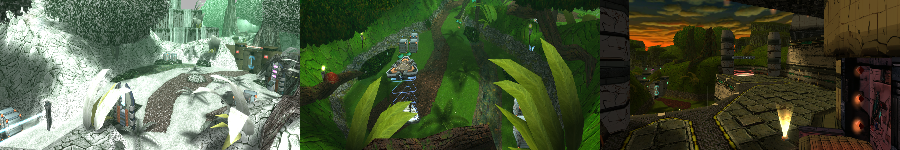Just as the title says, I've tried installing a number of skin mods, particularly for areas, and they simply don't work - in this case, we'll use as an example 'Spaceport Lobby 01' and 'Luxury Lobby 12'. I overwrite the game's default files with the files from the downloads, boot the game up and... no change whatsoever. Near as I can tell, this is just supposed to be a simple drag and drop situation, and given I'm outright overwriting the game's files, it seems very odd to me that these maps are seeing no visual change whatsoever. What's the issue here?
Navigation
Install the app
How to install the app on iOS
Follow along with the video below to see how to install our site as a web app on your home screen.
Note: This feature may not be available in some browsers.
More options
Style variation
You are using an out of date browser. It may not display this or other websites correctly.
You should upgrade or use an alternative browser.
You should upgrade or use an alternative browser.
Skins don't work
- Thread starter Inno
- Start date
DarkFlow88
Sky pirate
- Gender
- Male
By chance, have you tried to improve area graphic quality in the option of the start menu? Because sometimes the game doesn't recognize a skin if the area graphic is set to low.
Lilyzavoqth
Member
- Gender
- Female
- Guildcard
- 42110778
The way lobby data gets loaded got changed at some point so these need to be installed differently now.
You need to take the 2 files in data\scene from the downloads and instead place them in EphineaPSO\data\ephinea\custom\lobby
For Spaceport Lobby 01 these 2 files are "map_lobby_01.xvm" and "map_lobby_01n.rel"
The "obj_lobby_main.xvm" file does still need to go in EphineaPSO\data
For Luxury Lobby 12 these 2 files are "map_lobby_yellow_be00.xvm" and "map_lobby_yellow_be00n.rel"
You need to take the 2 files in data\scene from the downloads and instead place them in EphineaPSO\data\ephinea\custom\lobby
For Spaceport Lobby 01 these 2 files are "map_lobby_01.xvm" and "map_lobby_01n.rel"
The "obj_lobby_main.xvm" file does still need to go in EphineaPSO\data
For Luxury Lobby 12 these 2 files are "map_lobby_yellow_be00.xvm" and "map_lobby_yellow_be00n.rel"
Okay, that makes a lot more sense, thank you. And for all other skins not pertaining to lobbies - for instance, skins for the races or other map reskins, would those go in custom\texture instead?The way lobby data gets loaded got changed at some point so these need to be installed differently now.
You need to take the 2 files in data\scene from the downloads and instead place them in EphineaPSO\data\ephinea\custom\lobby
Lilyzavoqth
Member
- Gender
- Female
- Guildcard
- 42110778
No. The custom model and texture folders are only for weapons. You can find more info here. https://wiki.pioneer2.net/w/Custom_filesOkay, that makes a lot more sense, thank you. And for all other skins not pertaining to lobbies - for instance, skins for the races or other map reskins, would those go in custom\texture instead?
Echelon
Member
- Gender
- Male
Thank you @Lilyzavoqth, I've updated my thread with instructions when the install method has changed to avoid confusion
Biscuit
creative weird ADHD
- Gender
- Male
- Guildcard
- 42023013
hey, i've set a lil script to install xvm files. I can modify this script to manage more file type and destination maybe ? but i'll need more explanation about wich ones and where <3Thank you @Lilyzavoqth, I've updated my thread with instructions when the install method has changed to avoid confusion
EDIT: i'll have an eye by your thread first.
I just recall the simpliest way to do that is to stick to a common folder structure in sources to copy like in destination as :
>Data
>Scene
***.vxm
***.nj
etc...
Last edited:
Biscuit
creative weird ADHD
- Gender
- Male
- Guildcard
- 42023013
Script update, it can manage all files backup / installation to data\scene now. Take care <3
Hey everyone !
As texturing beginner, I'm sharing here reskin i'm working on.
>> Biscuit Texture Pack << Here's the download link for the full pack (actually 40mo).
Thanks to everyone sharing informations and explanation about texturing this wonderful game.
Thanks to Cashmira and Echelon for inspiring me to take on these projects and continue working on them. I would be honored to collaborate on projects one day.
As texturing beginner, I'm sharing here reskin i'm working on.
>> Biscuit Texture Pack << Here's the download link for the full pack (actually 40mo).
Thanks to everyone sharing informations and explanation about texturing this wonderful game.
Thanks to Cashmira and Echelon for inspiring me to take on these projects and continue working on them. I would be honored to collaborate on projects one day.
- Biscuit
- forest map reskin rework skin upscale
- Replies: 6
- Forum: Skins and Mods